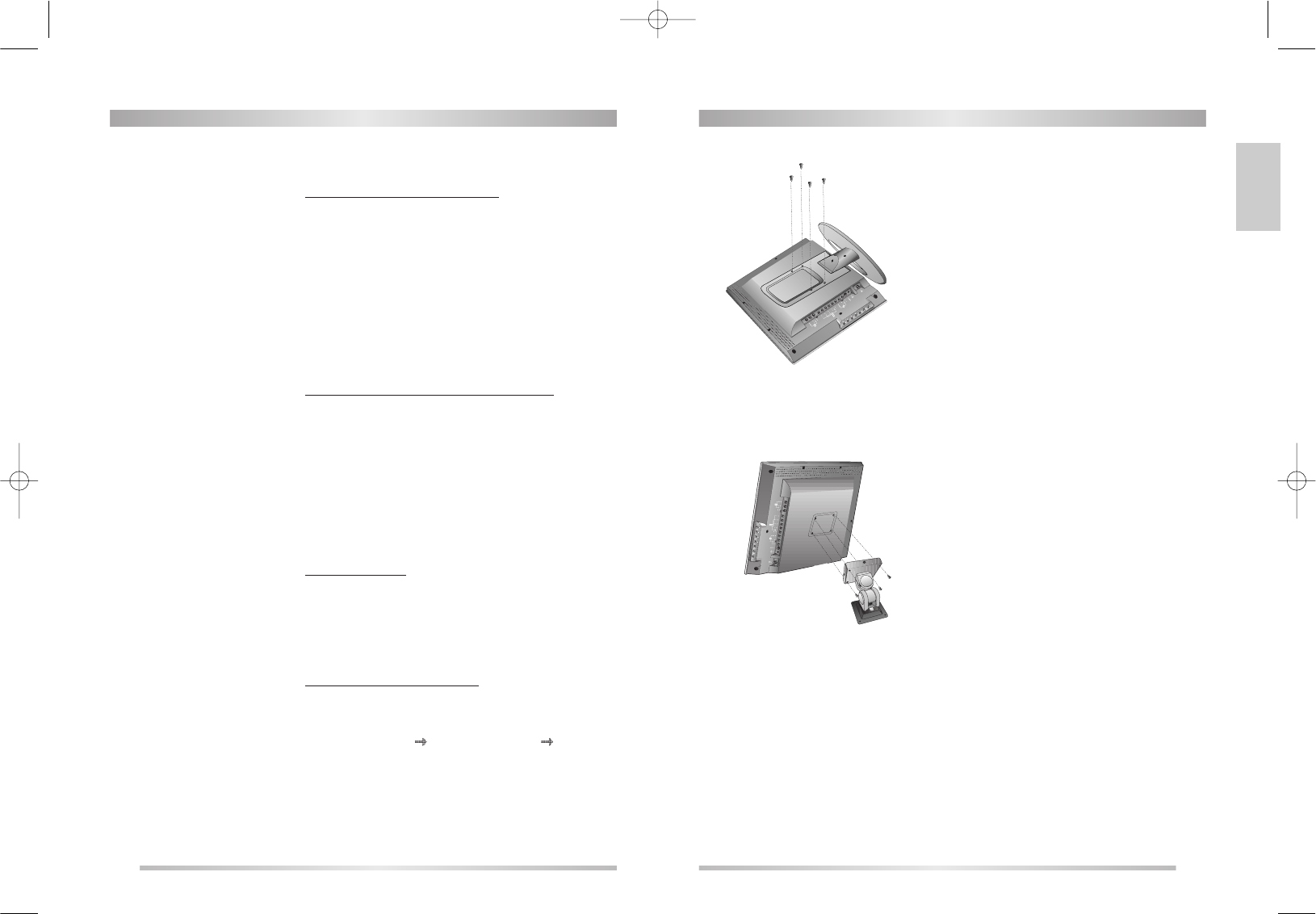ENGLISH
19
WALL/ARM MOUNTING
18
DAILY USE
CALLING UP SUBPAGE DIRECTLY
Pressing the SUBPAGE button , " S - - - - " appears.
Enter the subpage number that you want to call up with the
NUMBER button, for example, the 2nd page, sequence 0002.
The desired subpage will eventually be displayed on the screen
and holds it there.
Meanwhile whilst you are waiting, it is possible to go back to the
TV picture by pressing the CANCEL button on the remote and
after a while, press the CANCEL button again to revert back to
the saved Teletext sub page.
WATCHING TV DURING TELETEXT MODE
Some pages are continually updated, for example, stock market
reports, sports announcements, and the latest news.
If you want to watch television and stay informed at the same
time, press CANCEL button.
The regular programme is still visible and the Teletext page
number appears at the top of the screen.
Pressing the CANCEL button, the Teletext page appears with the
updated information.
REVEAL ANSWER
This function can be used on certain pages to reveal the solution
of riddles.
Press the REVEAL button to reveal a hidden answer and press
again to hide it.
DOUBLING CHARACTER SIZE
Repeatedly pressing the SIZE button doubles the character size in
the following order:
Upper half of the page Lower half of the page Normal size
Attaching a Wall or Arm mounting device
This TV supports the VESA mounting standard and will
accommodate various VESA mounting devices.
To install any VESA mounting device, please follow the
manufacturer’s instructions.
1. Remove all cables connected to the TV.
2. Lay the LCD TV face-down on a flat surface with a blanket
or other soft materials to protect the screen.
3. Remove the four screws attaching the stand. Remove
stand from LCD TV.
4. Now you are ready to install the VESA mounting device
suited to your applications (see instructions below).
5. Connect all cables removed at step 1.
Installing VESA compliant mounting devices
1. Align the mounting interface pad (100mm x 100mm hole
spacing) with the holes in the televisions rear cover
mounting pad.
2. Secure bracket with the four screws (4mmØ) that came
with the VESA mounting device.
DSL20D1T(PAL)·º¿ GB 03.10.23 1:48 PM ˘ ` 18 mac001 1200DPI 90LPI