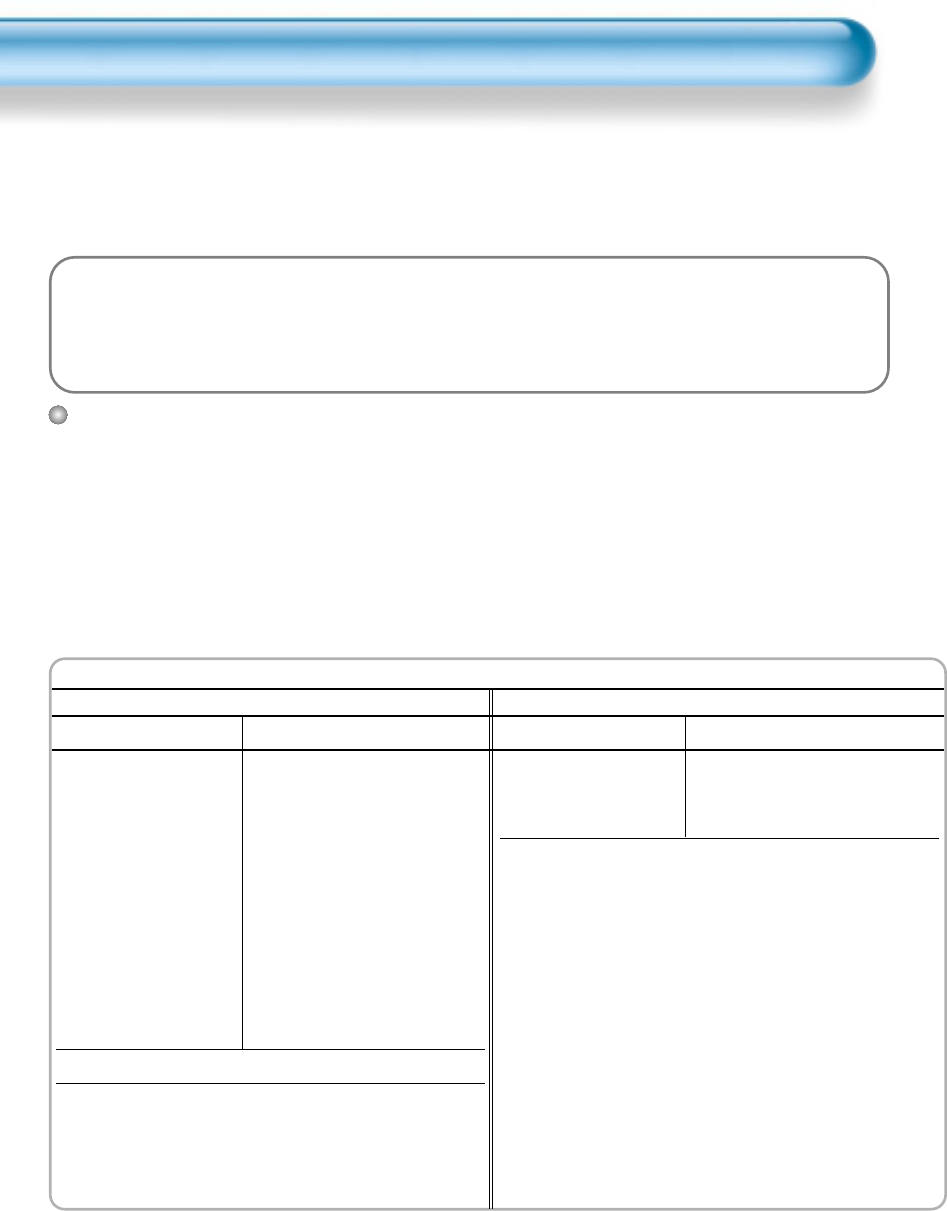Remote Control Setup
14
- The remote control provided is designed to operate the Daewoo PDP set.
- However, using the remote control, you can control the Cable Converter, VCR , DVD and Satellite Broadcasting
Receiver of other brands after setting up the remote control.
HOW TO SET UP THE REMOTE CONTROL FOR US ING OTHER DEVICES .
• Turn on the Device. (Cable Converter, VCR , DVD or Satellite Broadcasting Receiver)
• Press the device selection button of remote control until it is flickering. It takes about 3 seconds.
• Press the assigned three digits code of the device using number key button of the remote Control toward the
IR receiver of the device. The code number is provided below. Whenever pressing the number, the device
selection button will be flicked once.
• If the code is set properly, the device will turn off automatically. If not, repeat the process 3.
• As the device is turned off, press the flickering device selection button of the remote control once.
Then the lamp of the button will be turned off.
• Now, the setting-up of the device can be controlled by Daewoo PDP remote control.
Remote Control Setup Code
DAEWOO 002 008 060 062 063 067
068
JVC 003 006 009 043 044 046
084 089
111 114 124
MITSUBISHI 046 052 075 122
PANASONIC 016 070 087 088 106
PHILIPS 005 040 042 045 048 049
053 064
078 081 090 108
SAMSUNG 041 055 056 059 061 065
066 091 095
SHARP 048 049 057 074
SONY 047 050 051 076 080
DVD
DAEWOO 152 160
LG 150 168 169
PANASONIC 157 170
PHILIPS 155
SAMSUNG 151 163 164
DAEWOO 002
PANASONIC 030
PHILIPS 018 031 032
SAMSUNG 079
For more device codes, contact Daewoo
service centre
Remote control supporting the multi brand devices.
Notices:
- All the preset codes are erased when replacing the battery. In this case, you must set the remote control again.
- Some of the products may not be applied because of different signal system.
- This is only for the basic control of the devices.
VCR (STANDARD : 002) SAT (STANDARD : 002)
Maker (Brand) Name Code Number (3 digit) List Maker (Brand) Name Code Number (3 digit) List