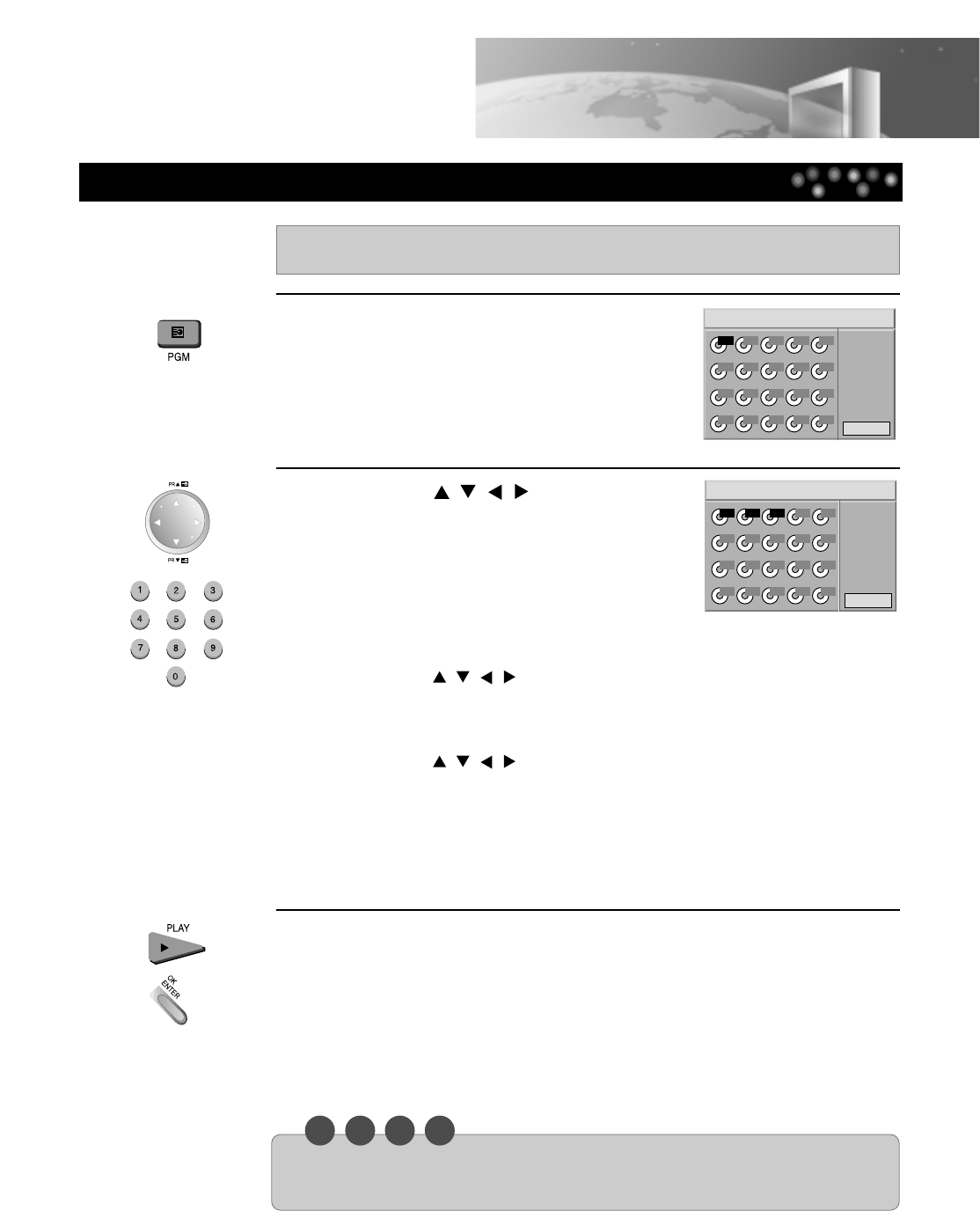N O T E
Program Play
31
The TV/DVD plays the tracks on the disc in the order you specify.
1
Press the [PGM] button in the play or
stop mode.
The program play screen appears on the TV
screen.
* To exit the screen, press the [PGM] or [PLAY]
button.
2
Press the [
,
,
,
] button and
press the [NUMBER] button to select
the desired track number.
Up to 20 tracks can be programmed.
Clearing the program...
• To clear the programmed tracks one by one
Press the [ , , , ] button to select the unwanted number, then press the
[CLEAR] button.
• To clear all the programmed tracks
Press the [ , , , ] button to select “Clear All”, then press the
[OK/ENTER] button. Press the [Play] or [OK/ENTER] button to exit the screen.
N.B. The programs are not cleared when the [PGM] button is pressed to
exit the screen. (The programs are also cleared when the power is
turned off or the disc is removed.)
3
Press the [PLAY] or [OK/ENTER] button.
The selected tracks are stored in player’s memory and play begins with the first
one programmed.
N.B. If the [PGM] button is pressed to exit the screen, the selected tracks are not
stored in the memory.
* After playing all tracks programmed, play is stopped.
• Notice: Program play function is available only with music CD/video CDs. It does not work
with DVD movie discs and video CD (version 2.0).
Playing the Desired Scene or Track during Playback