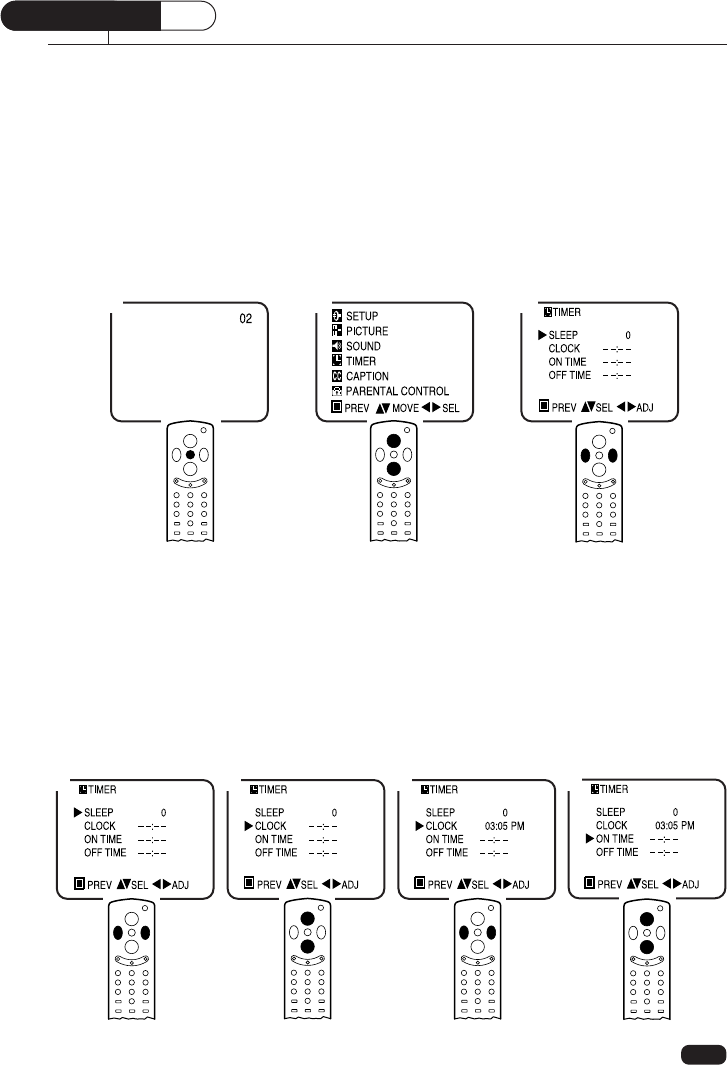CHAPTER 5
Using Timer Functions
17
Chapter 5 : Using Timer Functions
Your TV has a built in-clock, and you can set the TV to turn on and off at times that you
select. You can also set your TV to turn off after counting down a certain amount of
time.
Accessing the Timer Menu
1 With the TV turned on, press the MENU button.
2 Use the
VCHW buttons to select TIMER.
3 Press the
CVOLB buttons. The TIMER menu will be displayed.
Setting the Clock
1 Follow steps 1-3 in “Accessing the Timer Menu,” above.
2 Press
VCHW buttons to select CLOCK.
3 Press the
CVOL button to set the hours (including AM/PM); press the VOLB button
to set the minutes. If you hold down either VOL button, the corresponding numbers
will change more quickly.
4 When the clock is set correctly, use the
VCHW buttons to select another timer func-
tion, or use the MENU button to exit this menu.
2 31
4
1 2
3