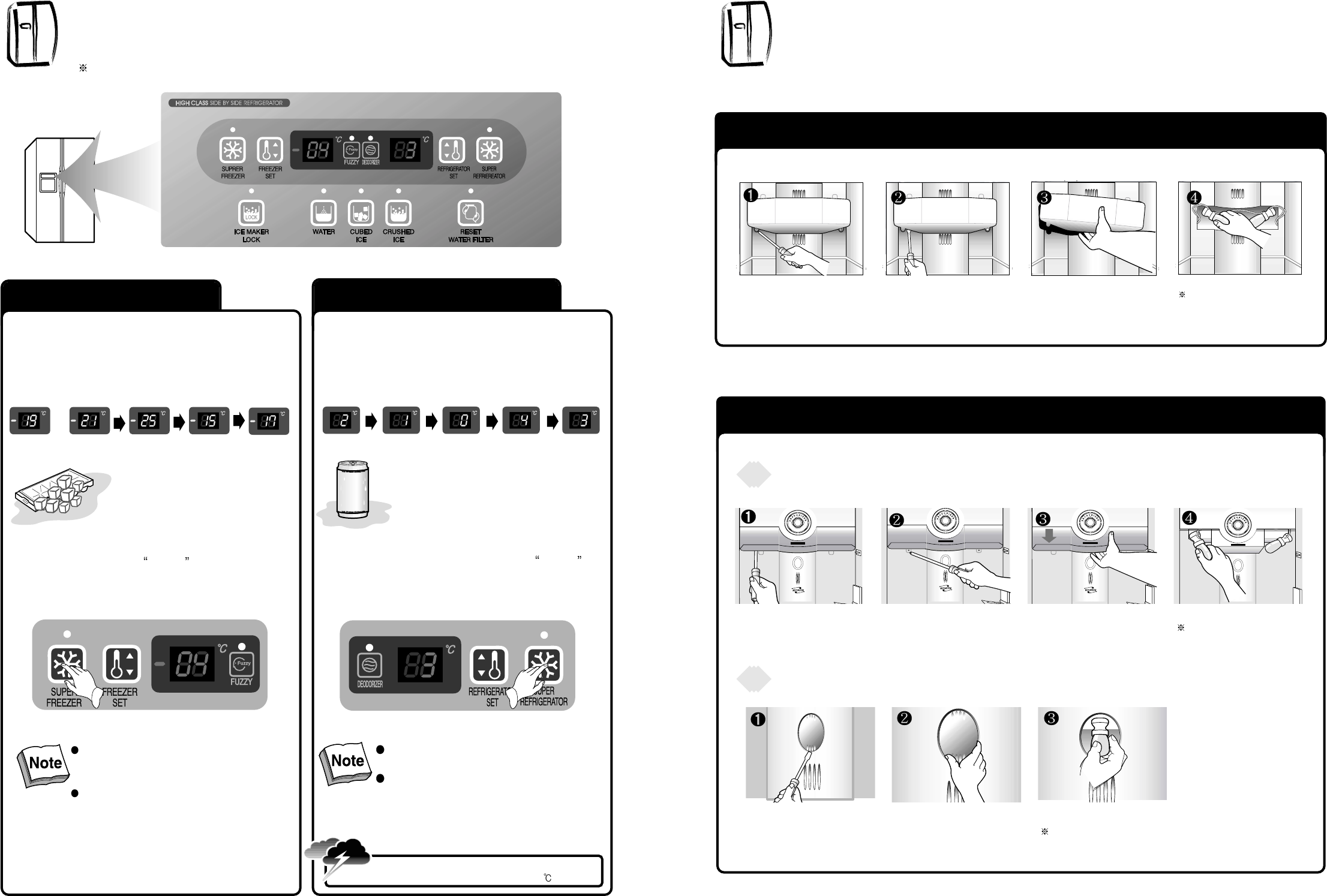7
How To change the lnterior Light Bulb
Change of Freezer Lights
Remove the screw caps at
the bottom of the light cover
with a tiny tip screw driver.
Remove the 2 screws
retaining the light cover.
Hold the botton of the light
cover and pull forward to
remove.
Change the light bulb.
Follow the reverse order
of disassembing after
changing the light
Remove the screw caps
located at the bottom of the
light cover with a small tip
screw driver.
Remove the screws
retaining the light cover.
Hold the bottom of cover and
pull forward to remove.
Change the light bulbs.
Follow the reverse order
of disassembing when
assembling back.
Change of Refrigerator Lights
Snap out the bottom hook
of the light cover with a flat
tip screw driver.
Hold down the light cover to
pull out.
Change the light bulb.
Follow the reverse order after
changing the light.
Refrigerator Top Lights
Refrigerator Bottom Lights
The lamp shall be replaced only by a service agent or similarly qualified person.
6
Temperature Control
When this refrigerator is first plugged in, the temperature mode is set to [Middle].
Foods in the refrigerator can be frozen if the ambient
temperature of the refrigerator is below 5
.
Caution
❈ Panel of Dispenser Model shown. Actual bottons and display is model dependent.
Push the FREEZER SET button and the setting
temperature changes as the figure shows.
Push the REFRIGERATOR SET button and the
setting temperature changes as the figure shows.
>>> Sequential Temperature Change <<< >>> Sequential Temperature Change <<<
Foods in the refrigerator can be frozen if the ambient
temperature of the refrigerator is below 5
.
When you want faster freezing, push the SUPER
FREEZER button, then
QUICK icon turns on and
the mode starts. Just push the button once again
when you want to stop the mode.
Faster Freezing...
When you want faster refrigerating, push the
SUPER REFRIGERATOR. button, then
QUICK
icon turns on and the mode starts. Just push the
button once again when you want to stop the mode.
Faster Cooling or
Refrigeration
The inside temperature varies according to door
openings, amount of foods, surrounding temperature
etc.
The mode ends automatically and it returns to the
previously set mode.
For example) The refrigerator is working on [LOW Mode]. -->
[SUPER FREEZER] starts and ends. -->
Returns to [LOW Mode] again.
The inside temperature varies according to door
openings, amount of foods, surrounding temperature etc.
The mode ends automatically and it returns to the
previously set mode.
For example) The refrigerator is working on [LOW Mode]. -->
[SUPER REFRIGERATOR.] starts and ends. -->
Returns to [LOW Mode] again.
Freezer Compartment Refrigerator Compartment
Notice