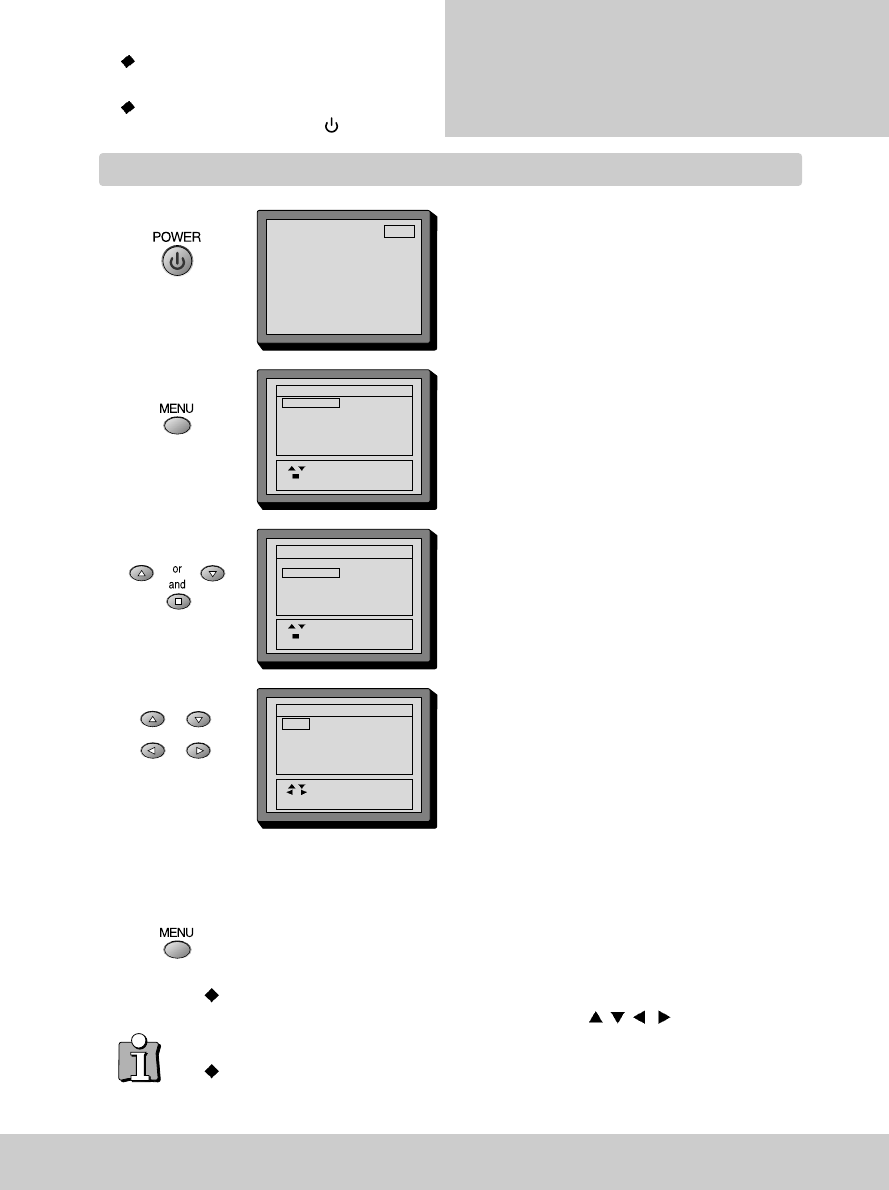7
Initial
INSTALLATION
Setting time and date
Switch your televideo on.
Call the televideo’s MAIN MENU.
Move the cursor down to the “TV TIMER”line.
Confirm by pressing the ENTER/STOP button.
Set the numbers for the exact time and the correct
date. Both the On timer and the off timer can be
switched ON or OFF but both must be on to enable the
timer to function.
DATE : dd/mm/yy
TIME : Hour/Min
Store leaving “TV TIMER”
Continue with the following page.
Mistake or change ?
Move curson to the position you wish to correct by using
/ / and RE-ENTER on
the remote control.
If you do not set ‘DATE’ and ‘TIME’ menu, you can not set ‘on/off Timer’.
Timer controlled events require the exact time
and the correct date.
Press the main power switch on the front panel
to turn on the set, then press button.
MAIN MENU
TV TIMER
RECORD TIMER
PRESET
MISCELLANEOUS
PICTURE
SELECT
ENTER
MENU EXIT
MAIN MENU
PICTURE
RECORD TIMER
PRESET
MISCELLANEOUS
TV TIMER
SELECT
ENTER
MENU EXIT
TV TIMER
01:01:1997 WED
TIME 02:30
ON TIMER 06:00 OFF
PR 01
OFF TIMER 00:00 OFF
DATE
SELECT
MOVE
CLEAR CLEAR
MENU EXIT
01 ARD