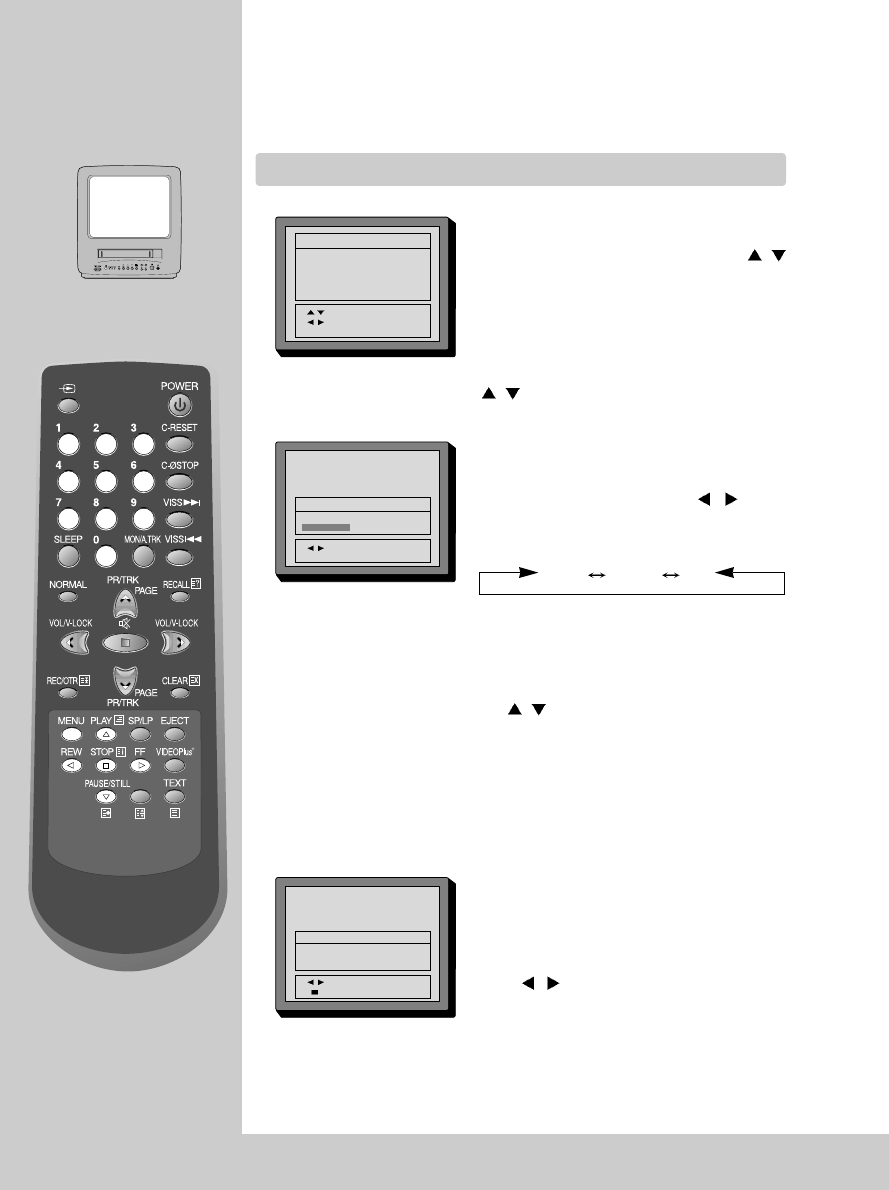Manual Tuning
10
Initial
INSTALLATION
You can also call up the PRESET menu at the
MAIN MENU.
Press the NUMBER Button 0…9 or PR
/
button to select a programme number you want.
The screen will change according to the selected
programme number.
SEARCHING FOR A CHANNEL
Locate the cursor to SEARCH UP or DOWN with
/ button at the MANUAL TUNING SCREEN
and then press the enter.
The tuning screen will appear and the cursor will
move from left to right.
To stop searching, press the MENU button.
Pressing and holding down the
/ button
during 3seconds, the band will change as
following.
After locating a station, press the menu button.
Select station name and memorize programme
number with UP/DOWN button or the NUMBER
button 0…9.
use
/ button to set the SKIP to ‘NO’
Press the “enter” key when the cursor is put on
the “STORE TO”, it is possible to memorise the
searched channel.
If you want to select “SKIP YES” PR. use the
digit key.
FINE TUNING
If you are unable to get a good picture or sound
because of a poor broadcasting signal, it is
possible to adjust the fine tuning.
Select the FINE TUNING at the PRESET MENU
and FINE TUNING SCREEN will appear.
Press
/ button to get a good picture and
sound you want and to memorize press the
ENTER.
MANUAL TUNING
PR 08
SKIP NO
SEARCH UP
STATION NAME ----
STORE TO PR08
SELECT
MOVE
MENU EXIT
MANUAL TUNING
PR08 UHF
CHANGE
MENU EXIT
FINE TUNING
PR08 UHF
||||||||||||||||||
|
|||||||||||||||||||||
CHANGE
ENTER
VHF-L VHF-H UHF