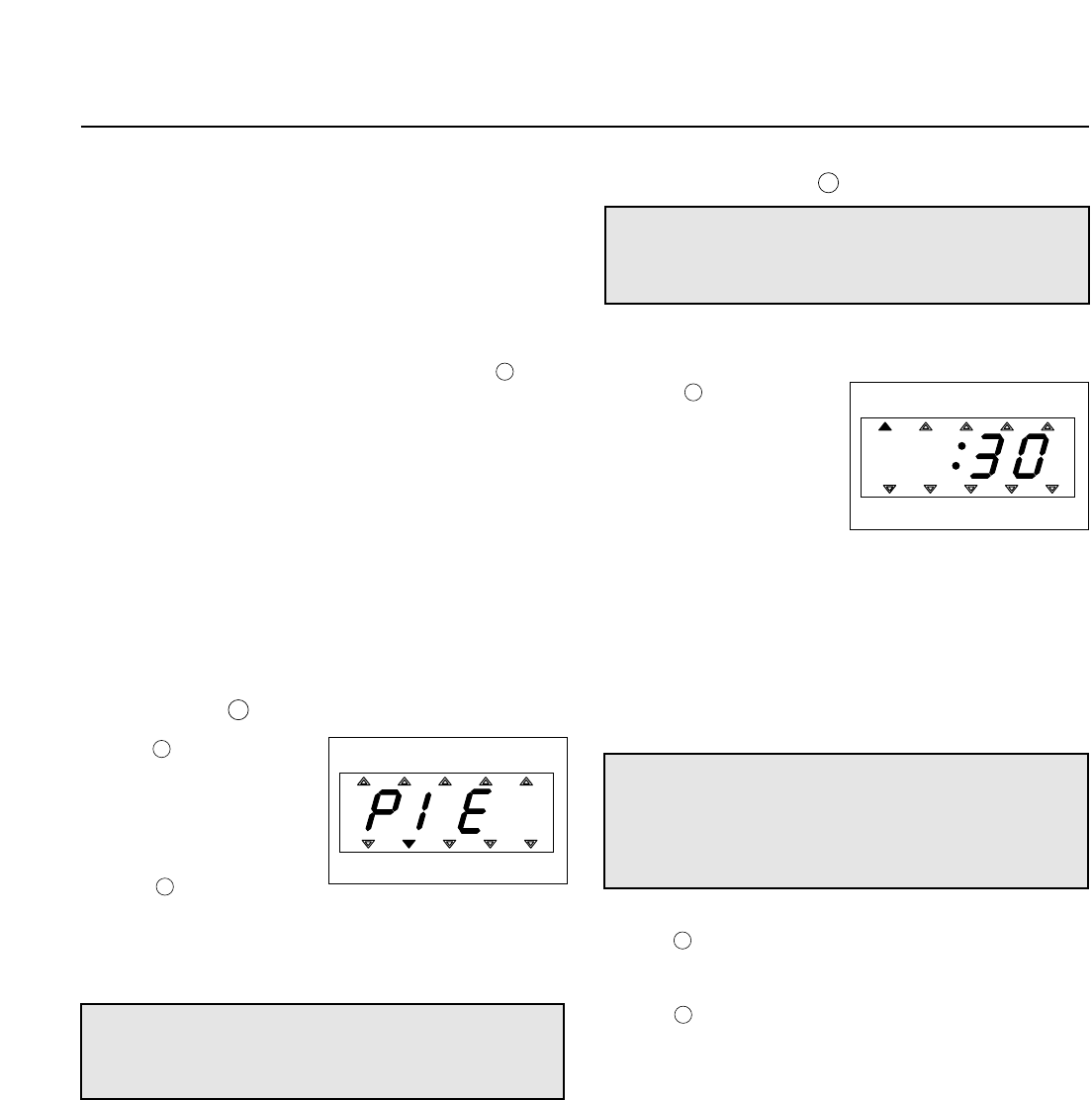11
■ TO INTERRUPT THE COOKING CYCLE
DURING OPERATION-open the door or
press stop/clear button.
1. The oven will immediately stop.
2. The cooling fan will run for 5 minutes.
3. If no further cooking required, press STOP/CLEAR button.
4. The time of day is displayed. If you press stop/clear button
during cooling time, the “cool” is displayed.
5. To continue cooking, close the oven door and press
button. The oven will restart.
■ GENERAL COOKING HINTS
1. When cooking a roast with an excess amount of fat, it is helpful
to remove the fat at turnove times to prevent pattering.
2. Prick the meats, fish or poultry with a fork to prevent bursting.
Steam builds up pressure in meals, fish or poultry which is
tightly covered by a skin or membrance.
3. Reduce suggested cooking times. It is always better to under-
cook foods rather than to overcook them. If a range of times is
stated in a recipe, cook the food at the minimum suggested
time, check for doneness, and then cook slightly longer if
necessary.
■ PIE COOK
1. Press
button.
“PIE” will show in the display.
2. Turn the DIAL KNOB for the
desired cooking time.
3. Press button.
4. Four beeps will sound at the end of the cooking time.
The indicator light will go off. The display panel will return to
the “time of day”. The oven light will turn off and the turntable
will stop turning.
■ SPEEDY COOK
SETTING THE CONTROLS
1. Press button.
2. " :30" will appear in the
display window.
3. Whenever this button is
pressed, cooking time is
increased by 30 seconds.
4. If the time was set this oven
will operate automatically after 2 seconds.
5. Four beeps will sound at the end of the cooking time.
The indicator light will go off. The display panel will return to
the time of day. The oven light will turn off and the turntable will
stop turning.
■ TIME PLUS
1. Press button.
Cooking time is increased by 1 minute.
2. Press button.
Cooking time is increased by 10 seconds.