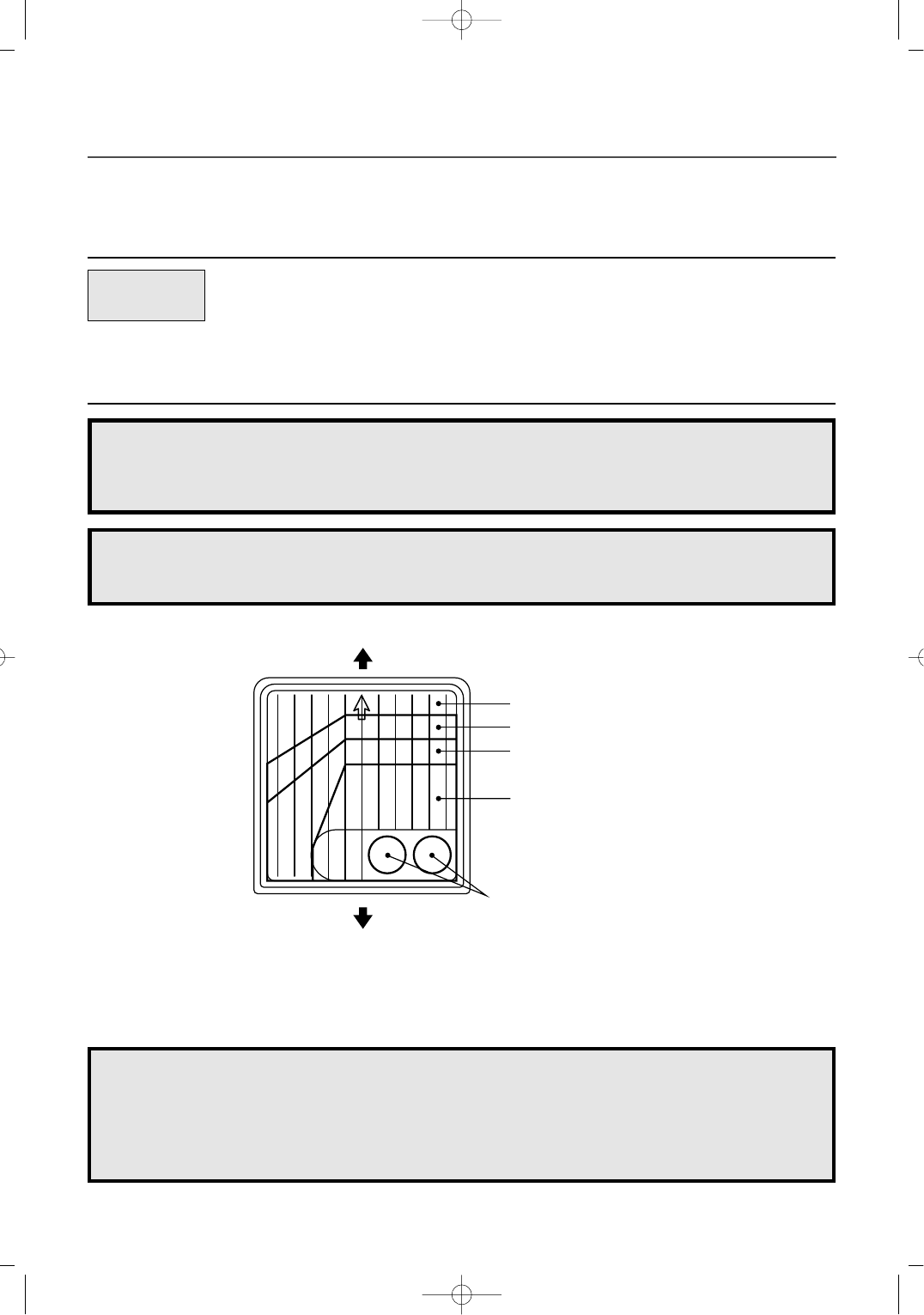13
STERILIZATION
This function allow you to sterilize tableware.
For proper sterilization, utensils and cookware must be properly cleaned/washed before sterilizing.
Be repeatedly pressing STERILIZATION button, you can extend sterilizing time from 3 minutes to 30
minutes. (3, 5, 10, 20, 30 minutes)
1. Press STERILIZATION button.
When you press STERILIZATION button, "3:00"
appears. After 1.5 seconds, the oven starts
sterilizing and STERIL indicator starts blinking to
show the oven is Sterilization mode. The display
counts down the time to show you how much
sterilizing time is left in the Sterilization mode.
STERILIZATION
NOTE: After sterilizing, if you don’t open the door, and press other buttons except STERILIZATION,
“door” is displayed and a beep sounds. In this case, when you open and close the door once,
oven is operated nomally.
CAUTION: After you sterilize metal tableware, if you don’t take out it and you touch other buttons, it can
be happened to spark.
• These instructions are based on experience resulting from conduct of efficacy testing by using petri dishes.
• The deep shaped utensil such as a feeding bottle shall be needed more sterilizing time than described
above diagram.
NOTE:
1. A shelf should be placed during UV-sterilization operation.
2. Do not use the shelf during microwave cooking.
3. For better UV-sterilization, depression shaped utensil such as a feeding bottle or a cup shall be
placed on the front area of the shelf.
KOR-637V0S(¿ ) 01.11.28 3:8 PM ˘`13