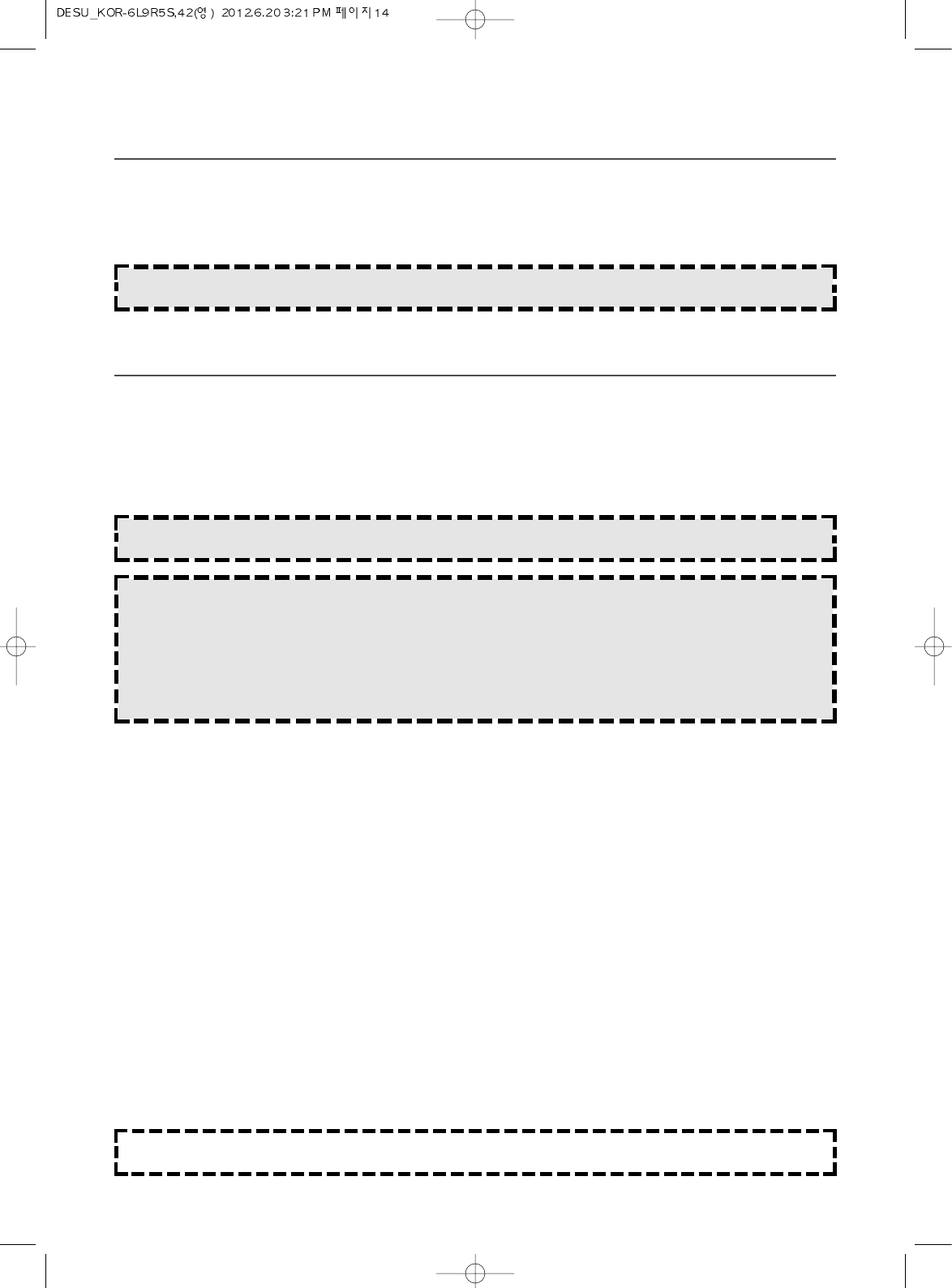14
WARNING - If you see arcing, press STOP/CLEAR button and correct the problem.
Arcing is the microwave term for sparks in the oven. Arcing is caused by :
a) Metal or foil touching the side of the oven.
b) Foil not molded to food (upturned edges act like antennas).
c) Metal such as twist-ties, poultry pins, or gold rimmed dishes in the microwave.
d) Recycled paper towels containing small metal pieces being used in the microwave.
CHILD SAFETY LOCK
Child safety lock feature may lock the control panel to prevent the oven from being accidentally
started or used by children. To lock, press and hold TIMER button for 3 seconds. Then a long beep
will sounds.
To unlock, press and hold TIMER button for 3 seconds. Then a long beep will sounds.
NOTE : When the oven gets turned off in a stand-by mode, the control panel will be automatically unlocked.
TO STOP THE OVEN WHILE THE OVEN IS OPERATING
1. Press Stop/Clear button.
• You can restart the oven by pressing Start button.
• Press Stop/Clear button once more to erase all instructions.
• You must enter in new instructions.
2. Open the door.
• You can restart the oven by closing the door and pressing Start button.
NOTE: Oven stops operating when door is opened.
Refer to following checklist, you may prevent an unnecessary service call.
* The oven doesn't work;
1. Check that the power cord is securely plugged in.
2. Check that the door firmly closed.
3. Check that the cooking time is set.
4. Check for a blown circuit fuse or tripped main circuit breaker in your house.
* Sparking in the cavity;
1. Check that utensils are metal containers or dishes with metal trim.
2. Check that metal skewers touch the interior walls.
If there is still a problem, contact the service station.
A list of these stations is included in the oven.
BEFORE YOU CALL FOR SERVICE
DO NOT ATTEMPT TO SERVICE THE OVEN YOURSELF!