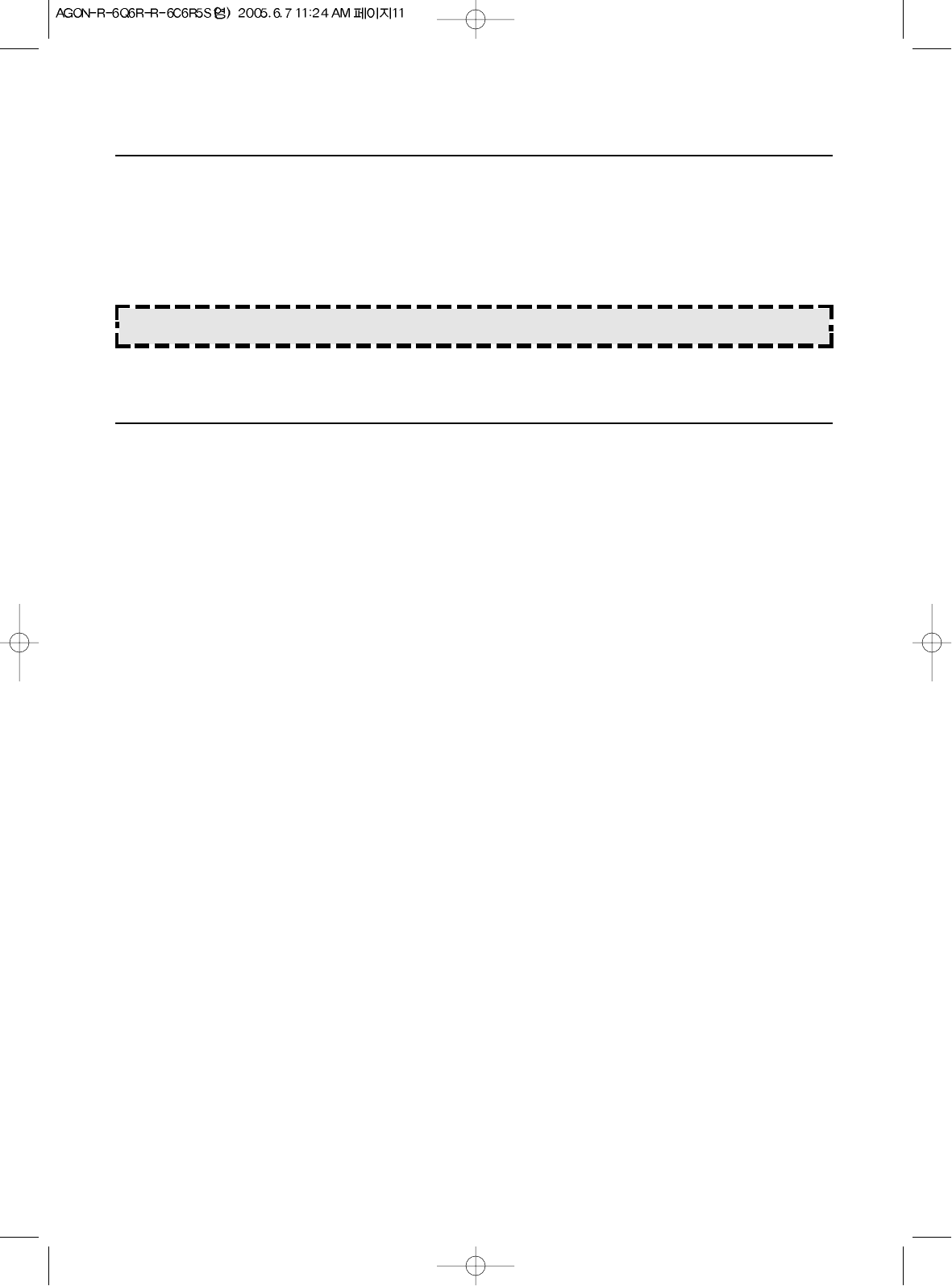11
CARE AND CLEANING
Although your oven is provided with safety features, it is important to observe the following:
1. It is important not to defeat or tamper with safety interlocks.
2. Do not place any object between the oven front face and the door or allow residue to accumulate on
sealing surfaces. Wipe the sealing area frequently with a mild detergent, rinse and dry. Never use
abrasive powders or pads.
3. When opened, the door must not be subjected to strain, for example, a child hanging on an opened
door or any load could cause the oven to fall forward to cause injury and also damage to the door.
Do not operate the oven if it is damaged, until it has been repaired by a competent service
technician. It is particularly important that the oven closes properly and that there is no damage to
the:
i) Door(bent)
ii) Hinges and Hookes(broken or loosened)
iii) Door seals and sealing surfaces.
4. The oven should not be adjusted or repaired by anyone except a properly competent service
technician.
5. The oven should be cleaned regularly and any food deposits removed;
6. Failure to maintain the oven in a clean condition could lead to deterioration of the surface that could
adversely affect the life of the appliance and possibly result in a hazardous situation.
HOW TO STOP THE OVEN WHILE THE OVEN IS OPERATING
1. Press STOP/CLEAR pad.
• You can restart the oven by touching START pad.
• Touch STOP/CLEAR once more to erase all instructions.
• You must enter in new instructions.
2. Open the door.
• You can restart the oven by closing the door and touching START.
NOTE: Oven stops operating when door is opened.
TO SET POWER SAVE MODE
1. Press STOP/CLEAR button.
“ :0” or clock appears in the display.
2. Press and then hold Clock button for 3 seconds.
The display will turn off and a beep sounds.
To operate the oven in power save mode, press any key or turn the knob.
Then “ :0” or clock will be shown and the operation of all function key will be same as in the normal
mode. But if there is no operation within 10 seconds in clear mode or while manipulating the key, all
the contents of display will disappear.
3. To cancel power save simply repeat setting procedure. When the display is on.
The power save mode will be canceled and a beep sounds.
The oven is again available for normal use.