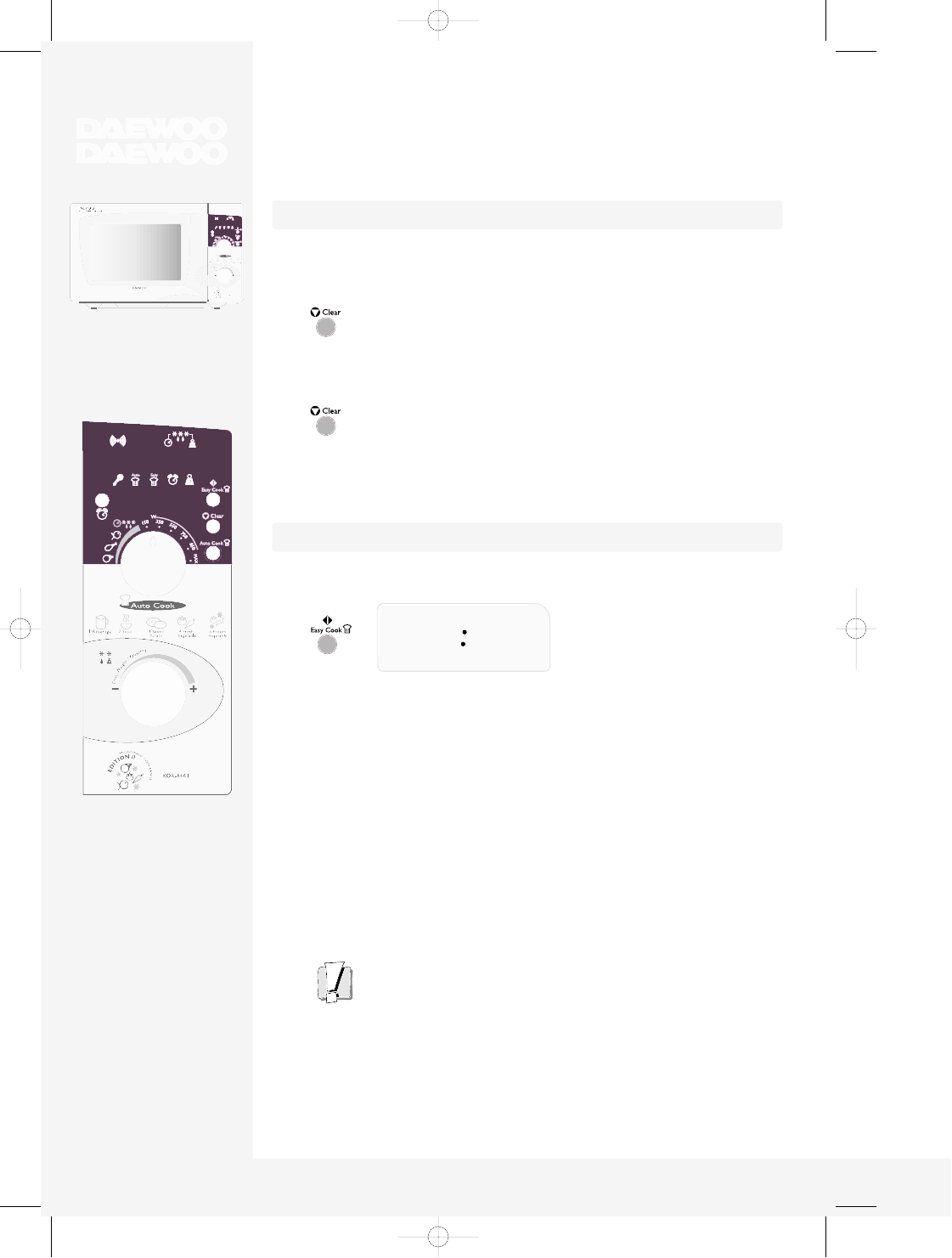Saving the energy
Easy cooking
Cooking with
MICROWAVES
Press the button a number of
times to set a cooking time
between 30 seconds and
5 minutes.
The oven starts automatically
operation at high power level.
To set, press STOP/CLEAR
button for 5 seconds and the
display turns off with a beep
sound.
If this function is set, the display turns off except during operation.
To cancel, press STOP/CLEAR
button for 5 seconds with a
beep sound.
◆ When the operation is finished the oven beeps three times, the
clock appears in the display, the rotating plate stops turning and the
oven light turns off.
◆ You can also extend the time of the current operation by 30 seconds
by pressing the Easy Cook button.
◆ Opening the oven door interrupts any operation. To cancel the
operation, press STOP. To continue the operation, press START.
6
88 88 33 00
M/W
▲
KOR-866T(eng.) 02.1.14 05:25 PM Page 6