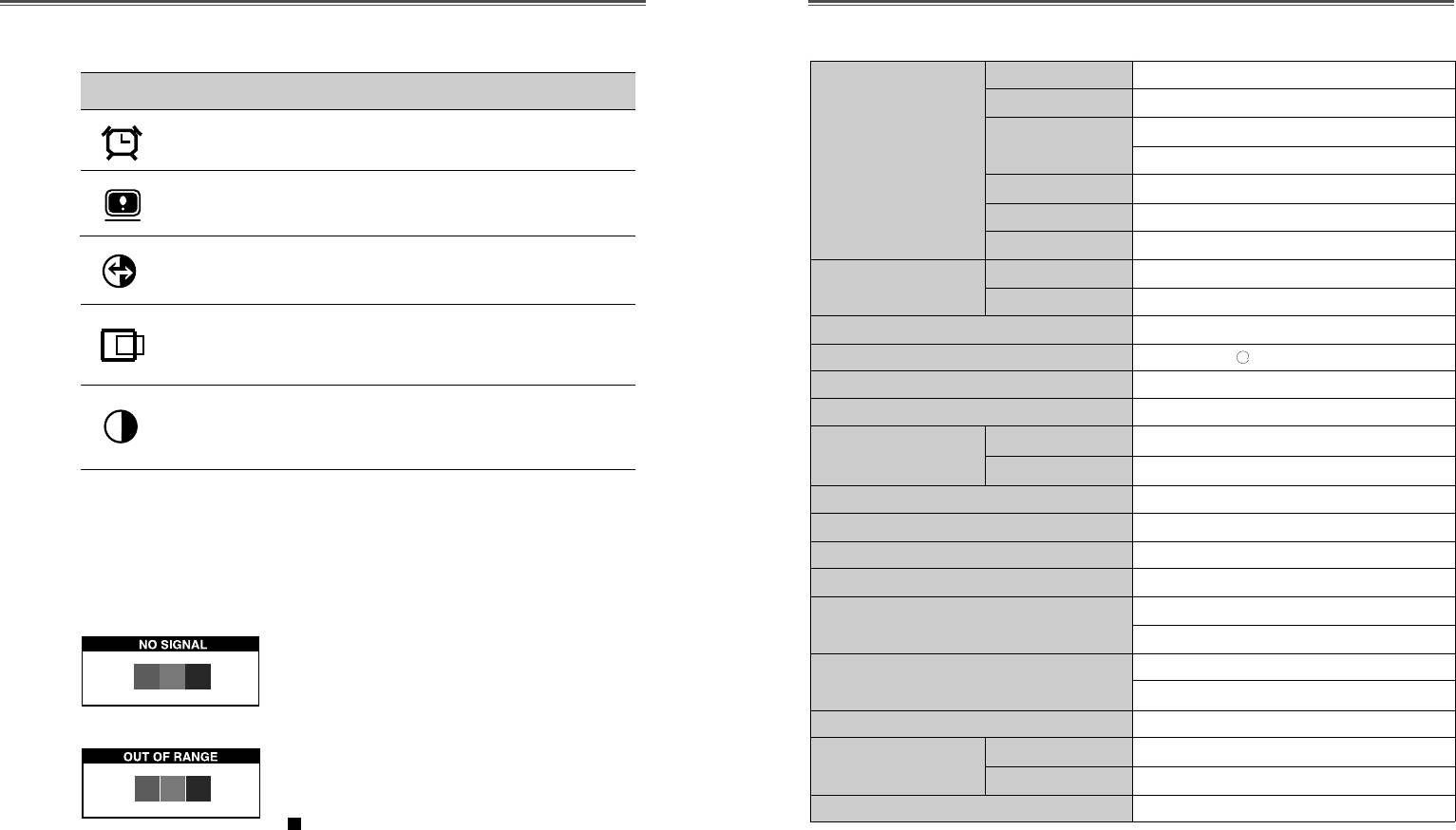English - 11
English - 10
SPECIFICATIONS
Self Diagnosis
When the monitor doesn’t display, if you press any key, Self
Diagnosis screen is displayed. Self Diagnosis function checks if
the status of the monitor is No Signal or Out of range.
No Signal screen is displayed when the
D-Sub signal connector is not connected
or the status of the monitor is on DPMS
mode.
Out of Range screen is displayed when
the applied frequency is under or over
normal range.
Normal range
(Non-interlaced mode only)
H : 30 - 62 KHz
V : 50 - 75 Hz
Reset the screen to the Factory Preset
Display Settings.
RECALL
Choose automatically the proper
horizontal position and vertical position &
size of the screen image.
AUTO
POSITION
Display horizontal & vertical frequency
and polarity.
STATUS
ICON CONTROL FUNCTION
OSD
TIME OUT
Adjust the display OSD Menu.
Adjust the contrast of image, the
difference between light and dark areas on
the screen.
CONTRAST
*
This specification can be changed without any prior notice to improve the quality
of the product.
Panel Size 15-inch (38cm) diagonal
Pixel Pitch 0.297 x 0.297mm
Viewing Angle 75°(Right/Left)
70°(up), 70°(down)
Contrast Ratio 350:1 contrast ratio (typ)
Brightness 250cd/m
2
brightness (typ)
Color Filter RGB vertical stripe
Synchronization Horizontal 30 - 62KHz
Vertical 50 - 75Hz
Video Bandwidth 80MHz
Max Resolution 1024 x 768 75Hz
Colors 6bit (With dithering 16.7M Colors)
Display Area 304.1mm x 228.1mm
Input Signal Video RGB analog (0.7Vp-p, 75ohms)
Sync H/V separate (TTL)
Input Signal Connector 15 pin mini D-Sub
Plug and Play DDC1/2B/CI
Power Source 100-240Vac, 50/60Hz (Free Voltage)
Power Consumption 25.5W
Dimension-W x H x D 390 x 396 x 205mm (with stand)
390 x 325 x 70.5mm (without stand)
Weight(net/gross ) 4.6/6.1Kg
10/13.2lbs
Power Saving EPA, VESA DPMS, Nutek Compliant
Tilt/Swivel Range Tilt 5° forward, 30° backward
Swivel 90° leftward, rightward
Operating Temperature 10 ~ 40°C /50 ~ 104°F
*
The LCD panel may have some defective pixels (e.g. slightly light or dark) due
to a characteristic of the LCD panel. But there is no defect in your LCD
product itself.