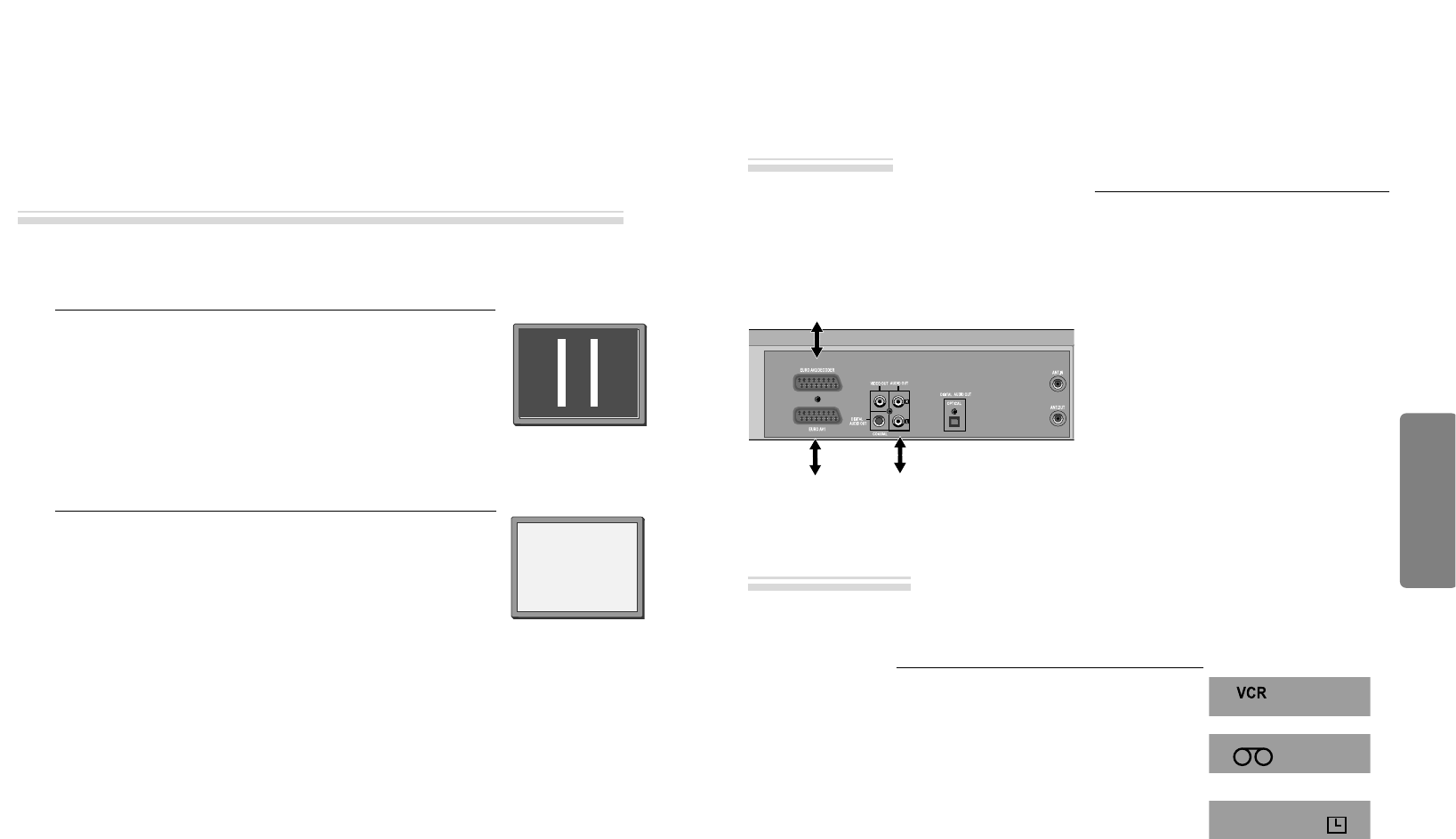VCR Operation
34 35
Connections and Copying
■ If you are using a SCART cable, select the AV input on the TV to see the picture from the player.
■ If you are not using a SCART cable, select the button number on the TV reserved for video input to
see the picture from the player.
If you are not using a SCART cable, your player can transmit pictures and sound to the TV via the coax aerial
cable. Just tune the TV to the player's transmitting channel (factory set to UHF CH 52). Tune the TV carefully to
ensure the best pictures and sound.
Once you have carried out the steps in "Connecting up the player" , switch
on your TV.
Press the [ENTER] button of the player’s remote control longer than 5
seconds to call the player´s test picture.
Tune the TV to the test picture using the channel pre-set functions of your
TV as described in its manual.
When you have found the test picture, store it under the button number on
your TV for player input.
Press the [ENTER] button of the player’s remote control again longer than
5 seconds to release the test picture.
1
• If the quality of the test picture transmitted to the TV is poor due to
interference caused by a station transmitting on channel 52, you can tune
the player to a different transmitting channel. Find a free channel
between 21 and 69 on your TV.
Call the player’s "SETUP" choose "VCR SETUP" then "RF
OUTPUT SET".
Type in the free channel.
Store and exit.
2
• If the quality of the test picture transmitted to the TV is poor, fine-tuning on the TV may
help (refer to the TV manual).
• Without a scart cable, you will not get stereo sound from a TV capable of stereo sound.
To the TV via antenna cable (if you are not using a SCART cable)
Connections and Copying
■ Switch off all components when connecting or disconnecting cables.
To copy to your player from another video
machine, connect the two machines with a cable
between their EURO AV (SCART) sockets and
select as programme "AV 1/AV 2" or “F. AV”
(front sockets) using the [AV], [PR+/-] or [INPUT]
button.
Set the other video machine to playback and your
machine to record.
•To connect a mono audio source, use the front
Audio In socket marked L.
To copy to another video machine from your
player, connect the two machines by means of
their EURO AV (SCART) sockets.
On the other video, select its AV input and set the
machine to record.
Switch your player to play back at the position you
want copying to start.
TV
(other VCR)
Other VCR
Decoder for Pay-TV
Camcorder
Video Player
Satellite Receiver
Audio Amp.
devices
Should you wish to assemble your own film, from camcorder footage for example, use the assembly technique
for smooth edit points:
• The symbol is lit in VCR mode and goes out in TV
mode.
• This symbol means the cassette is in.
• This symbol means a timer recording is setting.
For the best results, the source cassette from which
you are recording should already be playing back
when you start recording.
Copying
Assembling
RF OUTPUT SET
0-9:SELECT (21-69)
/➝ :SELECT (BG/DK)
OK:CONFIRM SETUP:END
CH 52
SYSTEM BG DK
➝