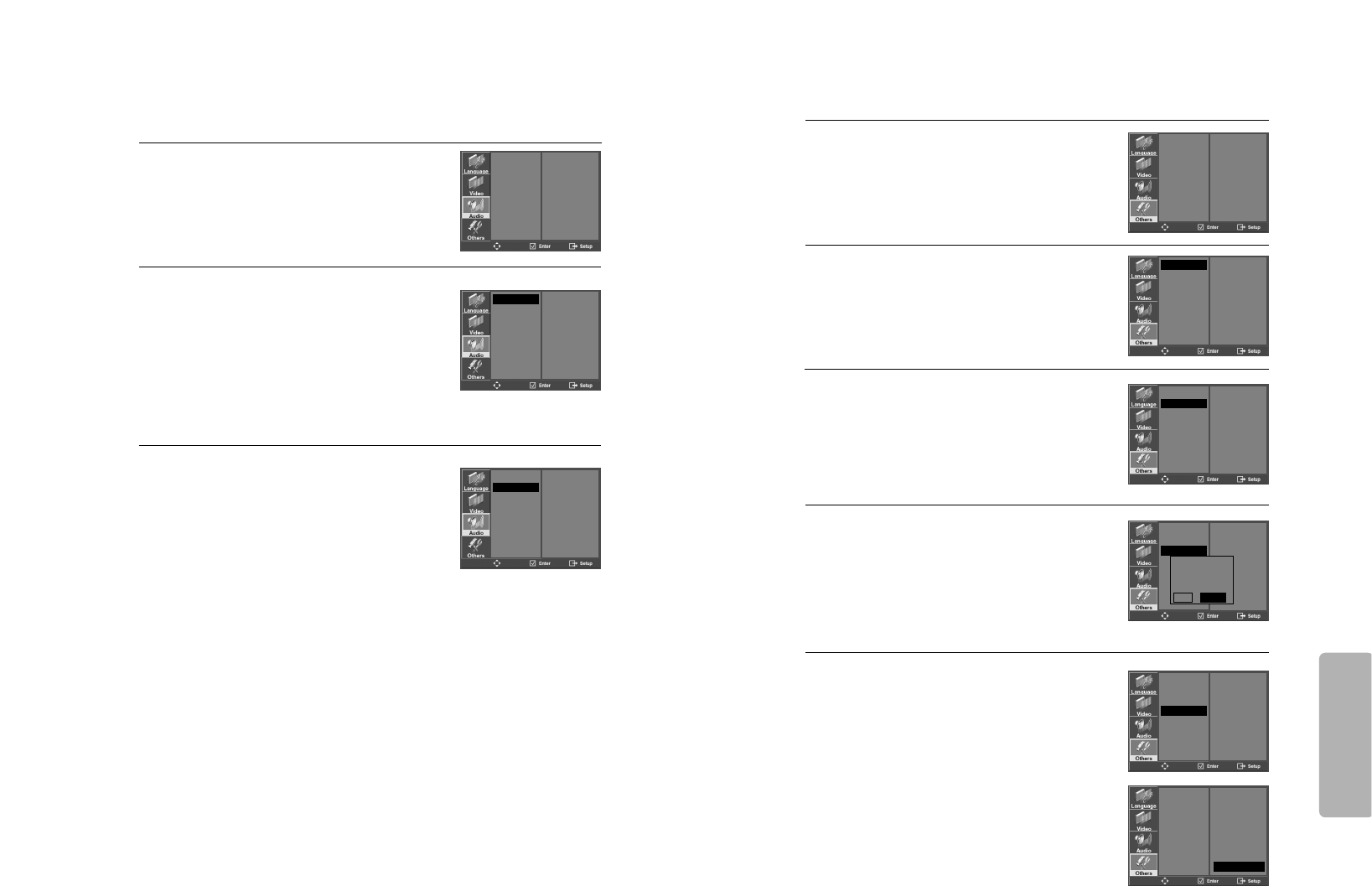Setup
52 53
Audio Setup
Select a Digital Output.
Set audio output to coaxial or optical. You
can set the outgoing digital signal to
BITSTREAM or LPCM:
2
Select a Dynamic Range.
You can set the Dynamic Range as follows:
• Off : You can hear the sound as it was
originally recorded on the disc.
• Full : You can hear loud sounds softer
and soft sounds louder.
3
■ A user may select audio menu according to a user’s speaker set.
While STOP or Resume STOP, press
[SETUP] button.
1
• BITSTREAM : The raw audio signal
recorded on the disc goes to the digital
audio output.
• LPCM : The decoded audio signal goes
to the digital audio output.
DIGITAL OUT
DYNAMIC RANGE
BITSTREAM
OFF
DIGITAL OUT
DYNAMIC RANGE
BITSTREAM
✓
LPCM
DIGITAL OUT
DYNAMIC RANGE
FULL
OFF
✓
Others Setup
Select character display window.
Select "On" to make OSD (On Screen Display)
language displayed in screen.
2
Select screensaver.
If bright scenes continue to be displayed in
screen, TV can be damaged. Set the screensaver
to "On", the screensaver functions automatically
and DVD logo moves continuously if the resume
stop, stop, open status is maintained for about 5
minutes.
3
Restoring DEFAULTS.
If you press [ENTER] when the cursor
highlights RESET, “Are you sure?” message
will appear. Confirm with [OK].
This feature resets every function to its
original Factory Defaults except the Parental
Control settings.
4
Select Parental.
Press [
√
] button when the cursor is located in
PARENTAL.
When “INPUT PASSWORD” appears on the
screen, input the password.
Change Parental Rating level.
Once you have entered the correct
password, you can change the PARENTAL
rating by pressing […†]. And confirm it
with [ENTER].
These 8 levels of parental control, protect
children from watching violence, sexual
scenes and other objectionable material.
5
While STOP or RESUME STOP, press [SETUP]
button.
1
OSD
SCREEN SAVER
DEFAULTS
PARENTAL
PASSWORD
ON
ON
RESET
8 ADULT
OSD
SCREEN SAVER
DEFAULTS
PARENTAL
PASSWORD
ON
✓
OFF
OSD
SCREEN SAVER
DEFAULTS
PARENTAL
PASSWORD
ON
✓
OFF
OSD
SCREEN SAVER
DEFAULTS
PARENTAL
PASSWORD
RESET
Are you sure?
OK CANCEL
OSD
SCREEN SAVER
DEFAULTS
PARENTAL
PASSWORD
1 KIDS
2 G
3 PG
4 PG-13
5 PG-R
6 R
7 NC-17
8 ADULT
✓
OSD
SCREEN SAVER
DEFAULTS
PARENTAL
PASSWORD
1 KIDS
2 G
3 PG
4 PG-13
5 PG-R
6 R
7 NC-17
8 ADULT
✓