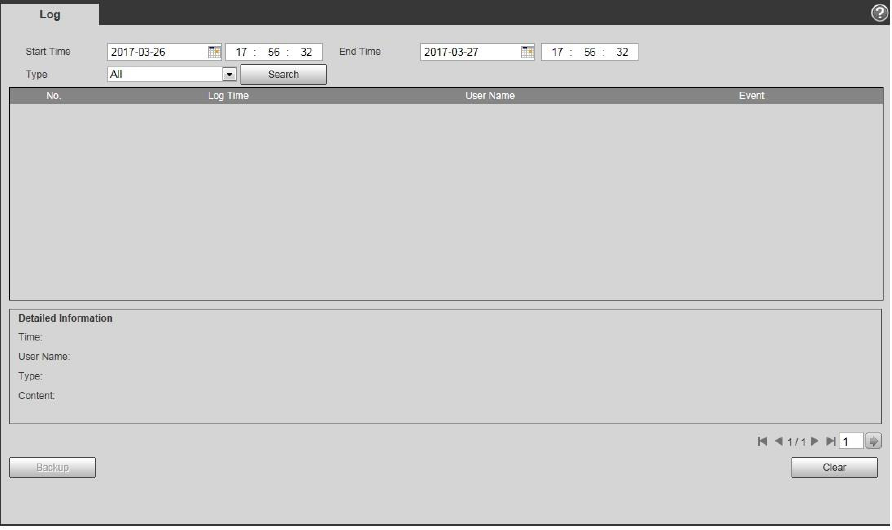Figure 5-8
Step 2
Set "Start Time" and "End Time", and select log type.
The earliest start time is Jan 1
st
2000, and the latest end time is Dec 31
st
2017.
Log type includes system operation, config operation, data operation, event operation, record
operation, user management and clear log.
System operation: it includes program start, abnormal exit, exit, application restart, close/restart
device, system reboot, system upgrade.
Config operation: It includes save config, delete config file.
Data operation: It includes setting hardware type, clear data, hot plug, FTP status and record
mode.
Event operation (it is to record video detection, intelligence, alarm and abnormity etc.): it
includes event start, event end.
User management (it is to record the modification of user management and user login, logout): it
includes login, logout, add user, delete user, modify user, add group, delete group and modify
group.
Clear log: it is to clear log.
Step 3
Click "Search" and the system will display log info, which is shown in Figure 5-9.
Click one piece of log info, you can check log detailed information in the area of "System Log".