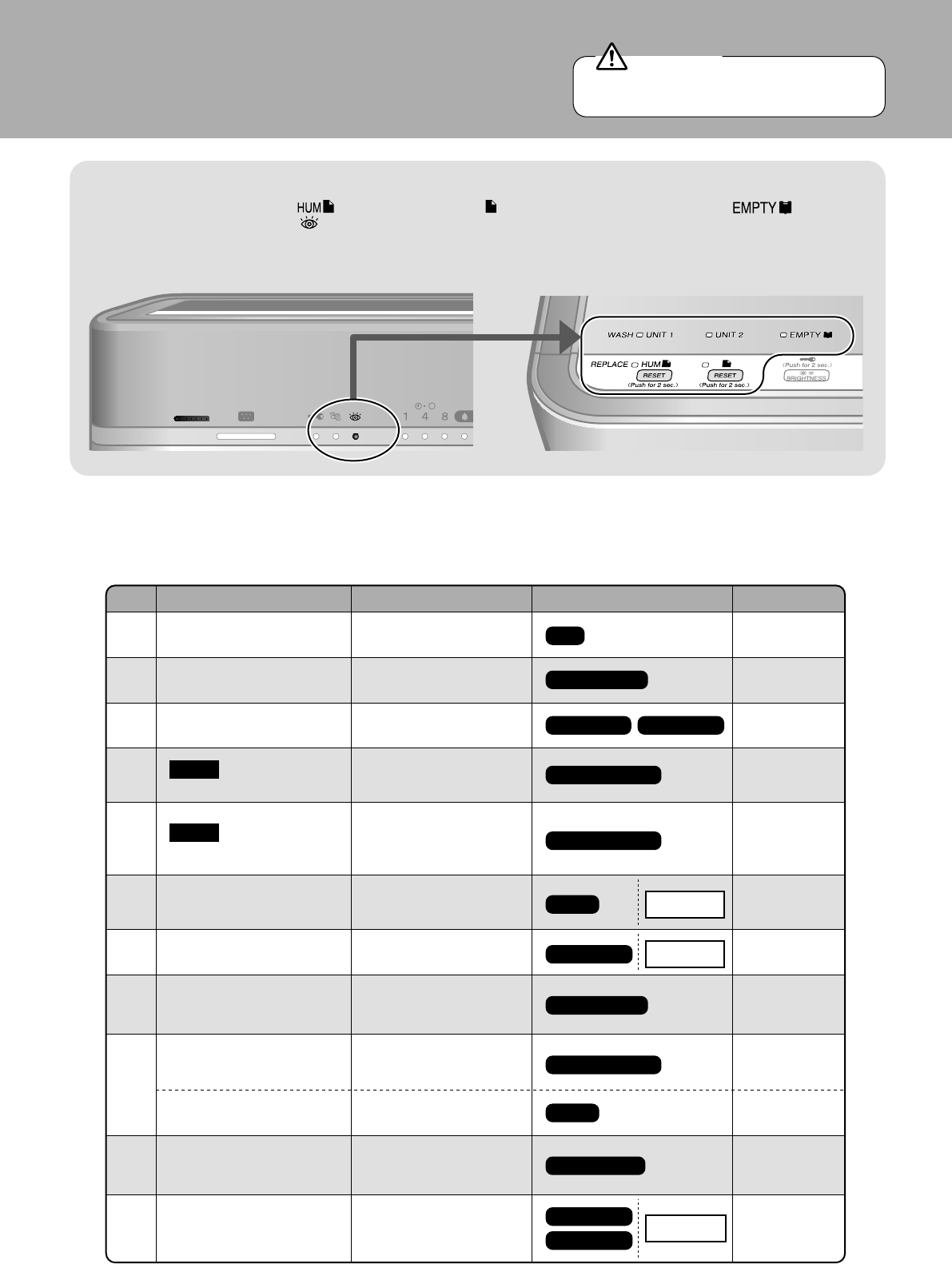If the check lamp lights, check the location that requires attention on the operating panel.
• Any of the humidifying filter lamp( ), Air-purifying filter lamp( ), UNIT1/2 lamps, or water supply lamp( ) will light or
flash together with the check lamp( ).
Air inlets for Dust/Odor
sensors and Temperature/
Humidity sensors
If clogged
Recyclable deodorizing
cartridge
If dust has accumulated
If bothered by dirt
Vacuum cleaner
Vacuum cleaner
Soak, drain and dry
Page 27.
(1)
Front panel If dirty
Wipe
(3)
Pre-filter Once every 2 weeks
(4)
If the “UNIT1” lamp lights
Soak, drain and dry
(5)
If the “UNIT2” lamp lights
If the sound of streamer
discharge changes in tone
or becomes quieter
Soak, drain and dry
Soak, drain and dry
(6)
Pleated filter
If the Air-purifying filter
lamp lights or flashes
Replace
Rinse with water
(7)
Deodorizing catalyst unit If dirty
Vacuum cleaner
Vacuum cleaner
Cannot be washed
with detergent
Replace
Page 33, 34.
Page 33, 34.
Page 30, 31.
Page 29.
Page 28.
*Humidifying tray
Once every 3 days
If the unit emits unpleasant
odors or is noticeably dirty
Page 36.
*Humidifying filter
(Waterwheel)
*Humidifying filter
Once every 1 week
If the unit emits unpleasant
odors or is noticeably dirty
If the humidifying filter
lamp lights or flashes
Page 35.
Page 37.
Page 27.
Page 28.
(Streamer unit)
UNIT2
(Plasma ionizer)
UNIT1
Rinse with water
(2)
Water tank Every time you add water
Page 28.
Rinse with water
*To clean the humidifying tray or humidifying filter, first remove the (1) front panel and remove the (2) water tank.
Remove parts for maintenance in numerical order.
Reattach them in the opposite order in which they were removed.
<Front indicator lamps> <Operating panel>
Cannot be
rinsed in water
Cannot be
rinsed in water
Sequence
Part When to perform maintenance How to perform maintenance Reference page
unplug the power supply cord.