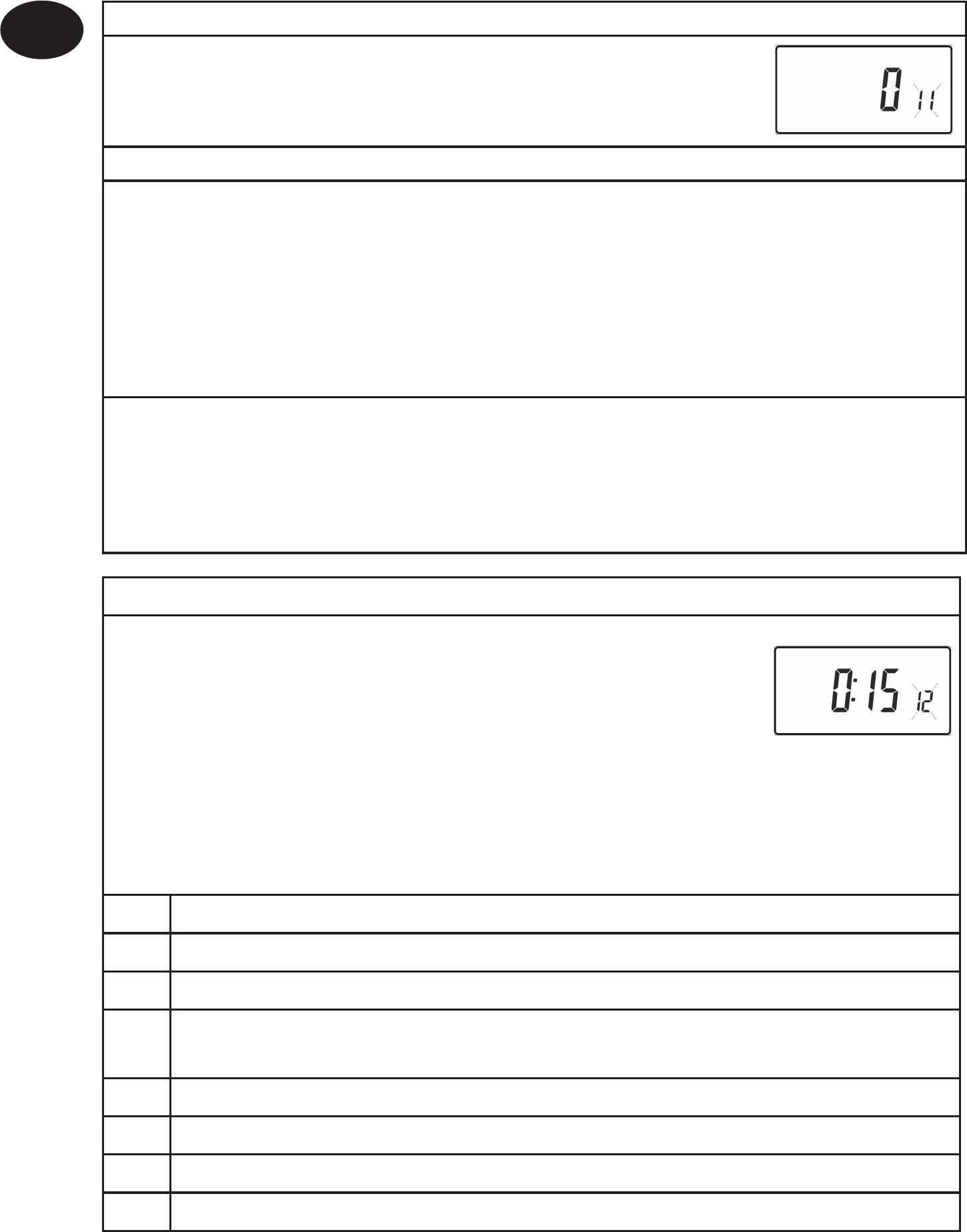Option 11 - Start-up method
Your thermostat can start up the system in three di erent
ways. Press + until Option 11 is displayed, use Λ and V to select
required setting.
Setting 0 - Normal: Heating is turned up or down at the programmed times.
Setting 1 - Optimum start control (OSC) or Comfort Setting: This allows you to
programme the time at which you would like to be up to the required temperature.
The thermostat then calculates how soon before the required time the heating is
turned up. This will vary with weather conditions ranging from a maximum of 120
minutes to 0 minutes before the programmed event time. This setting must be
used together with option 12 to match the optimiser setting to the building in
which it is installed.
Setting 2 - Delay start or Economy Setting: This is an alternative to OSC. Set the
event times in the normal way taking into account the time that the building
takes to heat on an average day. The thermostat monitors switch on time, actual
temperature and wanted temperature and delays the start of the heating if the
actual temperature is close to the programmed temperature.
Option 12 - Optimum start control pre-heat setting (Option 11 set to 1)
Press + until Option 12 is displayed, use Λ and V to select
required setting (only active if Option 11 is set to 1).
The optimum start control must be adjusted to match the
building energy characteristics. Use the Λ and V keys to
selected the required pre-heat period. The table below suggests typical settings.
If the building fails to reach temperature on time, increase the setting by 15
minute steps each day until the correct setting is found.
If the building reaches temperature ahead of time, decrease the setting by 15
minute steps each day until the correct setting is found.
0:15 15 mins, warm air system, well insulated building
0:30 30 mins, warm air system, well insulated building.
0:45 45 mins, warm air system poorly insulated building.
1:00 60 mins, radiator system, light weight well insulated building.
(Factory Setting)
1:15 75 mins, radiator system, light weight medium insulation.
1:30 90 mins, radiator system, medium weight poorly insulation.
1:45 105 mins, radiator system, heavy weight building, well insulated.
2:00 120 mins, radiator system, heavy weight building, poorly insulated.
User Instructions
GB