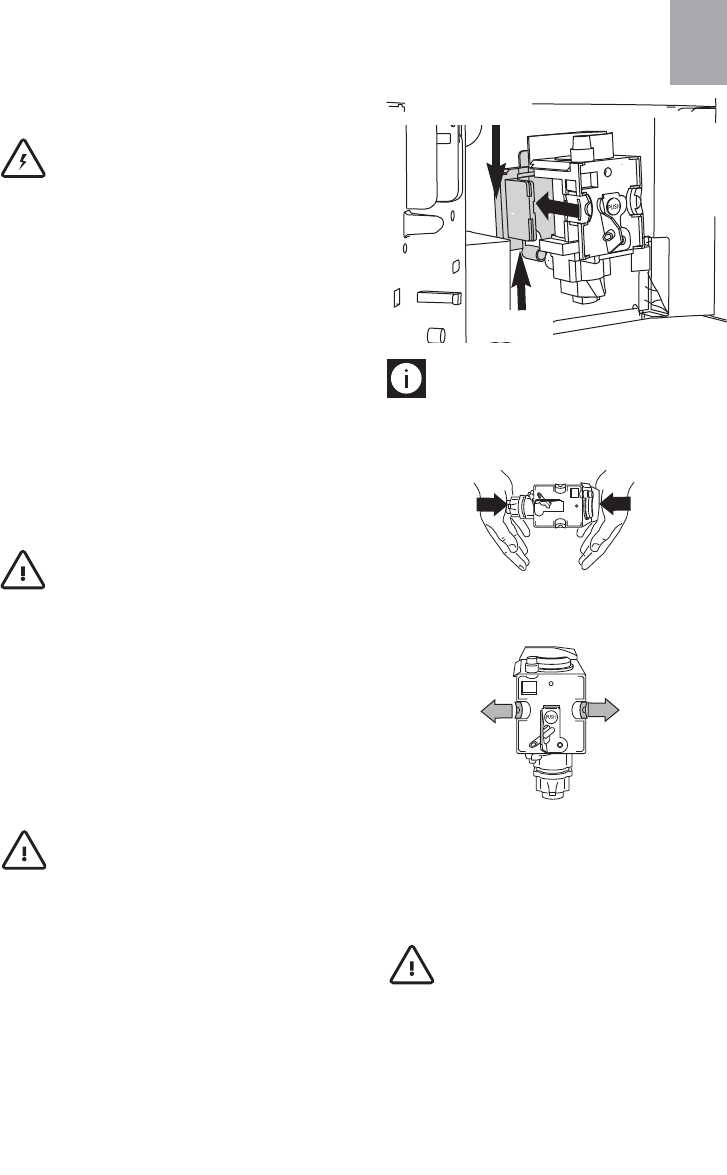the pre-ground coffee funnel is not blocked
(fig. 21).
Danger!
Before performing any cleaning
operations, the machine must be turned off by
pressing the main switch (A23) and unplugged
from the mains power supply. Never immerse the
coffee maker in water.
Cleaning the inside of the coffee
maker
1. Check regularly (about once a week) that the
inside of the appliance is not dirty. If neces-
sary, remove coffee deposits with a sponge.
2. Remove the residues with a vacuum cleaner
(fig. 31).
Cleaning the brewing unit
The brewing unit must be cleaned at least once a
month.
Important!
The brewing unit (A5) must
not be removed when the appliance is on. Do not
use force to remove the brewing unit.
1. Make sure the machine is correctly turned off
(see "Turning the appliance off").
2. Open the service door (fig. 16).
3. Remove the drip tray and waste coffee con-
tainer (fig. 17);
4. Press the two red release buttons inwards
and at the same time pull the brewing unit
outwards (fig. 32).
Important!
Do not use washing up liquid
to clean the brewing unit. It would remove the lu-
bricant applied to the inside of the piston.
5. Soak the brewing unit in water for about 5
minutes, then rinse.
6. After cleaning, replace the brewing unit (A5)
by sliding it onto the internal support and pin
at the bottom, then push the PUSH symbol
fully in until it clicks into place.
N.B.!
If the brewing unit is difficult to in-
sert, you must first adapt it to the right dimen-
sions by pressing it forcefully from the bottom
and top as shown in the figure.
7. Once inserted, make sure the two red buttons
have snapped out.
8. Replace the drip tray and waste coffee con-
tainer.
9. Close the service door.
Cleaning the milk container
Important!
Always clean the tubes inside
the milk container (C) when you prepare milk. If
there is still milk in the container, do not leave it
out of the refrigerator for longer than strictly ne-
cessary. Clean the container each time you pre-
pare milk as described in Note 3 in the section
"Making cappuccino". All components can be wa-
EN
Pin
Support
19