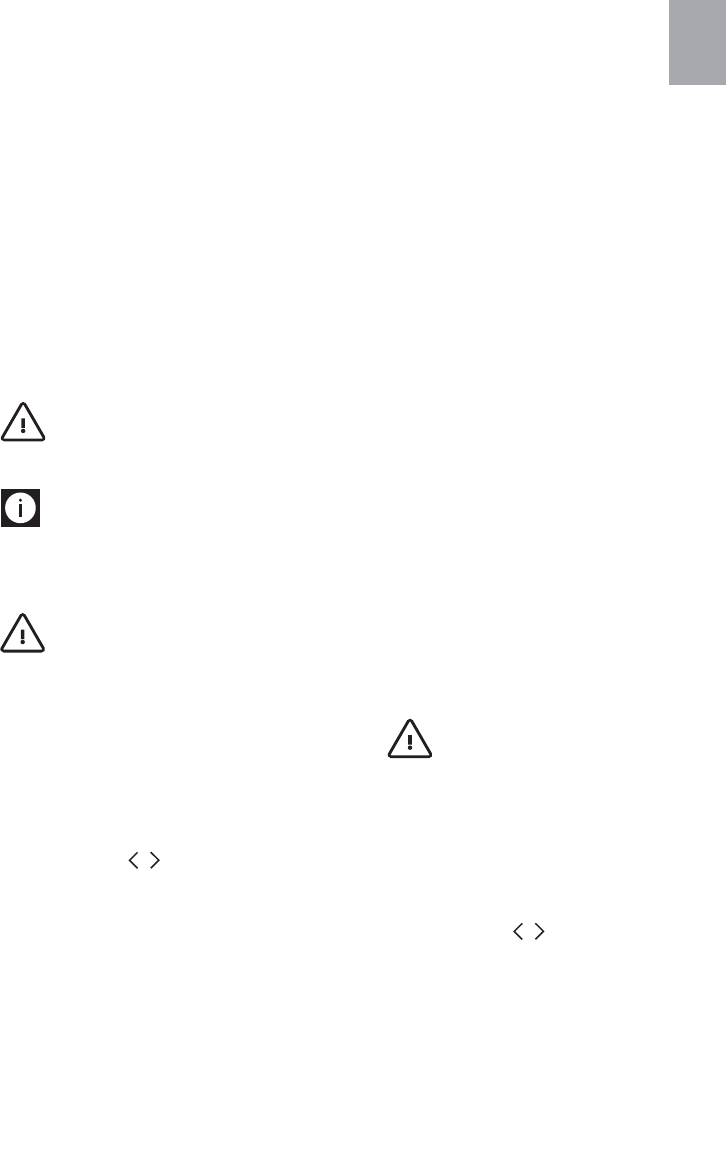22
"CHANGING THE QUANTITY OF COFFEE IN THE
CUP" section.
Programming cappuccino
For instructions on programming cappuccino,
see the "CHANGING THE QUANTITY OF MILK
AND COFFEE FOR CAPPUCCINO" section.
Programming water
For instructions, see the "CHANGING THE QUAN-
TITY OF HOT WATER" section.
Descaling
Important!
Descaler contains acids. Re-
spect the safety warnings provided by the manu-
facturer and given on the descaler pack.
N.B.!
Use the descaler recommended by
the manufacturer only. Use of other descalers in-
validates the guarantee. Failure to descale the ap-
pliance as described also invalidates the
guarantee.
Important!
Before descaling, make sure
the water softener filter has been removed.
When "PLEASE DESCALE !" is displayed, the ma-
chine requires descaling.
Proceed as follows:
• Make sure the machine is ready;
• Attach the hot water spout (C7) to the nozzle
(A10).
• Press the SET icon (B2) to enter the menu
and then the icons (B7) and (B8) until
"DESCALE" is displayed.
• Press the OK icon (B9) and the appliance di-
splays "DESCALE PLEASE CONFIRM".
• Press the OK icon (B9). The message "ADD
DESCALER PLEASE CONFIRM" is displayed.
• Empty the tank of water, pour the contents of
the descaler bottle into the tank respecting
the instructions given on the descaler pack,
then add water up to the MAX level marked
on the water tank.
Position a container with a capacity of about
2 litres under the hot water spout.
• Press the OK icon (B9). Descaler flows out
of the hot water spout into the container
below.
The appliance displays: "DESCALING".
• The descale programme automatically per-
forms a series of deliveries and pauses.
• After about 30 minutes "DESCALE COM-
PLETE PLEASE CONFIRM" is displayed.
• Press the OK icon (B9). "RINSING PLEASE
CONFIRM" is displayed.
• Empty the water tank, rinse to eliminate de-
scaler residues, then fill with clean water.
• Replace the tank full of clean water. "RINSING
PLEASE CONFIRM" is displayed again.
• Press the OK icon (B9) again. Hot water
flows out of the spout into the container
below and "RINSING" is displayed.
• Wait until "RINSING COMPLETE PLEASE
CONFIRM" is displayed.
• Press the OK icon (B9). "DESCALE COM-
PLETE" is displayed, then "FILL TANK". Fill the
tank again with clean water.
• The descale programme is now terminated
and the appliance is ready to make coffee
again.
NOTE: If descaling is interrupted before com-
pletion, the process must be begun again
from the beginning.
Important!
FAILURE TO DESCALE THE
APPLIANCE REGULARLY INVALIDATES THE
GUARANTEE.
Resetting default values (reset)
If you change the original values, the default va-
lues can be reset as follows:
• Press the SET icon (B2) to enter the menu
and then the icons (B7) and (B8) until
"RESET TO DEFAULT" is displayed.
• Press the OK icon (B9) and the appliance di-
splays "RESET TO DEFAULT PLEASE CON-
FIRM".
• Press the OK icon (B9) to reset the default
values.
EN