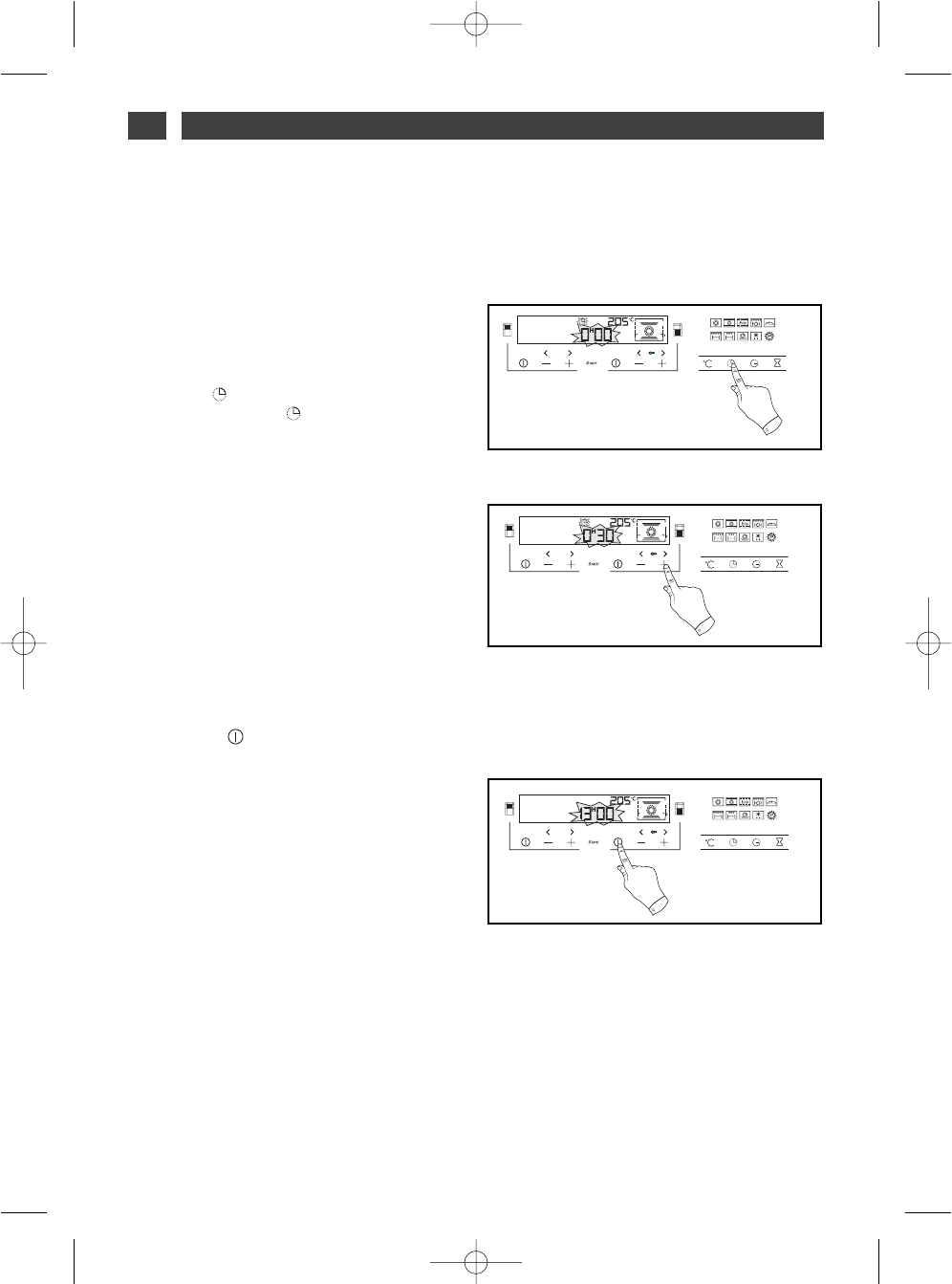28
2 / USING YOUR APPLIANCE
EN
--
Cooking with immediate start and pro-
grammed duration
- Select the desired cooking mode and adjust
the temperature (see paragraph : instant co-
oking).
- Press the button until the cooking time in-
dicator starts to flash .
The display flashes 0:00 to indicate that you
can now adjust the setting (fig.
1).
- Press the
++
or
--
touch controls to set the de-
sired time.
Example : 30 mins cooking time (fig.
2).
Confirm by pressing the
““
SSttaarrtt””
button.
The cooking time display stops flashing.
The countdown of the cooking time begins im-
mediately after it has been set.
AAfftteerr tthheessee tthhrreeee sstteeppss,, tthhee oovveenn hheeaattss uupp ::
AAtt aannyy ttiimmee,, yyoouu ccaann cchheecckk tthhee ccooookkiinngg ttiimmee bbyy
pprreessssiin
ngg tthhee bbuuttttoonn..
At the end of cooking (end of pr
ogrammed ti-
me),
- A series of beeps will be emitted
when the oven stops,
- the cooking time indicator and 0:00 both start
to flash (fig.
3),
- a series of beeps sounds for a few minutes.
The beeping can be stopped by pressing
SSttaarrtt
.
fig.2
PROGRAMMED COOKING
••
fig.1
fig.3