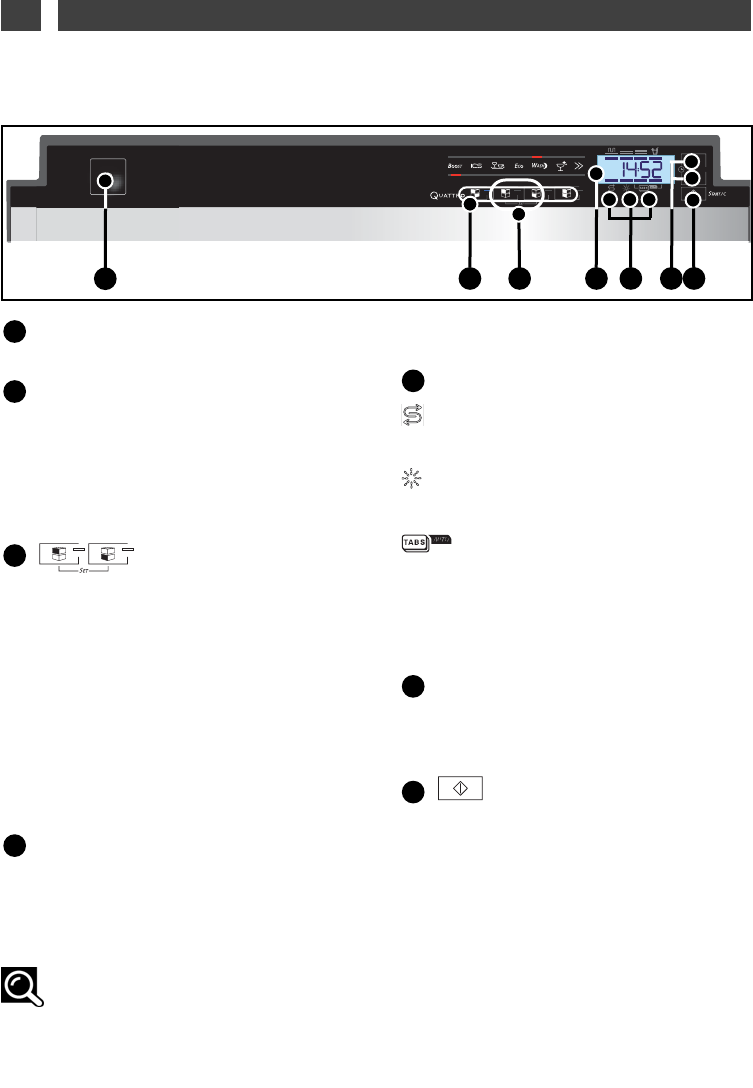41
EN
FF
• PRESENTATION OF THE CONTROL PANEL
On/Off:
Press this button to start up the dishwasher.
Choosing the drawer(s) to be washed
and the corresponding programme(s):
Press one of the 4 buttons to choose the dra-
wer(s) to be washed. Press the same button
again to select the washing programme(s).
(see §10 “programming”)
S
ET
:
In the settings menu:
(see §7 “adjusting the settings”)
- set the language,
- set the current time,
- adjust the softener settings,
- activate or deactivate the “regenerating salt”
and “rinsing product” indicators and the
“TABS AUTO” function (depending on softener
settings, described on the following pages).
- activate or deactivate the end of programme
sound signal,
- set the screen's brightness
The control panel screen:
Shows you, depending on the case, the cur-
rent time, the time when the programme ends,
the time remaining before the programme
ends, the settings and the progress of the pre-
heating function.
The indicators:
Salt:
lit; indicates a lack of regenerating salt.
Rinsing liquid:
lit; indicates a lack of rinsing product.
Multipurpose products:
lit; indicates that the
““TTAABBSS AAUUTTOO””
function is
activated. This means that the programmes
are automatically adapted to the multipurpose
tablets' usage.
Delayed washing:
Programme the end time, in 15 min increments,
by pressing the
++//--
buttons.
START/C:
Press this button to start the programme.
If you make a mistake: to cancel a selection or
programme in progress, keep your finger on
the button for more than 2 seconds.
GG
FF
EE
DD
CC
BB
AA
Fig. 02-A
AA
BB
DD
GG
EE
CC
Advice:
A short audible signal (beep) confirm the button’s selection, except for the “On/Off” button.
To save energy, the display's lighting will fade or switch off after the dishwasher has been inactive
for a certain amount of time.
To ease loading, the dishwasher’s internal light comes on when the door is opened and goes off when you
push or close it, regardless of the position of the On/Off switch.
2/ DESCRIPTION OF YOUR APPLIANCE