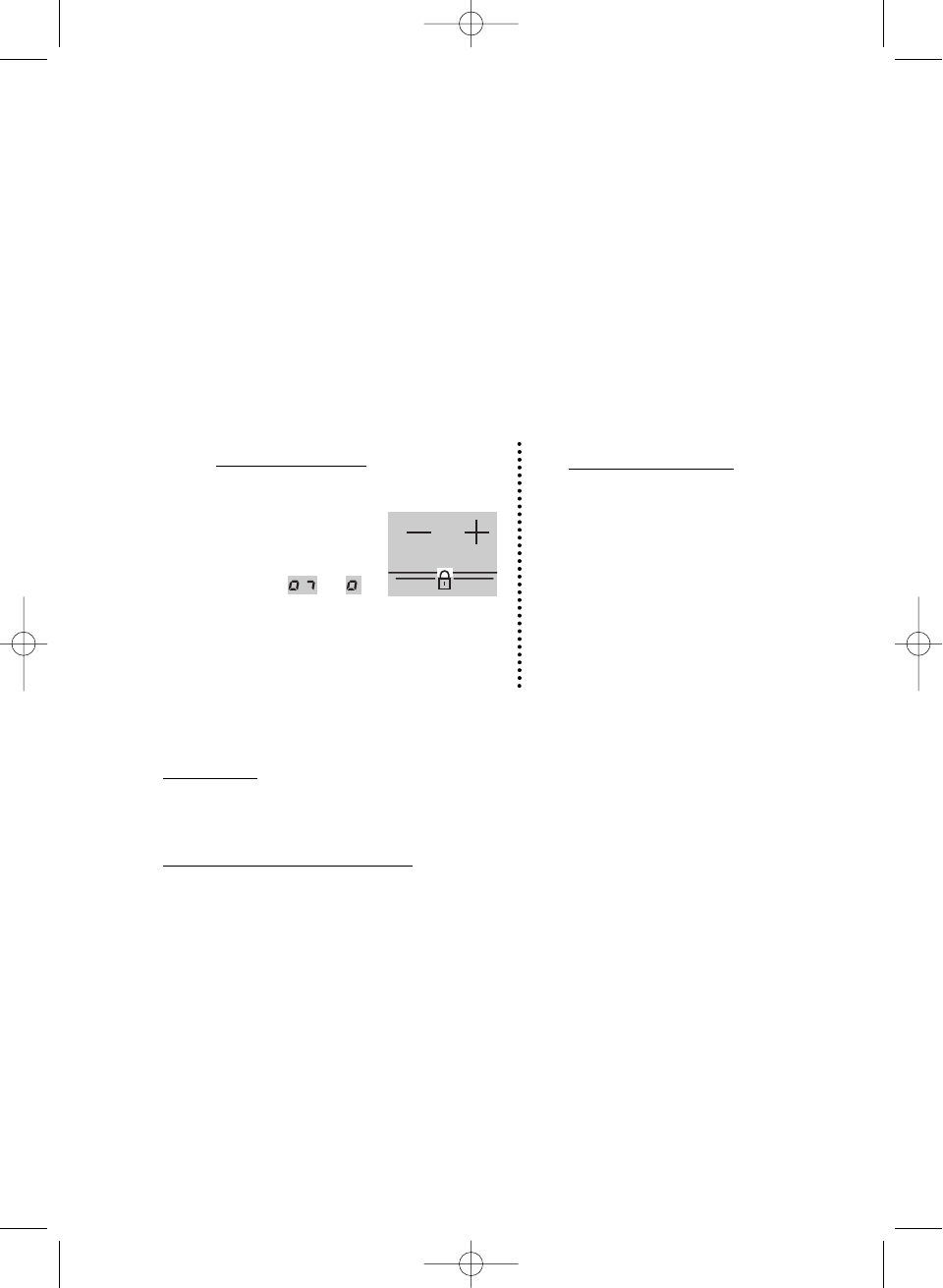19
Unlocking the appliance
Press simultaneously on the locking
buttons (- +) duntil the display
goes out.
Keypad lock
Your cook top is equipped with a child safety feature which locks it during the use:
- Either when stopped (for cleaning)
- Or during cooking (any operations underway will continue and the displayed settings remain
active).
this case, for safety reasons only the "STOP" button is still usable.
Don't forget to unlock the appliance before reusing it.
Automatic saucepan detection
Your induction hob is able to recognise most recipients.
•
Test recipient
: place your recipient on one of the rings on power setting 4.
If the display remains unchanged, your recipient is compatible.
If it flashes on and off, your recipient cannot be used with induction.
•
You can also check using a magnet.
If it "sticks" to the base of the recipient, then this recipient is compatible with induction.
Removing the recipient from the hob immediately turns off the power to your hob. To
completely turn off the ring you should press on the "Stop" button.
"Small item" safety feature
A small object such as a fork, spoon or a ring placed on your induction hob by itself is not
detected as a pan. The display flashes and there is no output power.
The display goes out after a few seconds.
Pressing any of the buttons activates the display.
Locking the appliance
- Use the special locking buttons
(- +) shown above a lock (or
key) symbol.
- Press simultaneously on these
buttons (- +) until or is
displayed