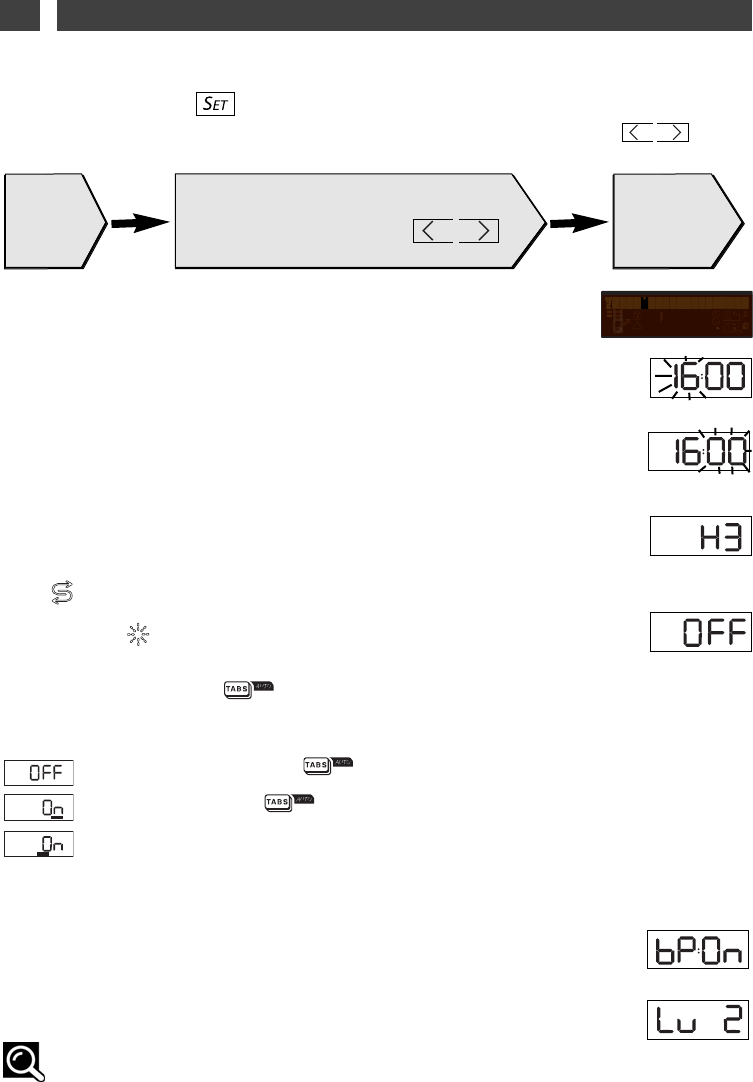49
EN 9/ SETTING THE PARAMETERS
Advice:
The setting is confirmed automatically when you move on to the next parameter or if the
“Set” button is not pressed again within the next 10 seconds.
> Choice of language
Press the “Set” button until the choice of language is displayed.
Change, if necessary, by pressing one of the selector buttons.
> Setting the time (hour)
As above, press one of the selector buttons to set the hour.
> Setting the time (minutes)
As above, press one of the selector buttons to set the minutes.
> Setting the water softener
Set to the level corresponding to the hardness of your water:
HH00
to
HH66
.
> Product use
You can cancel display of the relevant indicators, depending on the products
used:
- Salt Set to
OOFFFF
if you do not use salt or f you are using multi-purpose
tablets.
- Rinsing product Set to
OOFFFF
if you do not use a rinsing product or if you are
using multi-purpose tablets.
> Multifunction tablets
For optimum product efficiency, it is important to set the softener correctly (see
para. 5 Washing products and softener setting). Adjust :
desactivation of function “ ”
activation of function “ ”
““ccoommpplleetteellyy ddrryy”” ((bbyy ddeeffaauulltt))
activation of function “ ”
““SSppaarrkklliinngg cclleeaann””
> Beep at the end of the programme
OOnn
to activate the function;
OOFFFF
if you do not wish not to hear the beep at the end
of the program.
> Screen brightness
Set the screen brightness to suit yourself from
LLuu11
minimum to
LLuu55
maximum.
•
Holding down the button gives access to the settings menu
•
Adjust the parameters using the programme selector buttons
•
Briefly pressing the “Set” button takes you to the next setting.
• SETTINGS POSSIBLE WITH “SET” AND SELECTOR BUTTONS:
Hold
down
“SET”
Press
“Start” or
wait
10 sec.
Briefly press “SET” then press one
of the selector buttons