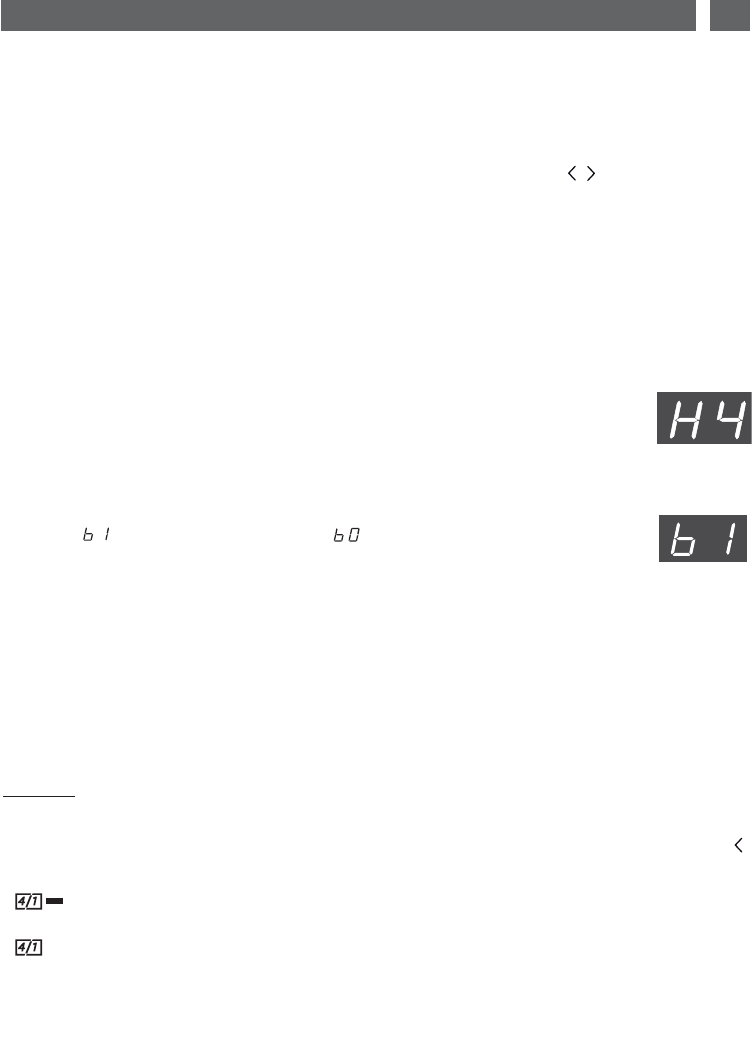41
EN
6 / ADJUSTING THE SETTINGS
The adjustments will be stored in the memory after validating the last setting.
If you cancel (by holding down the “START” button) or switch off the appliance during adjust-
ment, the setting changes will not be registered
.
•
Hold down the “Set” button once to access the adjustment menu.
•
Adjust the settings using the programme selection buttons .
•
Briefly press the “Start” button once to go on to the next setting.
> Adjusting the water softener
Adjust this to the corresponding degree for the water hardness measured, from
H0 to H6 (see page 40).
Press “Start” to go on to adjustment of the next setting.
• “SET” SETTING
> End of programme beep
Adjust to to activate this function, or if you do not require an end-of-
programme beep.
Press “Start” to save the settings
> Multi-function products
Select this function if you are using multi-function products.
Reminder : For optimum product efficiency, it is important to correctly adjust the water softener (see
page 40). If it is adjusted to H3 or higher, this function cannot be enabled.
To enable or disable this function, before selecting the programme hold down the selection button
until the pilot light switches on or off.
(pilot light on) function enabled;
(pilot light off) function disabled.
Enabling this function cancels the dishwasher salt and rinse aid level display.
• “4/1” SETTING