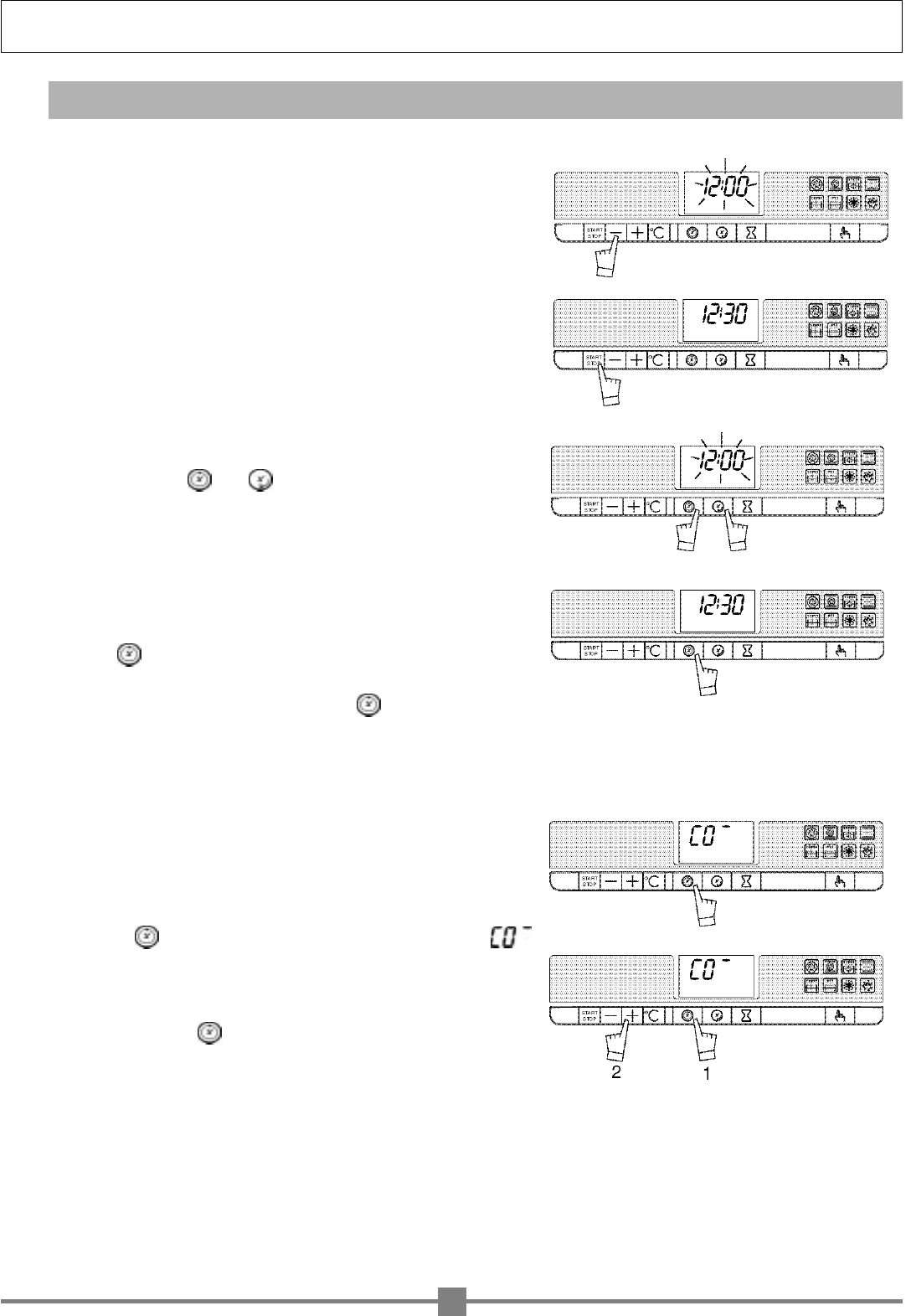4
1. How to set the clock
HOW TTO UUSE YYOUR OOVEN
a) When the oven is installed
The time display flashes.
Set the time using
+ or -(holding the touch control down makes the
numbers move on more quickly).
Example: 12:30.
Press the START/STO P touch control to confirm your setting.
NOTE: If the time is not confirmed using the START/STO P control within
a few seconds, it is automatically memorized.
b) Resetting the time on the clock
Press touch controls and at the same time for a few seconds until
the time display flashes.
Set the time using the
+or -touch controls.
Press the touch control to memorize.
NOTE: If the time is not confirmed using the , touch control within a
few seconds, it is automatically memorized.
c) Adjusting brightness
You can adjust the brightness of the display. Do this by:
Keeping the touch control pressed until the display indicates .
Keep pressing on the touch control, and at the same time adjust the
brightness using the
+ or -touch controls.