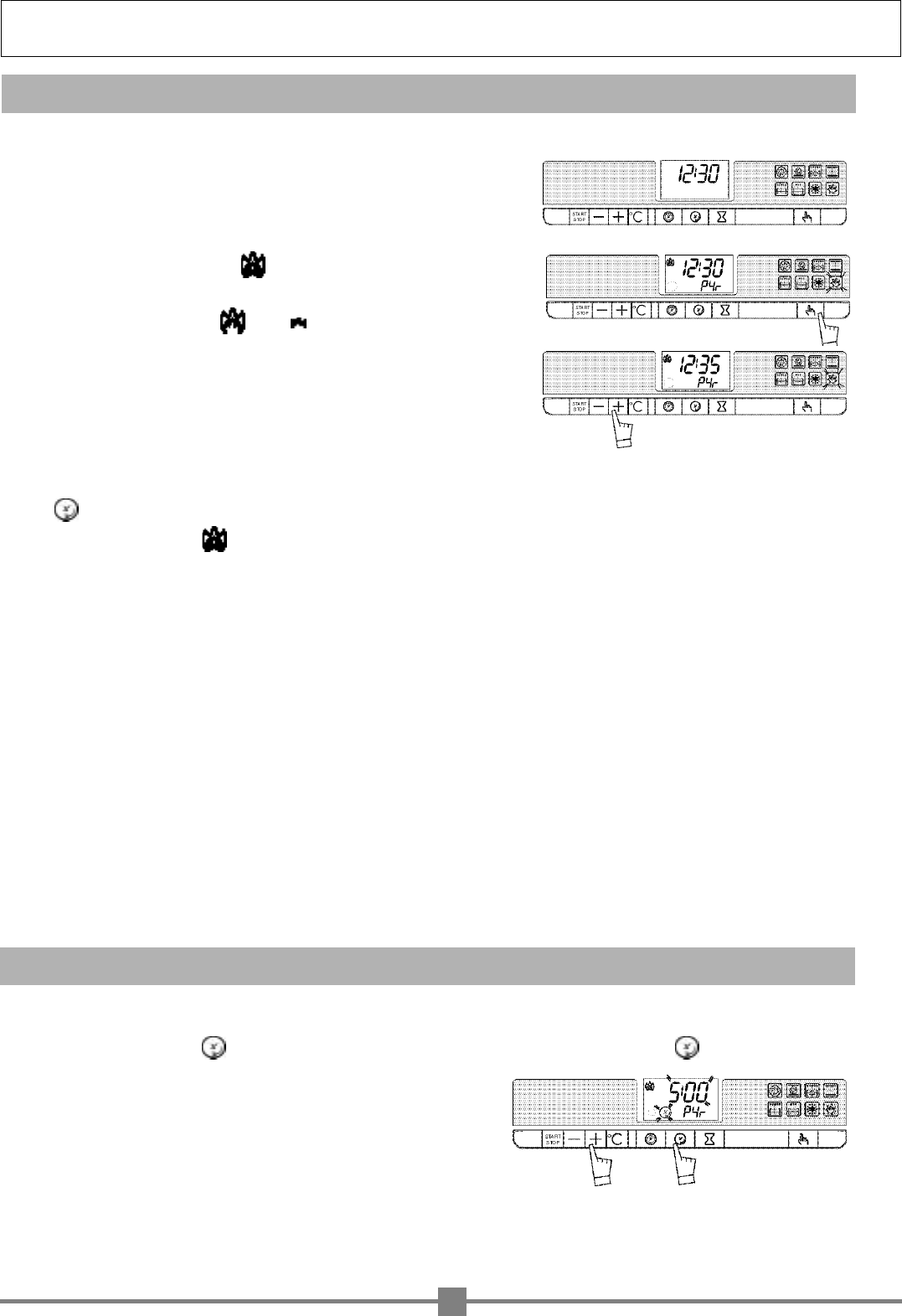a)Remove any accessories from the oven and wipe off any excess grime.
b) Check that the programmer displays normal time and that it is not flashing.
c) Press the program selection touch control until the "Pyro-clean" program
appears
Your oven has 3 pyrolysis symbols that correspond to 1 two-hour pyro.
(Non-adjustable).
You can select the two other cycles ( 1h45, or 1h30) non-adjustable, by
pressing the
-
ou +
.
The oven cannot be used for 2h, 2h 15 or 2h 30. These times allow for cooling
down until the door is automatically unlocked.
d) Press the S TART/STO P touch control.
- The door is locked during pyro-cleaning (after about 2 minutes).
- You can consult the finishing time for the pyro-clean cycle by pressing touch
control .
At the end of pyro-cleaning the symbol remains lit until the door is automatically unlocked.
e) Stop the oven by pressing the S TART/STO P touch control.
f) Use a damp cloth for removing the white ash after the oven has cooled down.
How to use the pyro-clean program Model UMP 50*
HOW TTO UUSE TTHE PPYRO-CCLEAN PPROGRAM
The oven is now ready for use.
Note: The pyro-cleaning temperature cannot be altered. During the cleaning cycle the light is switched off. If your oven is still
not clean after pyro-cleaning you have delayed cleaning too long. Repeat the pyro-clean program.
IMPORTANT: Do not hang any cloths or towels on the oven door handle.
During the pyro-clean cycle, the front of the oven gets hotter than during normal cooking.
Keep young children away.
How to program your pyro-clean to start when you want Model UMP 50*
Follow the instructions given in the section entitled "How to use the pyro-clean program", then:
a) Press touch control ,the finishing time for the pyro-clean program flashes and the
symbol also flashes to show that this time can be modified.
b) Set the time the program is due to finish by pressing the
+ or
-
touch controls.
Example: End of the pyro-clean program at 5h00.
When the pyro-clean program is over, press the S TART/STO P touch
control.
11