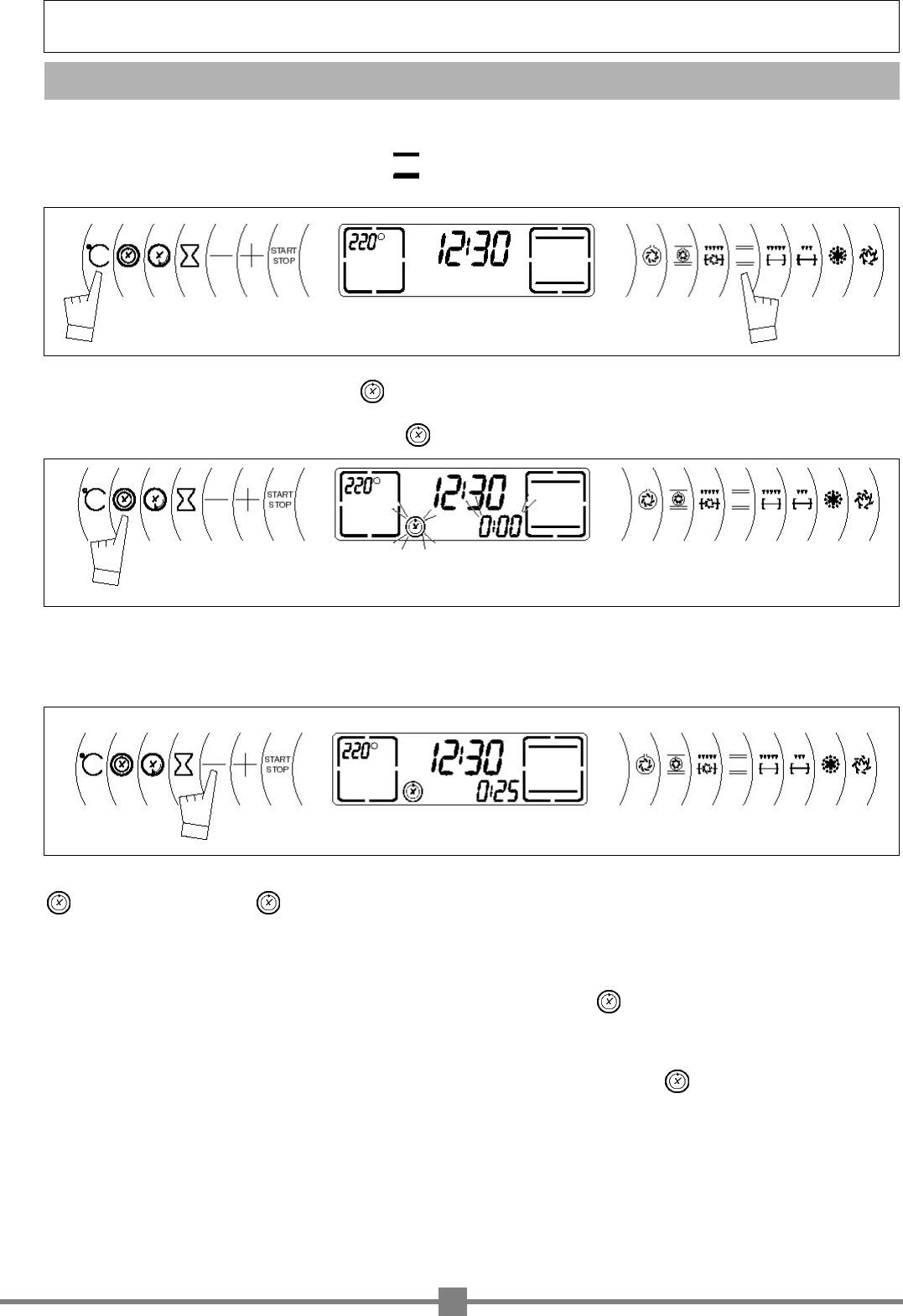3. How to program your cooking
7
HHOOWW TTOO UUSSEE YYOOUURR OOVVEENN
Set the mode of cooking required and adjust the temperature if necessary.
example: conventional cooking setting
: temperature 220 C.
Press the "cooking time" touch control
The cooking time flashes as
0:00, the symbol also flashes to indicate that it may be adjusted.
Use the
+ or
-
touch controls to adjust the figure to the time required.
example: 25 min cooking.
The adjusted time is automatically validated after a few seconds or may be confirmed by pressing on the
. touch control again. The symbol then stops flashing.
The oven then heats up.
At the end of the cooking time the oven bleeps for a few minutes and the symbol flashes.
Stop the bleeps by pressing on the S TART/STO P touch control for 1 second.
Y ou can consult or change the end of the cooking time at any time by pressing the touch control.
To cancel your program, press the S TART/STO P touch control.