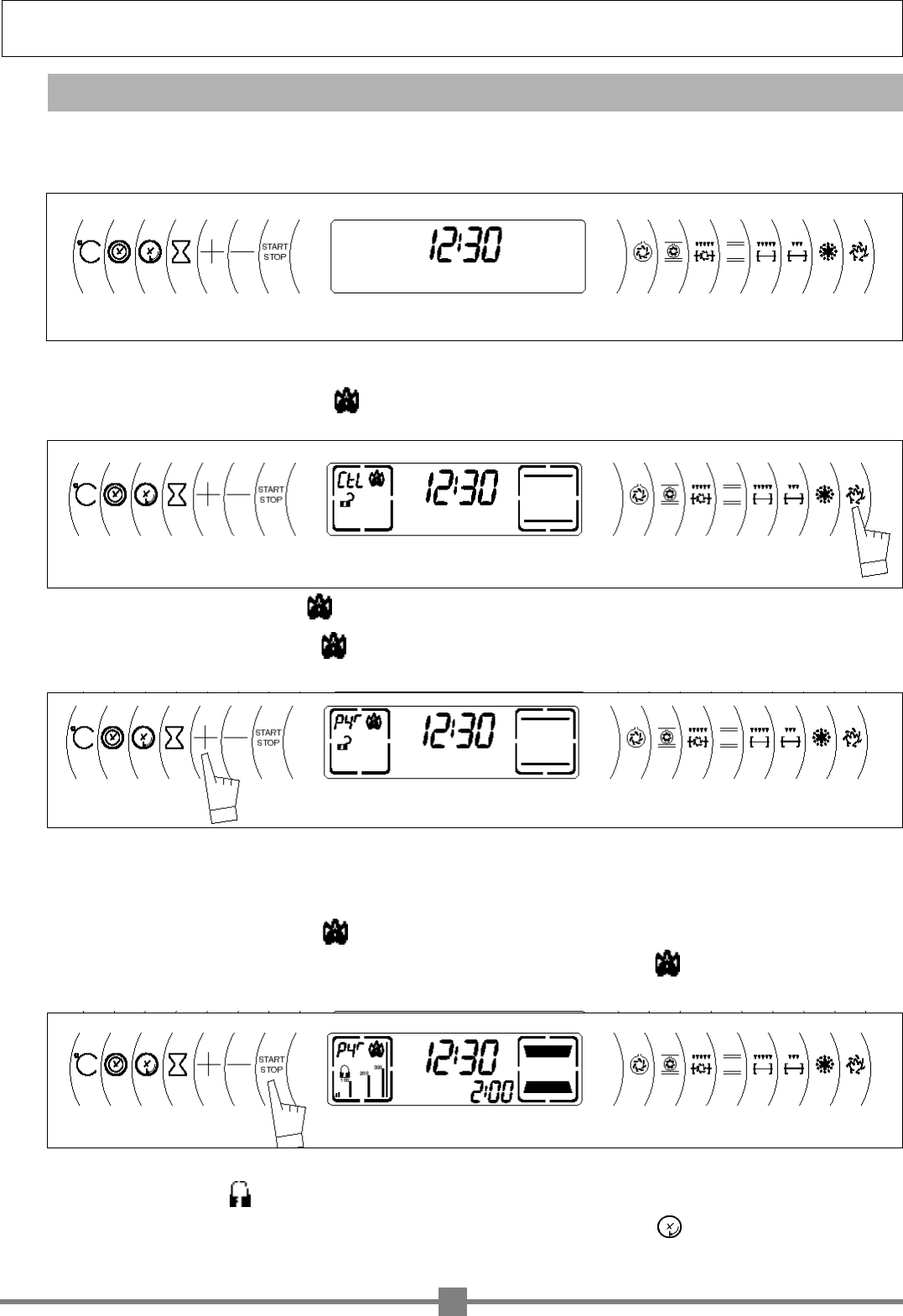HHOOWW TTOO UUSSEE TTHHEE PPYYRROO-CCLLEEAANN PPRROOGGRRAAMM
How to use the pyro-clean program
a) Remove all accessories from inside the oven and remove any excess grime caused by dripping.
b) Check that the programmer indicates the clock time, and that the figures are not flashing.
c ) Press the "pyro-clean" program touch control.
Y our oven displays the pyro-clean symbol , displays
CtL corresponding to "pyro control", and displays the padlock
symbol for the door lock.
Y ou may select another pyro-clean length ( 2h) cannot be adjusted by pressing the
+ touch control.
Y our oven displays the pyro-clean symbol and displays Pyr corresponding to the 2-hour pyro-clean cycle.
For the two-hour setting, you will not be able to use your oven for 2‰ hours. This includes the amount of time required for the
oven to cool down enough for the door to unlock.
d ) Press the S T ART/STO P touch control
For the "pyro control" cycle, the symbol starts moving..
For the 2-hour pyro-clean cycle, the symbol does not move, the duration
symbol and the display "2 hours" are indicated.
- The door is locked during the pyro-clean operation (approx. 2 minutes after the start).
- You can consult the time at which the pyro-clean cycle should end by pressing the touch control (for the 2 hour
pyro-clean cycle only).
13