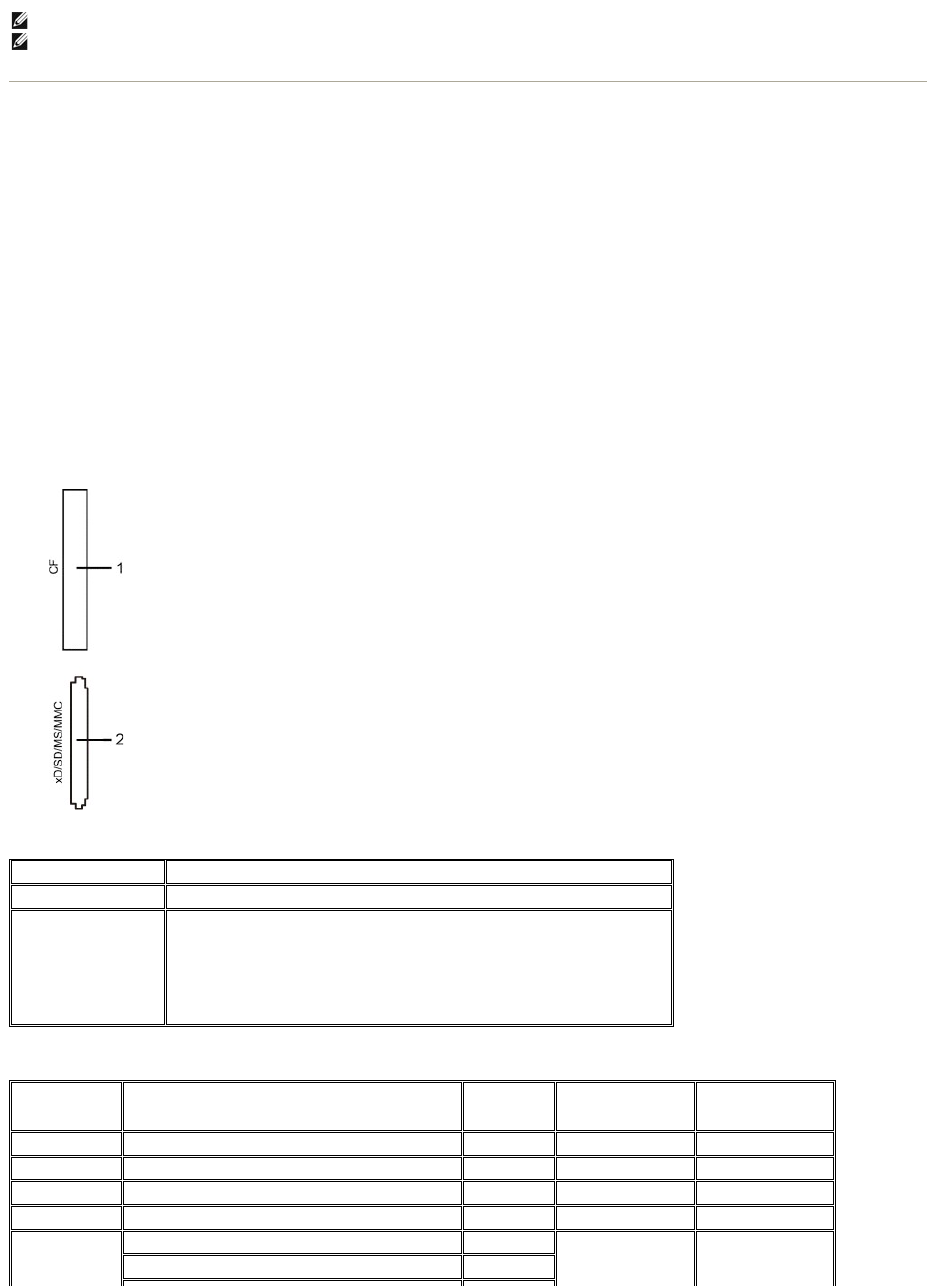Card Reader Specifications
Overview
l The Flash Memory Card Reader is a USB storage device that allows users to read and write information from and into the memory card.
l The Flash Memory Card Reader is automatically recognized by Microsoft®Windows®2000, Windows®XP and Windows Vista®.
l Once installed and recognized, each separate memory card (slot) appears as a separate drive/drive letter.
l All standard file operations (copy, delete, drag-and-drop, etc.) can be performed with this drive.
Features
The Flash Memory Card Reader has the following features:
l Supports Microsoft®Windows®2000, Windows®XP and Windows Vista®operating systems
l No Microsoft®Windows®9X support from Dell
l Mass Storage Class device (No drivers are required under Microsoft®Windows®2000, Windows®XP and Windows Vista®)
l USB-IF certification
l Supports various memory card media
The following table lists the memory cards supported:
Maximum Card Capacity Supported by the 2709W card reader
NOTE: The monitor's USB interface works only when the monitor is on or in power save mode. If you switch
the monitor off and then switch it on, the attached peripherals may take a few seconds to resume normal
functionality.
xD-Picture Card
Memory Stick Card (MS)/High Speed Memory Stick (HSMS)/Memory Stick Pro Card (MS
PRO)/Memory Stick Duo (with Adapter)
Secure Digital Card (SD)/Mini Secure Digital (with Adapter)/TransFlash Card (with
Adapter)
MultiMedia Card (MMC)/Reduced Size MultiMedia Card (with Adapter)