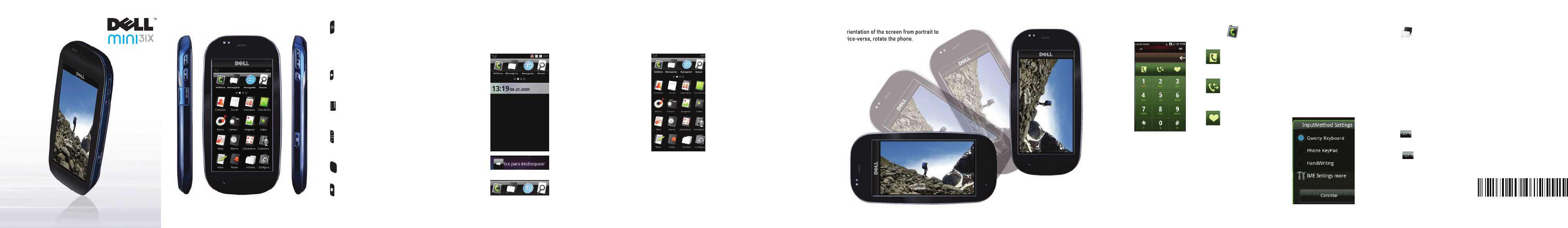Messaging
To launch messaging, tap the Messaging icon .
You can also insert images, videos, or captured photos and
sounds in your messages.
Keyboard Navigation
When you start a program or select a field that requires text or
numbers, the input panel appears automatically. Commonly used
phrases and words appear in the input panel as you enter text.
Tap the language icon to change the input language. Press and
hold the language icon to change between the following input
options.
Qwerty Keyboard — Enter •
text by tapping letters on the
keyboard. Tap to access
numbers and symbols, and
<Alt> to access more symbols.
Press and hold for
emoticons.
Phone KeyPad — Enter words •
with predictive text using the
phone-style keypad.
HandWriting — Write text on •
the screen using your finger.
Home Screen
The Home screen displays the applications available on
your phone. To view the Home screen, flick your finger to the
right or left on the Idle screen.
Launch applications — To launch an
application tap the icon.
Rearrange icons —
Press and hold an icon.1.
In the Menu manager window,2.
tap Reorder menu.
Press and drag the icon to the 3.
desired location.
Press any button on the side 4.
of your phone to lock the icon
arrangement.
Connection Manager — Allows you to quickly access
connections, profiles, and running applications. To access
the Connection Manager, slide your finger from the top to the
bottom on any screen.
Dialer
To launch the dialer, tap the Phone icon .
Phone book
Tap the icon to view
your phone book.
Call Log
Tap the icon to view
dialed, received, or
missed calls.
Favorites
Tap the icon to view
the favorites screen.
To make a call:
Dial a number manually using the dialer•
Tap a number in either your phone book, on the recent call •
log, or from your favorites
Screen Orientation
To change the orientation of the screen from portrait to
landscape and vice-versa, rotate the phone.
Idle Screen
The Idle screen appears when your phone is not in use.
Icons appear on the idle screen
to notify you of a new message, a
missed call, upcoming calendar
event, alarm, or other information.
Unlock — To unlock your phone,
drag the slider across the screen.
Favorites — Allows you to quickly
access your favorite applications.
Power button
Press and hold to turn on/off the phone.
Press once to:
lock/unlock the display when it is active.•
wake up the display when it is in sleep mode.•
Home or Back button
Press and hold to view the Home screen.
Press once to view the previous screen.
Mini-USB connector
Use to charge the phone and connect to a computer or
headset.
Volume/Camera zoom buttons
Press to increase or decrease the volume level.
Press to zoom in or zoom out in camera mode.
Options button
Press to view the Options menu.
Camera button
Press to activate the camera, take photos, or capture
video.
Overview