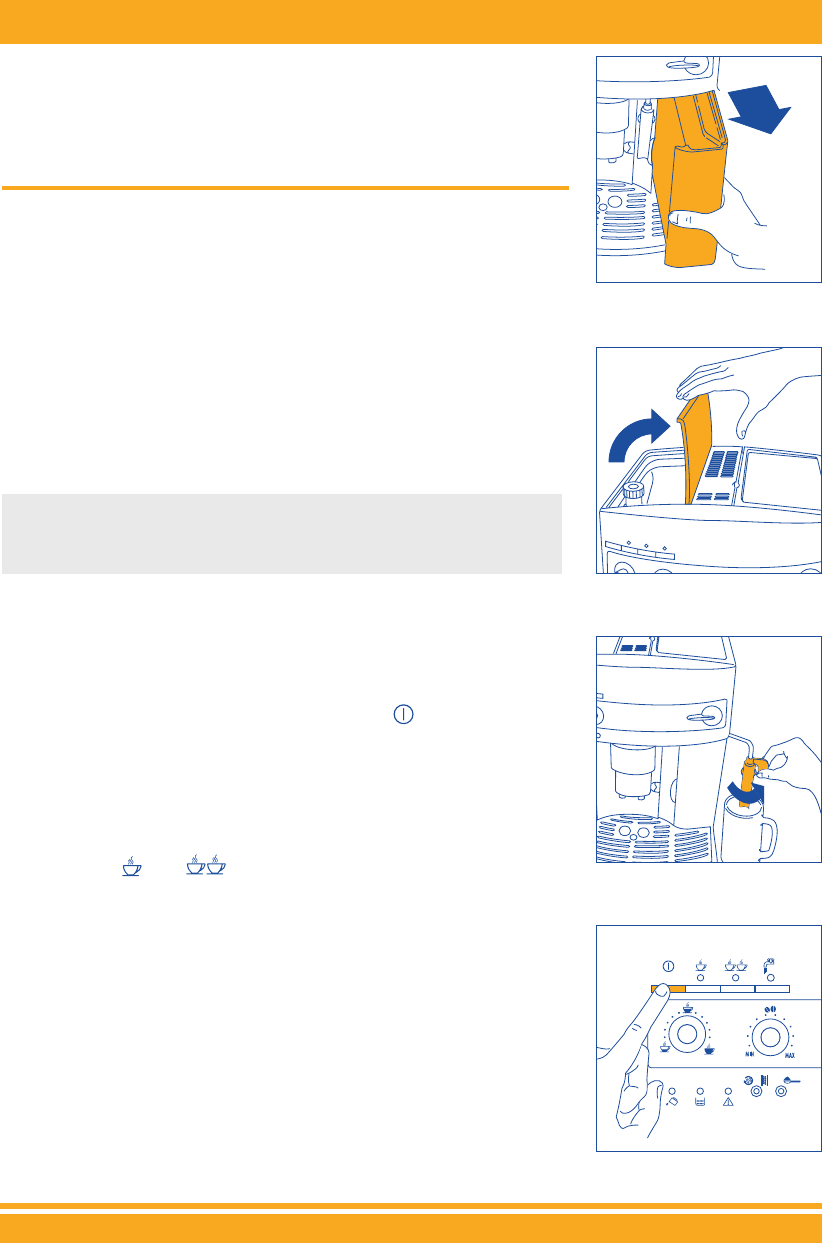8
OPERATING INSTRUCTIONS
To correctly learn how to use the machine, when starting it for the first
time, carefully follow the step-by-step instructions described in the fol-
lowing paragraphs.
4 PREPARING THE COFFEE MAKER
4.1 FILLING THE WATER TANK
• Remove the water tank (Fig.1), rinse it and fill it with fresh water, never
exceeding the MAX line. When removing the tank, the milk frother
must always be positioned towards the center of the machine, other-
wise the tank cannot be removed.
• Replace the tank, pushing it all the way in.
4.2 FILLING THE CONTAINER WITH COFFEE BEANS
• Open the lid on the coffee bean container (Fig.2).
• Fill the container with coffee beans.
•Close the lid.
WARNING: To avoid malfunctions, never fill with ground coffee,
freeze-dried coffee or caramelized beans, or other objects that may
damage the machine.
4.3 USING THE COFFEE MAKER FOR THE FIRST TIME
1. Check that the water tank is full and the power cable is plugged into the
power outlet.
2. Move the milk frother towards the outside and place a cup underneath
(Fig.3). Then turn the machine on by pressing the button (Fig.4).
3. IMMEDIATELY AFTER, WITHIN A MAXIMUM OF 30 SECONDS, turn the
steam knob counter-clockwise until it stops (Fig.5) (it is normal for the
machine to make some noise).
4. After few seconds, a little water will release from the milk frother. When
the cup is 1/3 full, turn the steam knob half a turn clockwise (Fig.6) to ter-
minate the flow of water.t.
5. Wait for the and lights to stop flashing. The flashing lights indi-
cate the machine is preheating. Before the lights stop flashing the
machine will automatically perform a rinse cycle and a little hot water will
release from the coffee spouts and collect in the drip tray. Once the lights
illuminate steadily, the machine has reached the ideal temperature for
making coffee.
Tip: for a hotter short coffee (less than 2 oz.); first fill the cup with the hot rins-
ing water. Then leave it inside for a few seconds (before emptying it) so as to
pre-heat the cup.
6. At this point, the machine is ready for use.
Fig.1
Fig.2
Fig.3
Fig.4