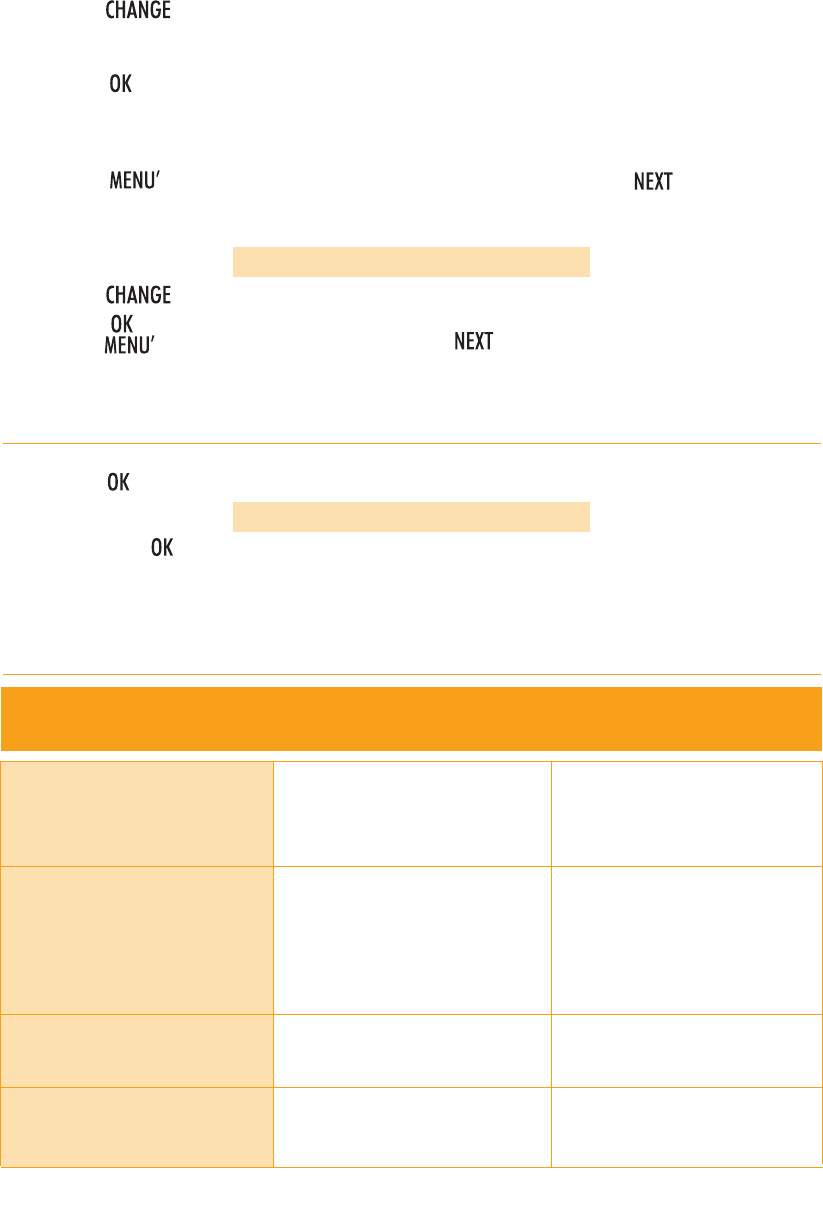19
MESSAGE MEANING WHAT TO DO
FILL TANK
• The water tank is empty or is positioned
incorrectly.
• The tank is dirty or encrusted with lime
scale.
• Fill the water tank as described in sec-
tion 5, note 6 and insert it fully.
• Rinse or descale the tank.
GROUND TOO FINE
ADJUST grinder AND
• The appliance cannot make coffee • Turn the steam knob counterclockwise
(fig. 3) as described in section 5 note
10.
open STEAM
• The coffee runs off too slowly. • Turn the grinding regulator (fig. 15) one
click clockwise (see section 7).
EMPTY used coffee
CONTAINER
• The grounds container is full or missing. • Empty the grounds container and clean
as described in section 5, note 7, then
replace.
14 TROUBLESHOOTING
INSERT used coffee
• After cleaning, the grounds container
has not been replaced.
•Open the service door and insert the
grounds container.
•Press the button repeatedly until the number coincides with the number of squares on the test
strip (for example, if there are 3 squares on the test strip, press the button until WATER HARDNESS 3 is
displayed).
•Press the button to confirm the value. The coffee maker is now programmed to provide the desca-
ling warning when necessary, based on the actual hardness of the water.
12.7 Resetting factory default settings
If you change the original values, the factory default values can be reset as follows:
•Press the button (the light over the button comes on) then press the button repeatedly
until the appliance displays:
RESET TO DEFAULT NO
•Press the button and the appliance displays “RESET TO DEFAULT YES”;
•Press the button to reset the factory default values;
•Press the button to exit programming mode or to change other parameters
13 CHANGING THE LANGUAGE
To change the language, proceed as follows:
•Press the button for at least 5 seconds until the appliance displays:
PRESS OK TO select ENGLISH
and press the button for at least 3 seconds to confirm. The appliance then displays the setting mes-
sage in English.