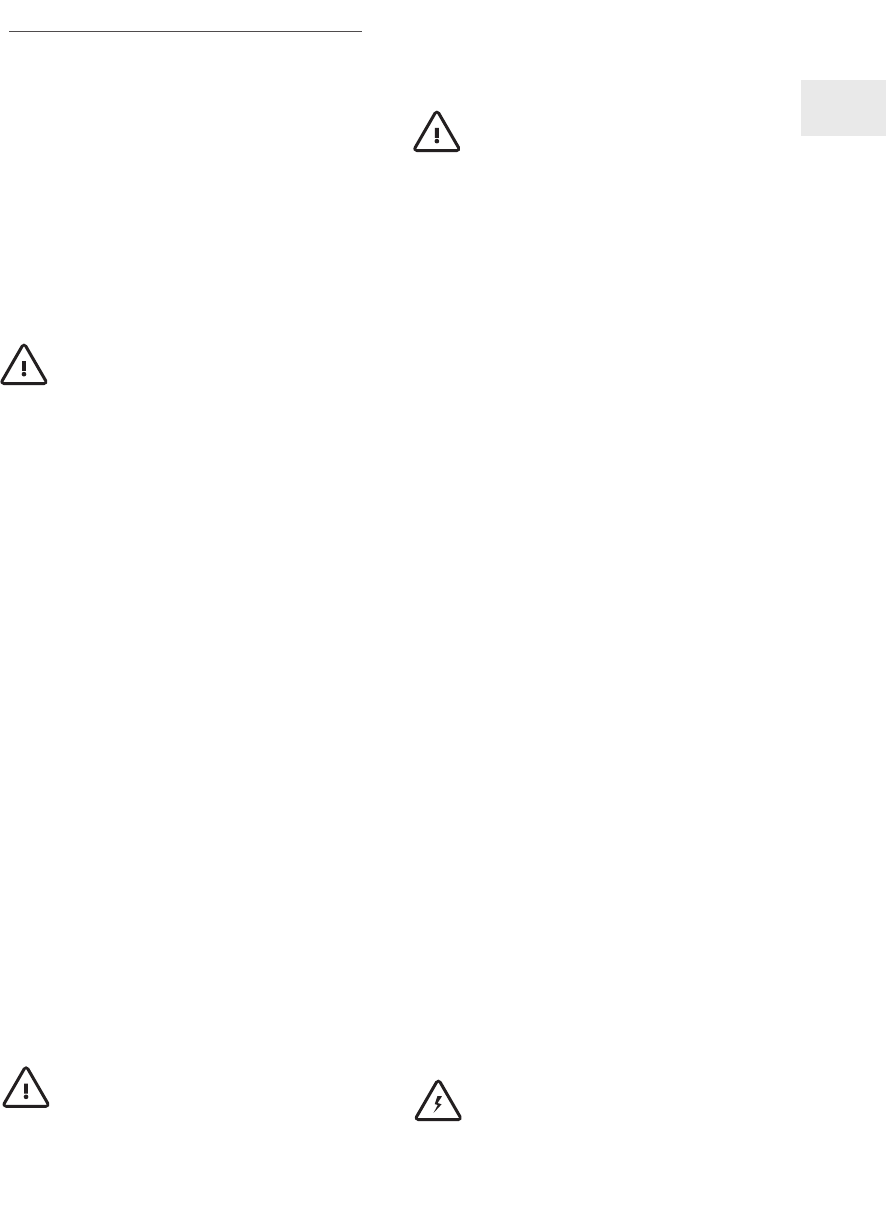-
Geht nicht mehr es Leuchtet nur ok und esc mehr geht nicht mehr Eingereicht am 19-8-2023 18:11
Antworten Frage melden -
Wo Kaufe ich das Handbuch für Delonghi Perfscta ESAM 5500 Eingereicht am 4-7-2023 14:39
Antworten Frage melden -
Kaffeesatzbehälter ist eingesetzt,es wird trotzdem angezeigt,das er noch fehlt!? Eingereicht am 15-7-2021 14:11
Antworten Frage melden-
drück das ding doch einfach rein du wurst Beantwortet 30-11-2022 10:33
Finden Sie diese Antwort hilfreich? (3) Antwort melden
-
-
Es läuft viel Wasser aus der Maschine, die Auffangschale ist immer voll und es bilden sich Wasserlachen unter der Maschine Eingereicht am 8-1-2021 12:58
Antworten Frage melden -
Guten Tag ,ich habe eine esam 5500 Perfecta und würde gerne den Energiesparmodus einstellen ,finde ihn aber nicht im Menü ,kann mir jemand weiterhelfen. Eingereicht am 19-12-2020 11:07
Antworten Frage melden -
Meldung am Display: Wasserkreislauf leer, Wasserkreislauf füllen, Wasserauslauf einsetzen und ok drücken. Wie kann ich das beheben? Eingereicht am 25-10-2020 11:10
Antworten Frage melden -
Einstellung der Kaffeemenge bei den verschiedenen Tassengrößen Eingereicht am 6-10-2020 15:41
Antworten Frage melden -
Die Brüheinheit klemmt, obwohl ich die roten Tasten Eindrücke, lässt sie sich nicht aus der Verankerung lösen. Eingereicht am 5-2-2020 22:07
Antworten Frage melden-
Geht nur bei abgeschalteter Maschine.... Beantwortet 7-2-2020 21:56
Finden Sie diese Antwort hilfreich? (4) Antwort melden
-
-
Die Grüngruppe lässt sich nicht herausnehmen , Perfecta Cappuccino.
Antworten Frage melden
Beide roten Tasten gedrückt, nichts rührt sich oder geht raus.
Wer hat eine Idee? Eingereicht am 5-11-2019 16:38 -
Es erscheint immer wieder, zu fein gemahlen, Mahlwerk einstellen. Ich kann einstellen wie ich will, es ändert sich nichts. Eingereicht am 27-10-2019 18:27
Antworten Frage melden -
Reinigung der Brüheinheit
Antworten Frage melden
So wie in der Anleitung (S.17) lässt sich die Brüheinheit nicht herausnehmen. Wie soll ich das Problem lösen? Eingereicht am 10-7-2019 17:39 -
Hallo, kann man die Tassenwärmeplatte abstellen? Über eine Antwort wäre ich dankbar. Lg Kathrin Eingereicht am 28-6-2019 10:34
Antworten Frage melden -
mein Display zeigt load test mode an. was muss ich jetz tun
Antworten Frage melden
Eingereicht am 8-11-2018 13:35 -
beim herausnehmen des brühbehälters blockiert etwas Eingereicht am 29-7-2018 09:29
Antworten Frage melden