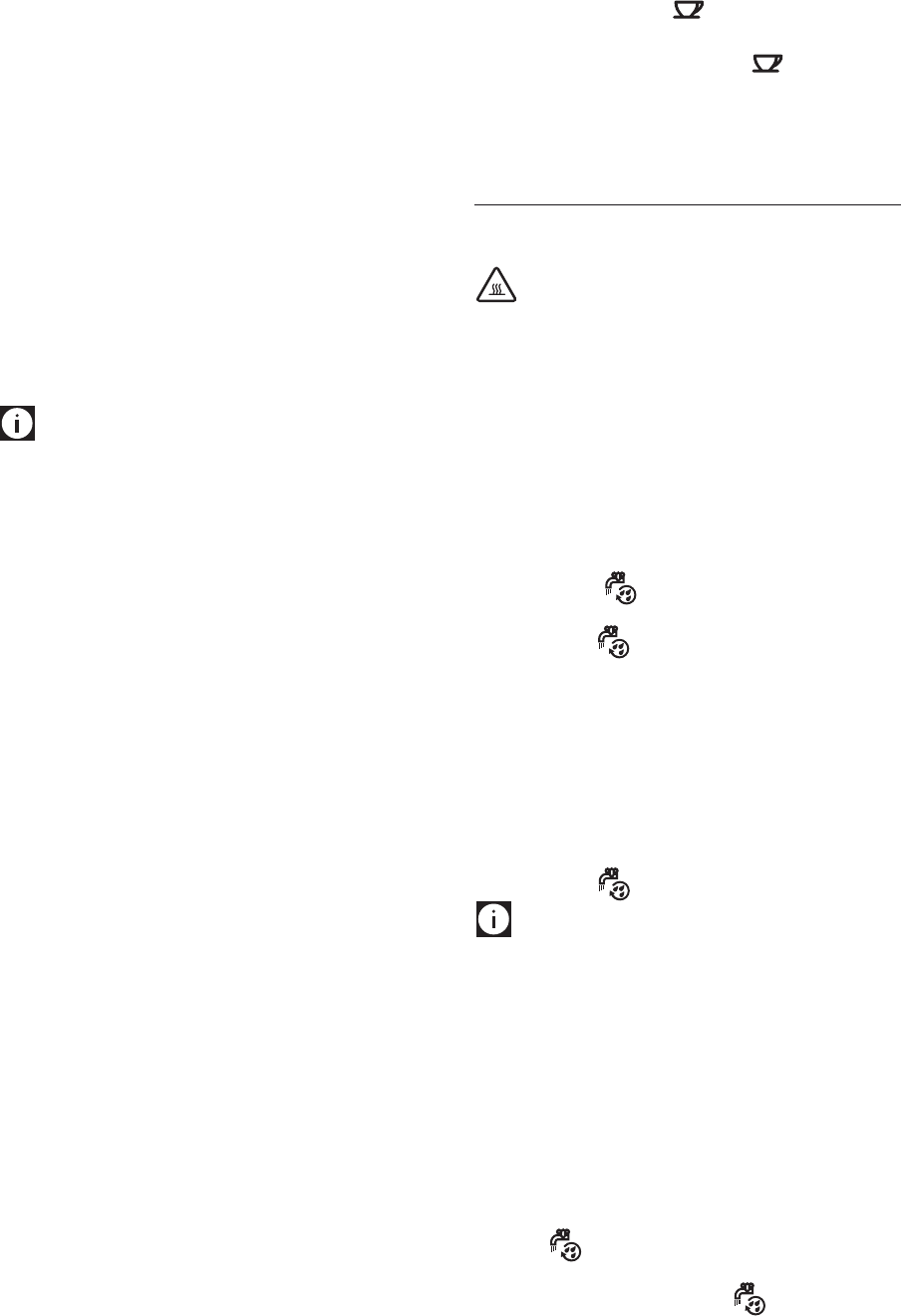-
WIE KANN ICH DEN wASSERKREISLAUF FÜLLEN::::::::::::::::: Eingereicht am 19-9-2024 10:28
Antworten Frage melden -
OK
Antworten Frage melden
und ESC leuchtet am Display nicht mehr
Auf !Was machen ?
Eingereicht am 26-2-2024 11:27 -
wo ist der drehknopf zur Einstellung des Mahlwerks
Antworten Frage melden
Eingereicht am 21-3-2022 12:57 -
Hallo! Ich habe eine neu gekaufte De Longhi Prima Donna Avant ESAM 6700. Super Gerät o:)
Antworten Frage melden
Ich möchte gern entkalken. Nun kam die Meldung "Wasserauslauf eins. und OK drücken
Was soll ich jetzt tun, kann mir da jemand helfen? Vielen Dank!
Liebe Grüße Evi
Eingereicht am 16-2-2021 20:08 -
Wie entkalke ich meine Dfllonghi Primadonna Avant? Eingereicht am 5-8-2020 11:43
Antworten Frage melden -
drücken der großen tasse kaffee, aber es kommt nur eine kleine tasse kaffee. was soll ich tun Eingereicht am 7-5-2020 18:24
Antworten Frage melden -
Die Mühle funktioniert nicht! Am Display schreibt sie Bohnenschacht füllen! Eingereicht am 13-4-2020 13:09
Antworten Frage melden -
Der Strom war kurzeitig ausgeschaltet. Jetzt reagiert das Bedienfeld nicht. Was muss ich tun Eingereicht am 14-8-2018 06:57
Antworten Frage melden -
Wasserkreislauf leer Wasserkreislauf füllen Wasserauslauf eins. Ok drücken Eingereicht am 25-7-2018 10:27
Antworten Frage melden -
auf em display des kaffevollatomaen kann man nichts sehen Eingereicht am 20-7-2017 15:11
Antworten Frage melden -
Unsere Maschine zeigt ununterbrochen "Klappe schließen" an obwohl die vollständig geschlossen ist. Eingereicht am 8-2-2015 23:17
Antworten Frage melden-
Leider schon Jahre her, aber für zukünftige Besitzer einer Delonghi: Brüheinheit herausnehmen und die 2 Torxschrauben festziehen, dann kommt der Fehler nicht mehr. Keine Ahnung wieso das so ist, aber bei mir hat das geholfen, dabei war nur eine der Schrauben leicht lose Beantwortet 6-8-2017 13:43
Finden Sie diese Antwort hilfreich? (18) Antwort melden
-
-
Hallo
Antworten Frage melden
bei meinem Automaten kommt keine Milch mehr aus dem Behälter. Sie wird nicht mehr hochgezogen trotz entkalken und mehrmaligem reinigen. was soll ich noch machen.
Danke Eingereicht am 11-11-2014 20:57-
Es gibt einen speziellen Reiniger für die Milchdüse, der über den Milchbehälter wirkt. Vermutlich hat Spülmittel oder ähnliches diesen Teil verstopft. Beantwortet 15-2-2015 19:21
Finden Sie diese Antwort hilfreich? (2) Antwort melden
-
-
Bruehgruppe klemmt und lässt sich nicht herausnehmen Eingereicht am 4-11-2014 20:59
Antworten Frage melden-
Hauptschalter ein und ausschalten. Beantwortet 16-1-2015 20:05
Finden Sie diese Antwort hilfreich? Antwort melden
-
-
display leuchtet nicht mehr
Antworten Frage melden
Eingereicht am 8-2-2014 12:17-
display leuhtet nicht Beantwortet 20-3-2014 16:27
Finden Sie diese Antwort hilfreich? (11) Antwort melden
-