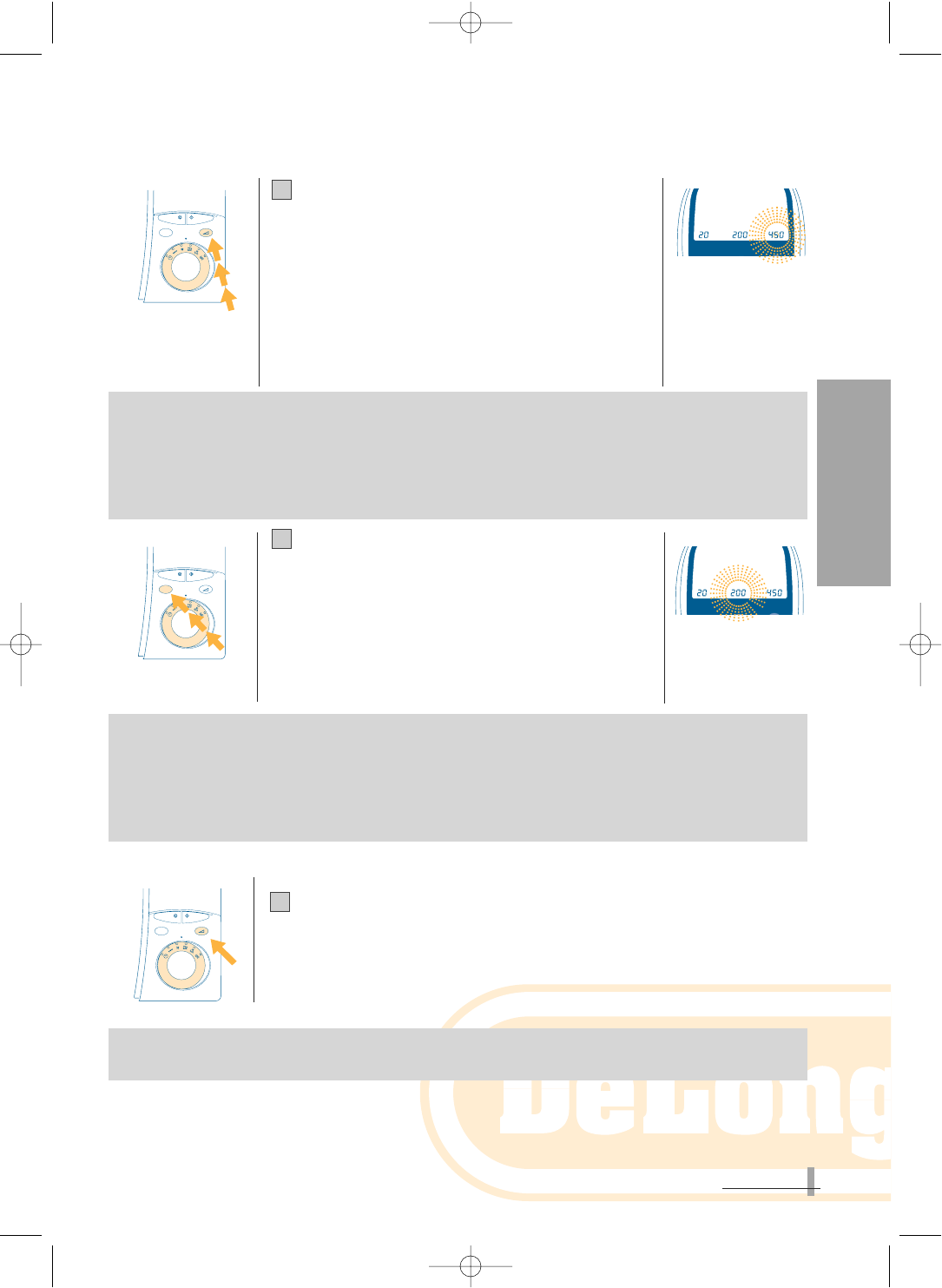4
55
ENGLISH
5Start the cooking process by pressing the START
button (6). The cooking time remaining will be
displayed.
CHAPTER 4: MANUAL MODE
3In the functions:
MICRO
MICROFAN
MICROGRILL
select the MICROWAVE POWER LEVEL by repea-
tedly pressing the POWER LEVEL button (8) until
the required power level appears on the display. To
select the power, see following tables.
NOTE: In MICRO function, the lowest power level (appearing on the display with the
word DEFROST) should be used to defrost all types of food.
In MICROFAN function, the maximum microwave power possible is 650 W.
The selected power level can be changed (even during cooking) simply by pressing the
POWER LEVEL button (8).
NOTE: The temperature indicated in the bottom left of the display increases during
cooking. Once the set temperature is reached, three short beeps will be heard and only
the set temperature will be displayed.
The set temperature can be modified (even during cooking) by pressing the TEMPE-
RATURE button (7).
NOTE: If for any reason you do not start the cooking process, all settings will be auto-
matically cancelled after two minutes.
4In the functions:
MICROFAN
FAN
select the cooking temperature by repeatedly pres-
sing the TEMPERATURE button (7) until the requi-
red temperature appears in the bottom centre of the
display.
To select the temperature, see following tables.
.
.
.
.
.
.