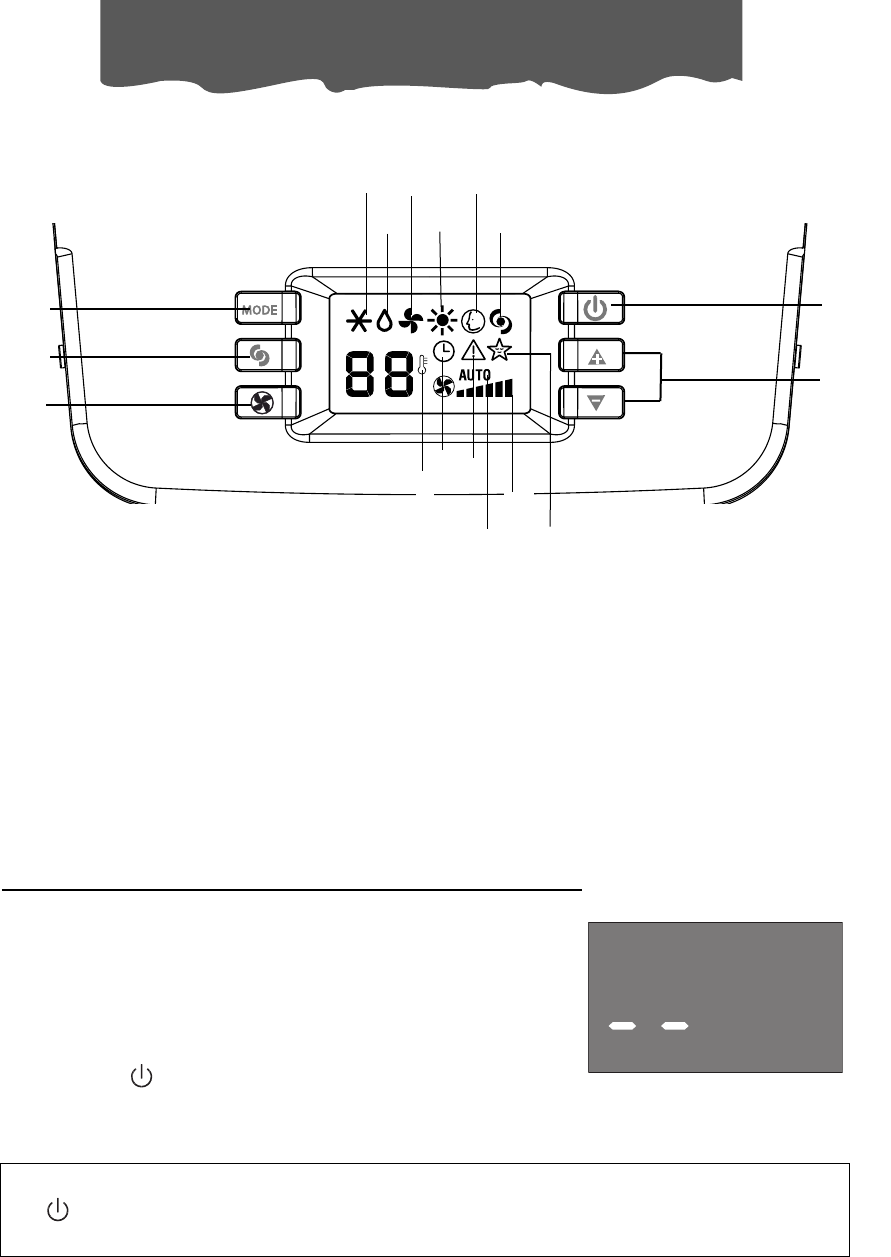8
Control panel
THE CONTROL PANEL
1
7
9
12
2
6
8
3
5
4
11
10
13
14
15
16
17
DESCRIPTION OF THE CONTROL PANEL
1 Air conditioning symbol
2 Dehumidifying symbol
3 Fan symbol
4 Heating symbol
5 SMART symbol
6 BOOST symbol
7 Temperature indicator
8 Timer symbol
9 Alert symbol
10 AUTOFAN indicator
11 Fan speed indicator
12 SLEEP symbol
13 MODE button (selects the modes)
14 BOOST button
15 FAN button
16 ON/Standby button
17 Increase (+) and decrease (-)
temperature button
OPERATING FROM THE CONTROL PANEL
The control panel enables you to manage all the main func-
tions of the appliance, but some features are present only
on the remote control.
T
URNING THE APPLIANCE ON
• Plug into an outlet. Two lines appear on the display indi-
cating that the appliance is in standby mode.
• Press the (16) button until the appliance comes on.
The last function active when it was turned off will
appear.
Never turn the air conditioner off by unplugging from the outlet. Always press the
button, then wait for a few minutes before unplugging. This allows the applian-
ce to perform a cycle of checks to verify operation.
✔