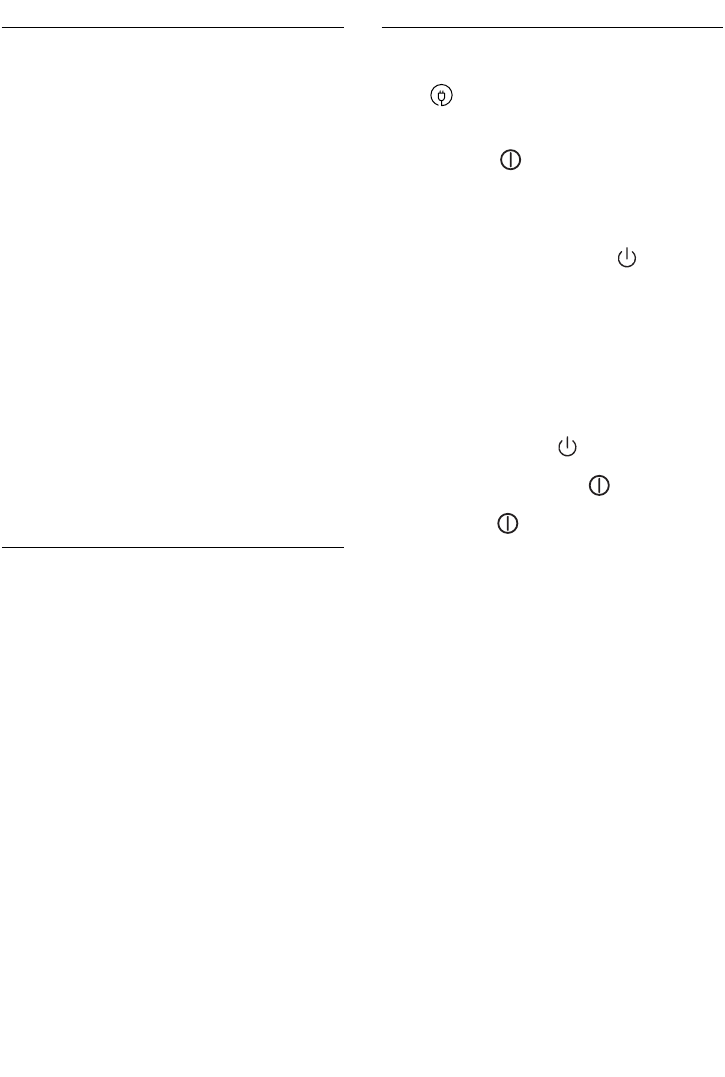10
USING THE CLEANING TOOLS
Assembling the appliance
Join the hose to the handle, insert the hose into the
coupling on the appliance and press until it hooks
into place (fig. 1). To remove the hose, press the
lever at the side and pull the hose out (fig. 2).
Telescopic or rigid extensions (M)
Connect the telescopic extension to the end of the
hose handgrip.
The telescopic extension enables the hose to be
extended to the required length (fig. 3).
For versions without telescopic extension, join the
two rigid extensions (fig. 4), connect them to the
hose handgrip and attach the required tool to the
opposite end.
N.B: All vacuuming tools can be connected either
directly to the hose handgrip or to the tele-
scopic or rigid extension.
• Shoulder strap (fig. 5) (certain models only)
To use the appliance for the widest possible
range of cleaning needs, use the easy-to-fit
shoulder strap provided.
• Two position carpet/floor brush
Pos. 1: to clean hard floors, bristles out (fig. 6).
Pos. 2: to clean carpets and rugs, bristles in
(fig. 7).
• Multipurpose nozzle for upholstered furniture
(fig. 8) (certain models only)
To clean upholstered furniture, mattresses, gar-
ments, car seats etc.
• Crevice tool (fig. 9)
to clean radiators, corners, edges, drawers,
etc.
• Brush tool (fig. 10) (certain models only)
Fitted with a joint to facilitate cleaning.
Particularly suitable for removing dust from
fabric, furniture, books, curtains, frames and
clothing.
INSTRUCTIONS
Before using the appliance, extract the power cable
completely and plug into the mains.
To rewind the cable, unplug and press the cable wind
button (fig. 11) .
Operation
To turn the vacuum cleaner on, lightly press the
ON/OFF button (D) (fig. 12). In models with
remote control, press the switch to turn the remote
control unit on.
Models with remote control:
While cleaning, you can interrupt vacuuming by
pressing the "StopVac" button (H) on the
remote control. To resume cleaning, press the
"Power Control" button (G).
The effectiveness of the remote control is guaran-
teed by means of two signal transmitters, enabling
the signal to be transmitted both from the front
and the back. However, bear in mind that the
remote control should always be pointed towards
the appliance.
NB: the StopVac" button (H) interrupts vacuu-
ming but does not turn the appliance off. To turn
off, press the ON/OFF button (D).
To turn the appliance on, always press the
ON/OFF button (D).
Electronic vacuum power regulation
The electronic regulator enables suction power to be
varied according to the type of surface to be clea-
ned.
The maximum power of the appliance can therefore
be exploited to vacuum dust from carpets or hard
floors (marble, ceramics, cotto, etc) and a lower suc-
tion power to clean curtains or other light fabrics.
Models with remote control
By pressing the + or - button on the appliance (U
or V) and (if present) on the remote control (button
G) (fig. 13). You can choose between three power
levels. The LED corresponding to the level chosen
lights up (fig. 14).
NB: the power can also be regulated with the bat-
teries flat by using the + or - (U or V) button on the
appliance.
Models with power regulation knob (X- fig.15)
Turn the power regulation knob (X) towards MIN
to reduce the power or towards MAX to increase
it.
ASSEMBLY INSTRUCTIONS