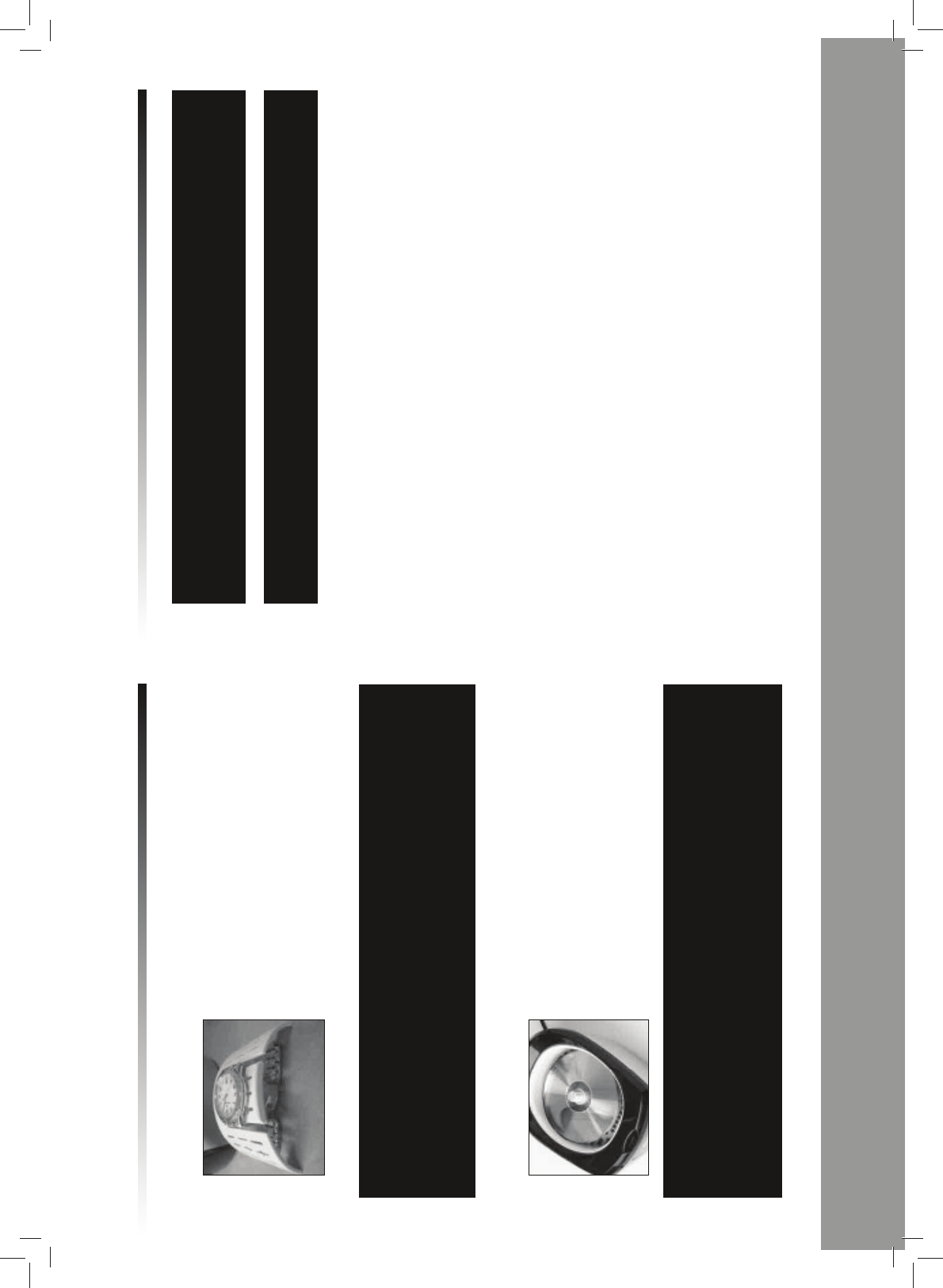10
Helpline No. UK/Northern Ireland 0800 328 6020 Rep. Ireland 00800 4467 5888
E-mail Support info@dariolondon.com
Model Number: GT-7810A
11
Helpline No. UK/Northern Ireland 0800 328 6020 Rep. Ireland 00800 4467 5888
E-mail Support info@dariolondon.com
Model Number: GT-7810A
Instructions
Cleaning stand for watches:
If you would like to clean a watch, use the included
cleaning stand (see illustration). The stand prevents the
chain links of the bracelet from being jolted during
cleaning, thereby enabling more thorough cleaning.
Watches which, according to the manufacturer, are not water-tight and may not come
into contact with water, can also not be cleaned in the Ultrasonic Cleaner.
Please also observe that the sealing of water-tight watches wears with time and may
not be able to withstand cleaning.
Ensure prior to cleaning, that the watch is suitable for ultrasonic cleaning!
Cleaning CDs and DVDs:
For cleaning CDs and DVDs, you can use the included
CD holder. The holder is suitable for cleaning CDs and
DVD‘s at the same time. Insert a CD onto the post in
the holder. Then place the spacer on the first CD. Now,
you can place a second CD on the holder. Now place the
holder containing the CDs into the cleaning container.
Caution!
Never clean CDs/DVDs that have been scratched on the printed side. Cleaning
with ultrasound could cause the reflexion layer of the data media to loosen, resul-
ting in destruction of the data media. We must point out that we must exclude all
liability for the loss of data.
Caution!
Never clean writable or rewritable CDs and DVDs, as cleaning could result in
destruction of the data media.
Caution!
In order to avoid damage to the appliance, never use the appliance without water.
Close the appliance cover. This reduces the noise level of the cleaning sound.
Always connect the appliance to an approved power socket (220-240V~, 50Hz).
Start of cleaning
Press the ON button to start cleaning; The blue container illumination lights up inside
the device and goes out after completion of the cleaning process.
Timer
The appliance has an electronic 5-steps-timer. With this timer you can choose the
length of the cleaning cycle.
Please press the SET button until the display shows the desired time. You can choose
a cleaning cycle of 90 - 180 - 280 - 380 or 480 seconds. The device switches off the
cleaning process automatically after the chosen time. You can however, manually can-
cel the process by pressing the OFF button.
Should the time be insufficient, simply start a new cleaning process by pressing the
ON button again.
Instructions