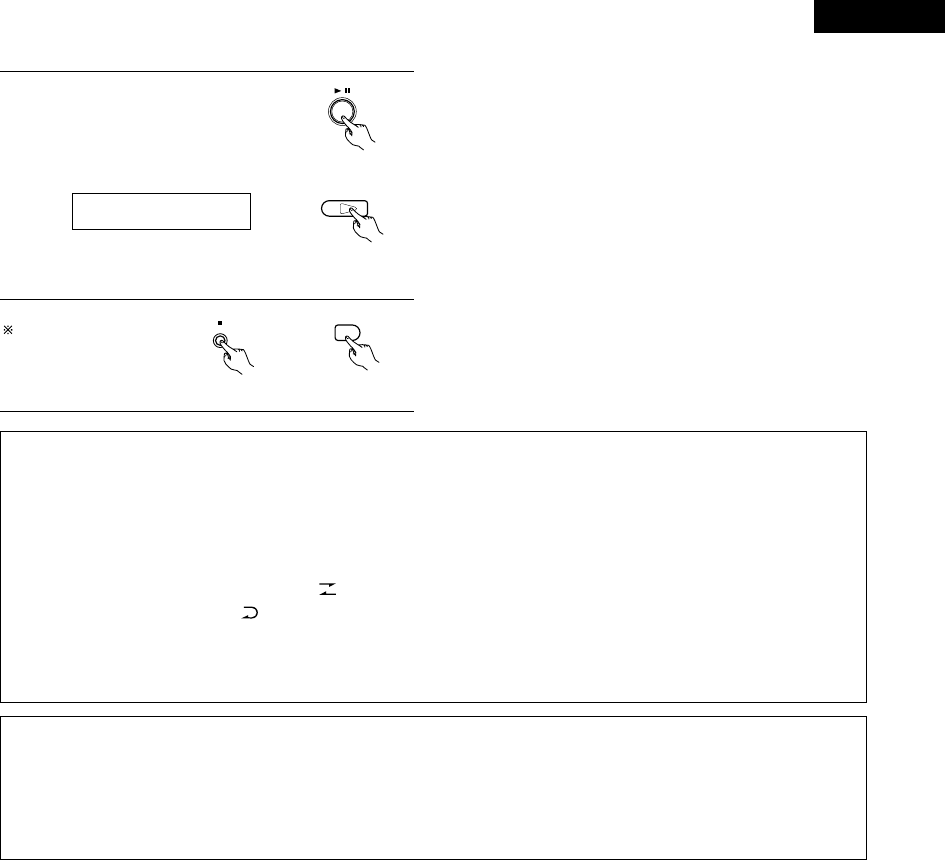111
ENGLISH
6
Press the play/pause button on the
ADV-M71 or the DVD play button on
the remote control unit.
• Playback of the CD and recording
onto the cassette tape start
simultaneously.
ADV-M71
ADV-M71 Remote control unit
NOTES:
• The edited recording function cannot be used with CDs containing 26 tracks or more.
• Load the cassette tape onto which you want to record into the cassette deck’s cassette tray with side A facing up before performing the
edited recording procedure. The tape is automatically wound to the beginning of the recordable section before recording starts.
• When using an already recorded cassette tape for edited recording, if the tape is longer than the set time, recording stops in the middle
of side B and the previous recording remains on the rest of the tape. Because of this, erase the cassette tape before using it.
• If the cassette deck’s reverse mode is set to when using the edited recording function, recording will stop after side A. Set the
cassette deck’s reverse mode to .
• Because the tracks are divided into sides A and B, it may not be possible to record all the tracks from the CD onto the cassette tape,
even if the tape is slightly longer than the CD’s total playing time.
• The
9
,
8
,
7
and
6
buttons do not work during edited recording.
2
About synchronized recording onto the MD recorder (DMD-M31) and cassette deck (DRR-M31)
• Synchronized recording is possible with discs other than CDs (DVDs, video CDs, discs containing MP3 or WMA files, etc.).
• For digital and analog recoding during disc playback, see page 13.
• The synchronized recording function may not work properly for some discs. If so, record the disc manually by setting the recording mode
after start playback of the disc.
• The CD SRS function and the function for edited recording onto tapes only works with CDs.