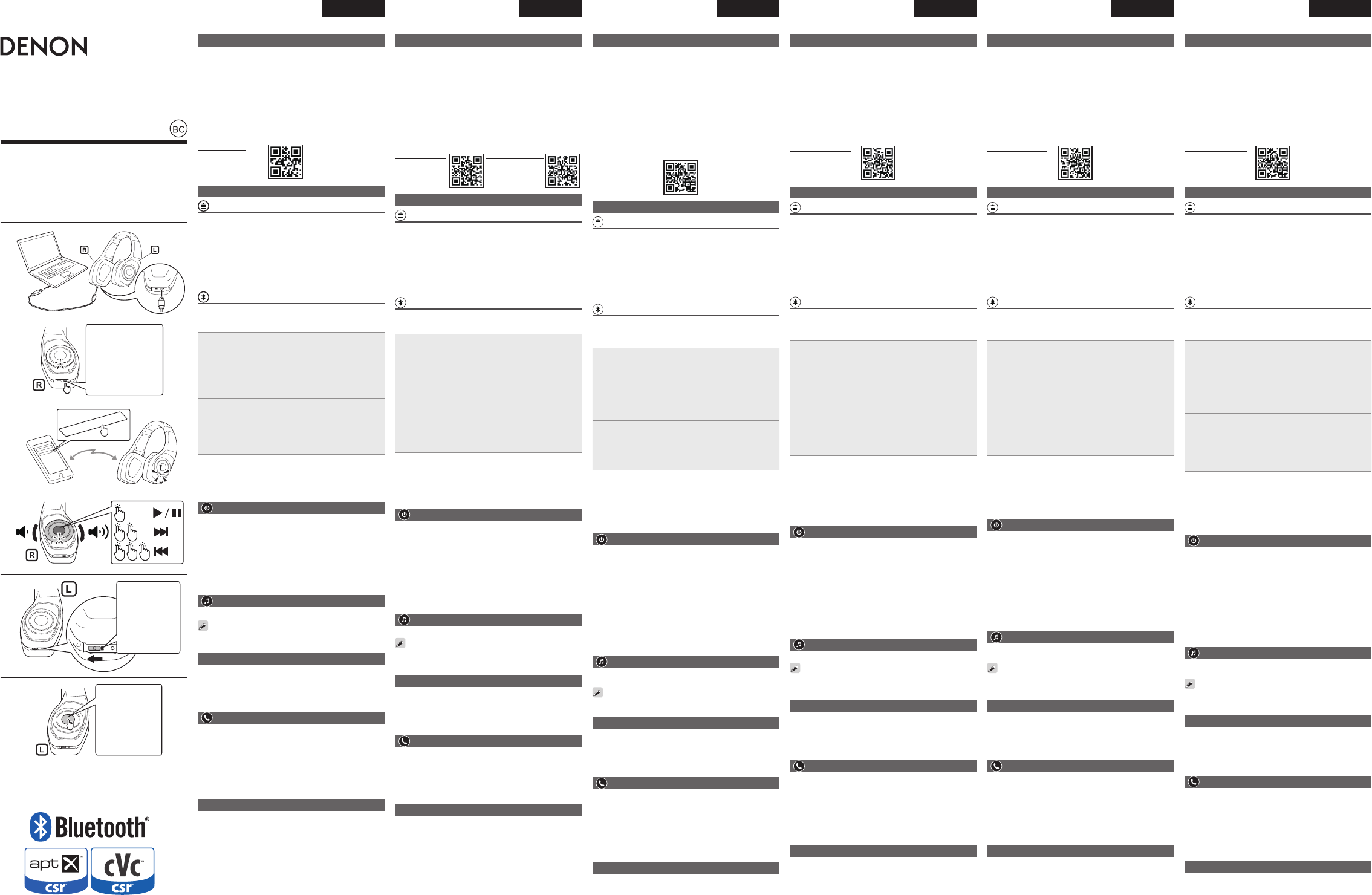IT
日本語
DEUTSCH ESP
Important information (read before using)
• Thank you for purchasing this product.
• Before using the headphones, be sure to carefully read this
document, as well as “Precautions on the use of headphones” and
“Signal related precautions”, in order to ensure that the product is
used correctly.
• After reading this document, store it together with “Precautions
on the use of headphones”, and “Service center list” in a location
where they can be easily accessed.
• This product accommodates 2 connection types: a wireless
connection using the Bluetooth function, and a cable connection
using the accessory audio cable.
Refer to the web manual for other functions information and
operation procedure details.
USA UK
http://usa.denon.com http://www.denon.co.uk
Preparation
Charging (v A)
Denon Globe Cruiser Wireless Noise Cancelling headphones
feature a rechargeable Li-Polymer battery that allows for up
to 10 hours of continuous usage. For best results, charge the
headphones fully
(Included).
• The LED indicator will ash when the battery is being charged.
• 0 % to 49 % charged : Slowly ashes red
• 50 % to 99 % charged : Flashes red every approx. 2 seconds
• The LED indicator will be turned off when the battery is fully
charged.
Pairing (Bluetooth)
To listen to music or
rst be registered (pairing). After pairing has been completed, the
Bluetooth device can be reconnected to the headphones.
1
With the headphones’ Bluetooth function off, press
and hold the Bluetooth button(v B) for approx. 4
seconds.
• The red and blue LEDs will alternately ash, and the
headphones will enter pairing standby mode.
• When the Bluetooth
button for 5
function before performing this step.
2
Select the “DENON AH-NCW500” appears on the
Bluetooth device to be connected.(v C)
• If a PIN code (passkey) is requested, enter “0000” (four
zeros).
• The blue LED indicator will light up for approx. 5 seconds
when pairing has been completed.
• If incorrect pairing information has been registered or you wish to
pair
Press and hold the call button (
vF) for 5 seconds or more when
the headphones and Bluetooth device are paired to delete the
pairing information. When the information is deleted, a beeping
sound will be
simultaneously ve times
Bluetooth ON/OFF (
v
B)
ON : Press and hold the Bluetooth button for approx. 1 second.
• The power switches on, and the Bluetooth function switches on.
• A beeping sound will be emitted and the red and blue LED
indicators will light up simultaneously for approx. 1 second.
OFF Press and hold the Bluetooth
and longer.
• The power then switches to a standby status, and the Bluetooth
function switches off.
• A beeping sound will be emitted and the red and blue LED
indicators will light up simultaneously for approx. 1 second.
• Turn the Noise Cancelling function on/off with the switch on the
left side.(v E)
Playback (
v
D)
• The blue LED indicator will light up continuously during playback.
When the battery level is low, the LED indicator will ash red
every approx. 3 seconds accompanied by a beeping sound. Please
recharge the battery.
Noise Cancelling function (v E)
When the Noise Cancelling function is turned on, the surrounding
noise level can be reduced.
• When the Noise Cancelling switch is turned on, the Noise
Cancelling function is activated.
When the blue LED
times.
Phone Call (
v
F)
Making a call
Dial a phone number using the mobile phone.
Answering an incoming call
When the phone rings, press the call button 1 time to answer the call.
z Music playback temporarily stops while talking on the phone.
Ending a call
To end the call, press the call button 1 time.
NOTES ON USE
• Make sure the battery is fully charged.
• To prevent the battery from draining, turn the Bluetooth and Noise
Cancelling functions off after use.
z Depending on the carrying status of the connected Bluetooth
device or surrounding obstacles, the connection may be unstable
.
はじめにお読みください
• お買い上げいただき、ありがとうございます。
• ご使用の前に本紙と別紙『ヘッドホンの取り扱い上のご注意と保証
について』と『電波に関するご注意』をよくお読みのうえ、正しく
ご使用ください。
• お読みになった後は、いつでも見られるところに『保証書』・『ヘッ
ドホンの取り扱い上のご注意と保証について』・『製品のご相談と修
理・サービス窓口のご案内』と共に大切に保管してください。
• 本製品はBluetooth機能を使った無線接続と、付属のオーディオケ
ーブルを使った有線接続の、2種類の接続方法に対応しています。
その他の機能や詳しい操作方法は、WEBマニュアルをご覧くださ
い。
http://denon.jp/
準備する
充電する(v A)
デノン コードレス トラベルスタイル ノイズキャンセリング ヘッド
ホン <グローブ クルーザー>は、最大10時間連続使用が可能な充
電式リチウムポリマー電池を内蔵しています。最良の結果を得るに
は、ご使用前にUSBケーブル(付属)を使用して完全にヘッドホン
を充電してください。
• 充電中は赤のLEDが点滅します。
• 0 ~ 49% 充電:ゆっくりと赤色に点滅します。
• 50 ~ 99% 充電:約2 秒間隔で赤色に点滅します。
• 充電が完了するとLEDが消灯します。
Bluetooth機器とペアリングする
ワイヤレスで音楽や通話を楽しむには、事前にBluetooth機器をヘ
ッドホンに登録(ペアリング)する必要があります。一度ペアリン
グしたBluetooth機器とは、いつでも接続できるようになります。
1
ヘッドホンのBluetooth機能がオフの状態
で、Bluetoothボタン(v B)を約4秒間押す。
• 赤と青のLEDが交互に点滅して、ペアリング待機モードに
なります。
• Bluetooth機能がオンになっているときは、Bluetooth ボタ
ンを5秒以上押してBluetooth機能をオフにしてからおこな
ってください。
2
接続するBluetooth機器に表示される“DENON
AH-NCW500”を選ぶ。(v C)
• PINコード(パスキー)を入力する場合は、「0000」(ゼロ
4個)を入力してください。
• ヘッドホンの青のLEDが約5秒間点灯したら、ペアリングは
完了です。
• 間違ったペアリング情報を入力してしまったときやペアリングをや
り直すときに、ペアリング情報を消去します。Bluetooth機器との
ペアリング中にコールボタン(
vF)を5秒以上押すと、ペアリン
グ情報が消去されます。このとき、ビープ音とともに赤色LEDと青
色LEDが同時に5回点滅します。
Bluetooth ON/OFF(
v
B)
ON:Bluetoothボタンを約1秒間押す。
• 電源がオンになり、Bluetooth機能がオンになります。
• ビープ音が鳴って赤色LED 秒間点灯しま
す。
OFF:Bluetoothボタンを約5 秒以上押す。
• 電源がスタンバイになり、Bluetooth機能がオフになります。
• ビープ音が鳴って赤色LEDと青色LEDが同時に約1秒間点灯します。
• ノイズキャンセル機能のオン/オフは、L側スイッチで操作してく
ださい。(v E)
音楽を再生する(
v
D)
• 再生中は、青色LEDが点灯し続けます。
充電池の残量が少なくなると、LEDがビープ音とともに約3秒間隔で
赤色に点滅します。充電してください。
ノイズキャンセル機能について(
v
E)
ノイズキャンセル機能をオンにすると周囲の騒音を低減させること
ができます。
• ノイズキャンセル切り替えスイッチをオンにするとノイズキャンセ
ル機能が働きます。
スイッチを切り替えると青色LEDが2回点滅します。
通話する(
v
F)
電話をかける
携帯電話でダイヤル操作をします。
かかってきた電話に出る
呼び出し音が聴こえたら、コールボタンを1回押して通話を開始し
ます。
z
通話中は
通話を終了する
通話中にコールボタンを1回押します。
使用上のご注意
• ご使用に先立ち、本製品を満充電してお使いください。
• 電池の消耗を防ぐためご使用の後はBluetooth機能とノイズキャン
セル機能をオフにしてください。
z
接 Bluetooth 機器の携
電波
Wichtige Informationen (vor dem Gebrauch lesen)
• Vielen Dank, dass Sie dieses Produkt erworben haben.
• Lesen Sie vor dem Gebrauch der Kopfhörer dieses Dokument sowie
die “Vorsichtsmaßnahmen für den Gebrauch von Kopfhörern” und
die “Vorsichtsmaßnahmen bezüglich des Signals” aufmerksam
durch, um eine ordnungsgemäße Verwendung des Produktes
sicherzustellen.
• Bewahren Sie dieses Dokument nach dem Durchlesen zusammen
mit den “Vorsichtsmaßnahmen für den Gebrauch von Kopfhörern”
und der “Liste der Kundendienstzentren” an einem leicht
zugänglichen Ort auf.
• Dieses Produkt ist für 2 Arten von Verbindungen geeignet: eine
drahtlose Verbindung über die Bluetooth-Funktion und eine
Kabelverbindung mithilfe des zusätzlichen Audiokabels.
Weitere Informationen über Funktionen und Einzelheiten der
Bedienung nden Sie in der Online-Betriebsanleitung.
http://www.denon.de
Vorbereitung
Auaden (v A)
Die drahtlosen Kopfhörer mit Geräuschunterdrückung Denon
Globe Cruiser verfügen über einen Li-Polymer-Akku, der eine
kontinuierliche Nutzung von bis zu 10 Stunden ermöglicht. Um
bestmögliche
der ersten Benutzung vollständig mithilfe des mitgelieferten USB-
Kabels.
• Die LED-Anzeige blinkt, während der Akku geladen wird.
• 0% bis 49% Ladung: Langsames rotes Blinken
• 50 % bis 99 % Ladung: Blinkt ca. alle 2 Sekunden rot
• Die LED-Anzeige erlischt, wenn der Akku vollständig geladen ist.
Pairing (Bluetooth)
Zum Musikhören oder Telefonieren muss das Bluetooth-Gerät
zunächst registriert werden (Kopplung). Nach der Kopplung kann
das Bluetooth-Gerät wieder an den Kopfhörer angeschlossen
werden.
1
Halten Sie die Bluetooth taste(v B) bei
ausgeschalteter Bluetooth-Funktion des Kopfhörers
ca. 4 Sekunden lang gedrückt.
• Die roten und blauen LEDs blinken abwechselnd und die
Kopfhörer wechseln in den Pairing-Standbymodus.
• Wenn die Bluetooth-Funktion aktiviert ist, drücken Sie
für mindestens 5 Sekunden die Bluetooth taste, um die
Bluetooth-Funktion zu deaktivieren, bevor Sie diesen Schritt
ausführen.
2
Wählen Sie auf dem zu verbindenden Bluetooth-Gerät
“DENON AH-NCW500” aus.(v C)
• Wenn ein PIN-Code (Zugangscode) abgefragt wird, geben Sie
“0000” (vier Nullen) ein.
• Die blaue LED-Anzeige leuchtet ca. 5 Sekunden lang auf,
wenn der Pairing-Vorgang abgeschlossen ist.
• Wenn falsche Kopplungsinformationen registriert worden sind
oder Sie ein Gerät erneut koppeln möchten, müssen Sie die
registrierten Kopplungsinformationen zunächst löschen. Halten
Sie die Anruftaste (
vF) 5 Sekunden lang oder mehr gedrückt,
wenn der Kopfhörer und das Bluetooth-Gerät gekoppelt sind, um
die Kopplungsinformationen zu löschen. Wenn die Informationen
gelöscht worden sind, ertönt ein Piepton und die rote und die blaue
LED-Anzeige blinken gleichzeitig fünfmal.
Bluetooth ON/OFF (
v
B)
ON : Halten taste des Kopfhörers ca. 1 Sekunde
lang gedrückt.
• Ein Piepton ertönt und die rote und die blaue LED-Anzeige leuchten
gleichzeitig ca. 1 Sekunde lang auf.
• Das Gerät wird eingeschaltet und die Bluetooth-Funktion wird
aktiviert.
OFF : Halten Bluetooth taste 5
gedrückt.
• Ein Piepton ertönt und die rote und die blaue LED-Anzeige leuchten
gleichzeitig ca. 1 Sekunde lang auf.
• Das Gerät schaltet in den Standby-Status und die Bluetooth-
Funktion wird ausgeschaltet.
• Schalten Sie die Geräuschunterdrückungsfunktion mit dem
Schalter auf der linken Seite ein/aus.(v E)
Wiedergabe (
v
D)
• Die blaue LED-Anzeige leuchtet während der Wiedergabe
kontinuierlich.
Wenn der Akkustand niedrig ist, blinkt die LED-Anzeige ca. alle
3 Sekunden rot, zusammen mit einem Piepton.
Geräuschunterdrückungsfunktionn (v E)
Wenn die Geräuschunterdrückungsfunktion aktiviert ist, lassen
sich Umgebungsgeräusche verringern.
• Schalten Sie die Geräuschunterdrückungsfunktion mit dem
entsprechenden Schalter ein.
Nachdem der Schalter betätigt wurde, blinkt die blaue LED-Anzeige
zweimal.
Telefonanruf (
v
F)
Einen Anruf durchführen
Wählen Sie mithilfe des Mobiltelefons eine Rufnummer.
Einen eingehenden Anruf entgegennehmen
Wenn das Telefon klingelt, drücken Sie die Anruftaste 1 Mal, um den
Anruf anzunehmen.
z Während Sie am Telefon sprechen, wird die Musikwiedergabe
zeitweilig gestoppt.
Einen Anruf beenden
Um den Anruf zu beenden, drücken Sie die Anruftaste 1 Mal.
HINWEISE ZUM GEBRAUCH
• Stellen Sie sicher, dass die Batterie vollständig aufgeladen ist.
• Schalten Sie die Bluetooth- und die Geräuschunterdrückungsfunktion
nach der Verwendung aus, um eine Entladung des Akkus zu
vermeiden.
z In Abhängigkeit von der Trageposition des angeschlossenen
Bluetooth-Geräts oder anderen Hindernissen kann die Verbindung
instabil sein.
Informations importantes (à lire avant utilisation)
• Nous vous remercions d’avoir acheté ce produit.
• Avant d’utiliser les écouteurs, lisez attentivement ce document,
ainsi que “Précautions à prendre lors de l’utilisation d’écouteurs”
et “Précautions liées au signal”, an de vous assurer
est utilisé correctement.
• Après avoir lu ce manuel, conservez-le avec les “Précautions à
prendre lors de l’utilisation d’écouteurs” et la “Liste des Centres de
Service” dans un endroit où ils peuvent être facilement accessibles.
• Ce produit
à l’aide de la fonction Bluetooth, et une connexion par câble audio
à l’aide de l’accessoire.
Reportez-vous au
sur les fonctions et des détails sur la procédure de fonctionnement.
http://www.denon.fr
Préparation
Chargement (v A)
Les réduction Cruiser
contiennent une batterie Li-Polymer rechargeable qui permet
jusqu’à 10 heures d’utilisation en continu. Pour des résultats
optimaux, chargez complètement
utilisation à l’aide du câble USB (inclus).
• L’indicateur LED clignote lorsque la batterie est en charge.
• De 0% à 49% chargée : Le voyant rouge clignote lentement
• De 50 % à 99 % chargée : Le voyant rouge clignote environ
toutes les 2 secondes
• Le témoin LED s'éteindra lorsque la batterie sera entièrement
chargée.
Pairing (Bluetooth)
Pour écouter de la musique ou passer des appels téléphoniques, le
périphérique
Une
nouveau être connecté aux écouteurs.
1
Avec la fonction Bluetooth des écouteurs éteinte,
appuyez longuement sur le bouton de Bluetooth
(v B) pendant environ 4 secondes.
• Les LEDs rouge et bleue clignotent alternativement et
l’appariement des écouteurs se met en mode veille.
• Lorsque la fonction Bluetooth est activée, appuyez sur
la touche Bluetooth pendant au moins 5 secondes pour
éteindre la fonction Bluetooth avant d'effectuer cette étape.
2
Sélectionnez “DENON AH-NCW500” qui apparaît sur
le périphérique Bluetooth à connecter.(v C)
• Si un code PIN (mot de passe) est requis, saisissez “0000”
(quatre zéros).
• Le témoin LED bleu s’allume pendant environ 5 secondes
lorsque l’appariement est terminé.
• Si des informations d’appariement incorrectes ont été enregistrées
ou si vous souhaitez à nouveau apparier des périphériques,
supprimez tout d’abord les informations d’appariement
enregistrées. Appuyez longuement sur le bouton d’appel
(
vF) pendant 5 secondes ou plus lorsque les écouteurs et
le périphérique Bluetooth sont appariés pour supprimer les
informations d’appariement. Une fois que les informations sont
supprimées, un bip sonore est émis et les témoins DEL rouge et
bleu clignotent cinq fois simultanément.
Bluetooth ON/OFF (
v
B)
ON : Appuyez et maintenez la
des écouteurs pendant environ 1 seconde.
• Un bip sonore est émis et les témoins DEL rouge et bleu s’allument
simultanément pendant 1 seconde.
• L’appareil s’allume et la fonction Bluetooth est activée.
OFF : Appuyez
environ 5 secondes et plus.
• Un bip sonore est émis et les témoins DEL rouge et bleu s’allument
simultanément pendant 1 seconde.
• L’alimentation passe alors en état de veille et la fonction Bluetooth
est désactivée.
• Activez ou désactivez la fonction de réduction de bruit avec
l’interrupteur sur le côté gauche.(v E)
Lecture (
v
D)
• Le témoin LED bleu s'allume en continu pendant la lecture.
Lorsque le niveau de la batterie est faible, le témoin DEL rouge
clignote toutes les 3 secondes environ, accompagné d’un bip sonore.
Veuillez recharger la batterie.
Fonction de réduction du bruit (v E)
Lorsque la fonction de réduction de bruit est activée, le niveau
sonore environnant peut être réduit.
• Lorsque l’interrupteur de réduction de bruit est activé, la fonction
de réduction de bruit est activée.
Lorsque vous basculez l'interrupteur, le témoin DEL bleu clignote
deux fois.
Appel téléphonique (
v
F)
Passer un appel
Composez un numéro de téléphone à partir du téléphone mobile.
Répondre à un appel entrant
Lorsque le téléphone sonne, appuyez 1 fois sur le bouton d'appel
pour répondre à l'appel.
z La lecture de la musique s’arrête temporairement pendant la
conversation téléphonique.
Terminer un appel
Pour mettre n à l’appel, appuyez 1 fois sur le bouton d'appel .
OBSERVATIONS RELATIVES A L’UTILISATION
• Assurez-vous que la batterie est chargée.
• Pour éviter que la batterie ne se décharge, éteignez les fonctions
Bluetooth et de réduction de bruit après les avoir utilisées.
z En fonction du statut de transport du périphérique Bluetooth
connecté ou des obstacles environnants, la connexion peut être
instable.
Informazioni importanti (leggere prima dell’uso)
• Grazie per avere acquistato questo prodotto.
• Prima di leggere attentamente il
presente documento, così come le “Precauzioni relative all’utilizzo
delle cufe” e le “Precauzioni relative al segnale”, in modo da
essere sicuri che il prodotto funzioni correttamente.
• Dopo aver letto il presente documento, conservarlo unitamente alle
“Precauzioni
assistenza” in un luogo facilmente accessibile.
• Questo prodotto dispone di 2 tipi di connessione: una connessione
wireless che utilizza la funzione Bluetooth ed una connessione via
cavo tramite il cavo audio.
Fare riferimento al manuale disponibile in rete per informazioni
sulle altre funzioni e per i dettagli sulla procedura di funzionamento.
http://www.denon.it
Preparazione
Carica (v A)
Le
una batteria ricaricabile ai polimeri di litio che
ore
USB
utilizzarle per la prima volta.
• L’indicatore LED lampeggia quando la batteria è in carica.
• Da 0% a 49% di carica : Lampeggia lentamente in rosso
• Da 50% a 99% di carica : Lampeggia in rosso ogni 2 secondi
circa
• L'indicatore LED si spegne quando la batteria è completamente
carica.
Pairing (Bluetooth)
Per ascoltare la musica o per effettuare delle chiamate, il
dispositivo Bluetooth deve essere prima registrato (associato).
Al
collegato nuovamente alle cufe.
1
Con la
premuto il pulsante di Bluetooth (v B) per 4 secondi
circa.
• Gli indicatori LED rosso e blu lampeggiano alternativamente
e le cufe entrano in modalità standby associazione.
• Quando la funzione Bluetooth è attiva, prima di eseguire
questa operazione premere il pulsante Bluetooth per almeno
5 secondi per disattivare la funzione Bluetooth.
2
“DENON AH-NCW500” apparirà sul dispositivo
Bluetooth da collegare.(v C)
• Se viene richiesto un codice PIN (chiave d’accesso), inserire
“0000” (quattro zeri).
• L’indicatore LED blu si illumina per circa 5 secondi quando
l’associazione è stata completata.
• Se sono state registrate informazioni di associazione sbagliate
oppure si desidera associare nuovamente i dispositivi, per prima cosa
eliminare le informazioni di associazione registrate. Per eliminare le
informazioni di associazione, tenere premuto il pulsante di chiamata
(v F) per 5 secondi o
sono associati. Quando le informazioni sono state eliminate,
viene emesso un segnale acustico e gli indicatori LED rosso e blu
lampeggiano contemporaneamente per cinque volte.
Bluetooth ON/OFF (
v
B)
ON : Tenere premuto il pulsante di Bluetooth delle cufe per circa
1 secondo.
• Viene emesso un segnale acustico e gli indicatori LED rosso e blu si
illuminano contemporaneamente per circa 1 secondo.
• Viene stabilita l’alimentazione e la funzione Bluetooth si attiva.
OFF : Tenere premuto
o più.
• Viene emesso un segnale acustico e gli indicatori LED rosso e blu si
illuminano contemporaneamente per circa 1 secondo.
• L’alimentazione passa in modalità standby e la funzione Bluetooth
viene disattivata.
• Per attivare/disattivare la funzione di cancellazione del rumore,
utilizzare l'interruttore sul lato sinistro.(v E)
Riproduzione (
v
D)
• L’indicatore LED blu si illumina continuamente durante la
riproduzione.
Quando il livello della batteria è basso, l’indicatore LED lampeggia in
rosso ogni 3 secondi circa, seguito da un segnale acustico. Ricaricare
la batteria.
Funzione di cancellazione del rumore (v E)
Quando la funzione di cancellazione del rumore è attivata, è
possibile ridurre il livello del rumore circostante.
• La funzione di cancellazione del rumore è attivata se l'interruttore
corrispondente è posizionato su On.
Quando si preme il pulsante, l’indicatore del LED blu lampeggia
due volte.
Chiamata telefonica (
v
F)
Effettuare una chiamata
Comporre un numero usando il telefono cellulare.
Rispondere ad una chiamata in arrivo
Quando il telefono suona, premere il pulsante chiamata 1 volta per
rispondere alla chiamata.
z La riproduzione della musica si arresta temporaneamente quando
si parla al telefono.
Terminare una chiamata
Per terminare una chiamata, premere il pulsante chiamata 1 volta.
NOTE SULL’USO
• Assicurarsi che le batterie siano completamente cariche.
• Per impedire un rapido esaurimento della batteria, disattivare le
funzioni Bluetooth e di cancellazione del rumore dopo l'uso.
z A seconda delle condizioni di trasporto del dispositivo
Bluetooth collegato o degli ostacoli circostanti, è possibile che il
collegamento risulti instabile.
Información importante (leer antes de usar)
• Gracias por haber adquirido este producto.
• Antes de utilizar los auriculares, asegúrese de leer atentamente
este manual, así como las “Precauciones sobre el uso de los
auriculares” y “Precauciones relacionadas con la señal”, para
garantizar el uso correcto del producto.
• Después de leer este documento, guárdelo junto con las
”Precauciones sobre el uso de los auriculares” y la “Lista de centros
de atención”, en un lugar al que se pueda acceder fácilmente.
• Este producto incluye 2 tipos de conexión: una conexión
inalámbrica mediante la función Bluetooth, y una conexión por
cable mediante el cable de audio del accesorio.
Consulte el manual de la web para obtener información sobre
otras funciones y detalles del procedimiento de funcionamiento.
http://www.denon.es
Preparación
Carga (v A)
Los auriculares inalámbricos con reducción de ruido Denon
Globe Cruiser cuentan con una batería de polímero de litio que
ofrece hasta 10 horas de uso ininterrumpido. Para obtener los
mejores resultados, utilice el cable USB (incluido) para cargar
completamente la batería de los auriculares antes de utilizarlos
por primera vez.
• El indicador LED parpadeará durante la carga de la batería.
• Carga del 0% al 49%: Parpadea lentamente en rojo
• Carga del 50% al 99%: Parpadea en rojo aprox. cada 2 segundos
• El indicador LED se apagará cuando la batería se haya cargado
completamente.
Pairing (Bluetooth)
Si desea escuchar música o realizar llamadas, deberá
primeramente registrar (emparejar) el dispositivo Bluetooth.
Una
puede ser reconectado a los auriculares.
1
Con la función Bluetooth de los auriculares
desactivada, mantenga pulsado el botón de Bluetooth
(v B) durante aprox. 4 segundos.
• Los indicadores LED rojo y azul parpadearán alternativamente
y los auriculares entrarán en el modo de espera de
emparejamiento.
• Si la función Bluetooth está activada, pulse el botón
Bluetooth durante 5 segundos al menos para desactivar la
función Bluetooth antes de realizar este paso.
2
Seleccione el nombre “DENON AH-NCW500” que
aparece en el dispositivo Bluetooth que se pretende
conectar.(v C)
• Si se le solicita la entrada de un código PIN (clave de acceso),
introduzca “0000” (cuatro ceros).
• El indicador LED azul se iluminará durante aprox. 5 segundos
una vez completado el emparejamiento.
• Si ha registrado información de emparejamiento incorrecta
o si desea emparejar de nuevo dispositivos, borre primero la
información de emparejamiento registrada. Mantenga pulsado el
botón de llamada (
vF) durante 5 segundos o más cuando los
auriculares y el dispositivo Bluetooth sean emparejados para borrar
la información de emparejamiento. Cuando la información haya
sido borrada, se oirá un pitido y los indicadores LED rojo y azul
parpadearán simultáneamente cinco veces.
Bluetooth ON/OFF (
v
B)
ON : Mantenga
durante aprox. 1 segundo.
• Se oirá un pitido y los indicadores LED rojo y azul se iluminarán
simultáneamente durante aprox. 1 segundo.
• La alimentación se activa y la función Bluetooth se enciende.
OFF : Mantenga el Bluetooth
aprox. 5 segundos o más.
• Se oirá un pitido y los indicadores LED rojo y azul se iluminarán
simultáneamente durante aprox. 1 segundo.
• La alimentación pasa al estado de espera y la función Bluetooth
se apaga.
• Utilice el interruptor situado en el lado izquierdo para activar y
desactivar la función de reducción de ruido.(v E)
Reproducción (
v
D)
• El indicador LED azul se iluminará continuamente durante la
reproducción.
Cuando el nivel de la batería sea bajo, el indicador LED parpadeará
en rojo aprox. cada 3 segundos acompañado de un pitido. Recargue
la batería.
Función de cancelación de ruido (v E)
Cuando la
del entorno disminuye.
• Cuando el interruptor de reducción de ruido se activa, la función de
reducción de ruido se enciende.
Cuando el interruptor se acciona hacia arriba, el indicador LED azul
parpadea dos veces.
Llamada de Teléfono (
v
F)
Hacer una llamada
Marcar un número de teléfono mediante el teléfono móvil.
Contestar una llamada entrante
Cuando suene el teléfono, pulse el botón de llamada 1 vez para
contestar la llamada.
z La reproducción de música se detiene temporalmente mientras
habla por teléfono.
Finalizar una llamada
Para nalizar la llamada, pulse el botón de llamada 1 vez.
NOTAS SOBRE EL USO
• Asegúrese de que la batería esté completamente cargada.
• Para que la carga de la batería no se agote, desactive las funciones
de Bluetooth y reducción de ruido después de usarlas.
z En función del modo de transporte del dispositivo Bluetooth
conectado o de los obstáculos existentes en los alrededores,
puede que la conexión no sea estable.
AH-NCW500
GL
On-Ear Headphones /
Wireless Headphones
クイックガイド / Quick Guide / Schnellanleitung /
Guide rapide /
Guida rapida / Guía Rápida /
快速指南 / 快速指南 / Beknopte handleiding /
Snabbguide / Краткое руководство /
Skrócona instrukcja obsługi
Product Name : Wireless headphone
Model Number : AH-NCW500
This product FCC ID : BV2-AH-NCW500
This product IC 10369A-AHNCW500
Cet appareil IC 10369A-AHNCW500
CAUTION
RISK OF EXPLOSION IF BATTERY IS REPLACED
BY AN INCORRECT TYPE.
DISPOSE OF USED BATTERIES ACCORDING
TO THE INSTRUCTIONS.
A
B
button
taste
Bouton de
Pulsante di
Botón de
C
D
E
ON : Orange
Ein : Orange
Marche : Orange
Acceso : Arancione
En : Naranja
F
button
Anruftaste
Botón de llamada
Touche d’appel