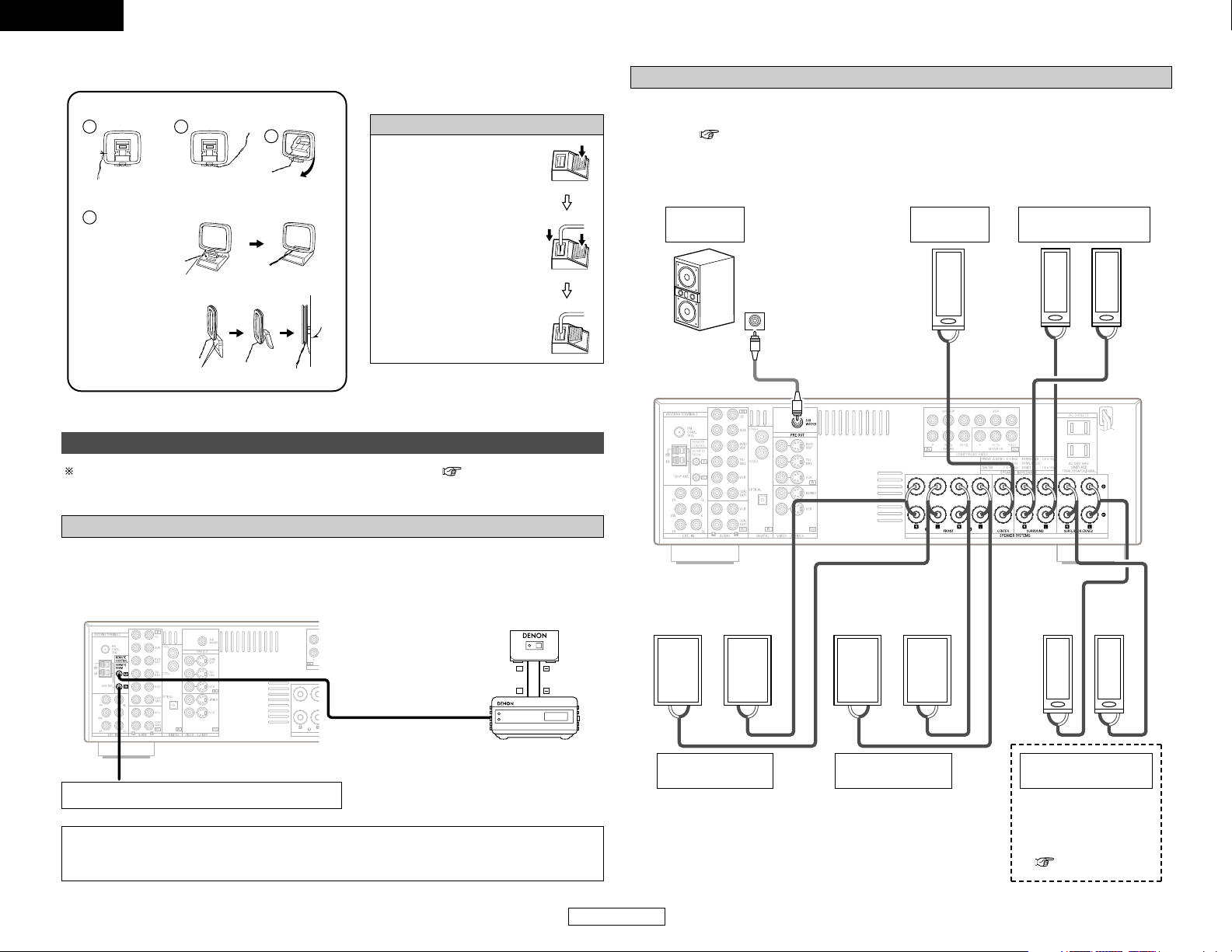2AM loop antenna assembly
Connect to the AM
antenna terminals.
Remove the vinyl tie
and take out the
connection line.
Bend in the reverse
direction.
a. Antenna placed on
a stable surface.
b. Hanging the
antenna on a wall.
Mount
Use the
installation hole to secure the antenna to a wall, etc.
Connection of AM antennas
1. Push the lever.
2. Insert the conductor.
3. Return the lever.
For instructions on operations using the MULTI ZONE functions ( page 35, 36).
Connecting the MULTI ZONE terminals
When a sold separately room-to-room remote control unit (DENON RC-616, 617 or 618) is wired
and connected between the MAIN ZONE and ZONE2, the remote-controllable devices in the MAIN
ZONE can be controlled from ZONE2 using the remote control unit.
Connecting a room-to-room remote control unit
NOTE:
•For instructions on installation and operation of separately sold devices, refer to the devices’
operating instructions.
Extension terminals for future use.
•When the power amplifier is assigned to the ZONE2 output channel at “Power Amp
Assignment”, the surround back speaker terminals can be used as the ZONE2 speaker out
terminals ( page 35).
•The connections diagram below is an example for when the surround back speaker is assigned
to the ZONE2 stereo 2 channel.
In this case, surround back speaker out can not be used for MAIN ZONE.
ZONE2 speaker out connections