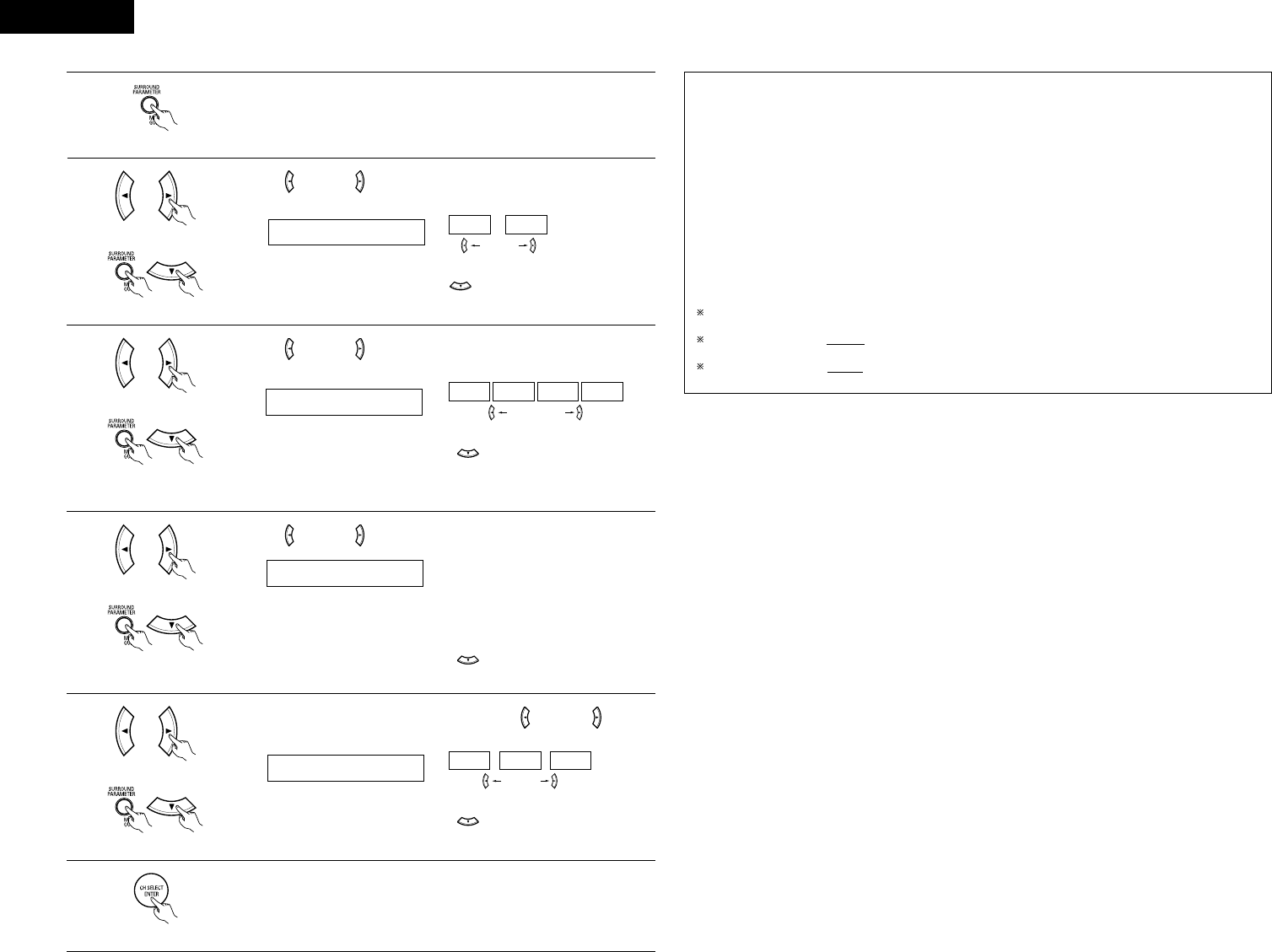20
ENGLISH
Set the surround parameter according to the source.
First, press the SURROUND PARAMETER button.
4
(Remote control unit)
NOTE: Please make sure the “AUDIO” position of the slide switch on the remote
control unit.
5
Use the (left) and (right) buttons to set the CINEMA EQ.
Press the SURROUND PARAMETER or (down) button to switch to the D.
COMP. setting.
NOTE: This parameter is not displayed during DTS playback.
(Remote control unit)
(Remote control unit)
(right) button(left) button
(Initial)
6
Use the (left) and (right) buttons to set the D. COMP.
• The level can be adjusted in units of 1 dB from –10 to 0 dB.
Set to the desired level according to the speaker systems being used and the
source to be played.
Press the SURROUND PARAMETER or (down) button to switch to the
default setting.
(Remote control unit)
(Remote control unit)
8
To reset the settings to the factory defaults, use the (left) and (right) to
display “Yes”.
Press the SURROUND PARAMETER or (down) button to switch to the
CINEMA EQ. setting.
(Remote control unit)
(Remote control unit)
(right) button(left) button
Surround parameters w
CINEMA EQ. (Cinema Equalizer):
The Cinema EQ function gently decreases the level of the extreme high frequencies, compensating for
overly-bright sounding motion picture soundtracks. Select this function if the sound from the front speakers
is too bright.
This function only works in the Dolby Pro Logic, Dolby Digital and DTS Surround modes.
D.COMP. (Dynamic Range Compression):
Motion picture soundtracks have tremendous dynamic range (the contrast between very soft and very loud
sounds). For listening late at night, or whenever the maximum sound level is lower than usual, the Dynamic
Range Compression allows you to hear all of the sounds in the soundtrack (but with reduced dynamic range).
(This only works when playing program sources recorded in Dolby Digital.) Select one of the four parameters
(“OFF”, “LOW”, “MID” (middle) or “HI” (high)). Set to OFF for normal listening.
LFE (Low Frequency Effect):
Program source and adjustment range
1. Dolby Digital: –10 dB to 0 dB
2. DTS Surround: –10 dB to 0 dB
When Dolby Digital encoded software is played, it is recommended that the LFE LEVEL be set to
0 dB for correct Dolby Digital playback.
When DTS encoded movie software is played, it is recommended that the LFE LEVEL be set to
0 dB for correct DTS playback.
When DTS encoded music software is played, it is recommended that the LFE LEVEL be set to
-10 dB for correct DTS playback.
9
Press the ENTER button to finish surround parameter mode.
(Remote control unit)