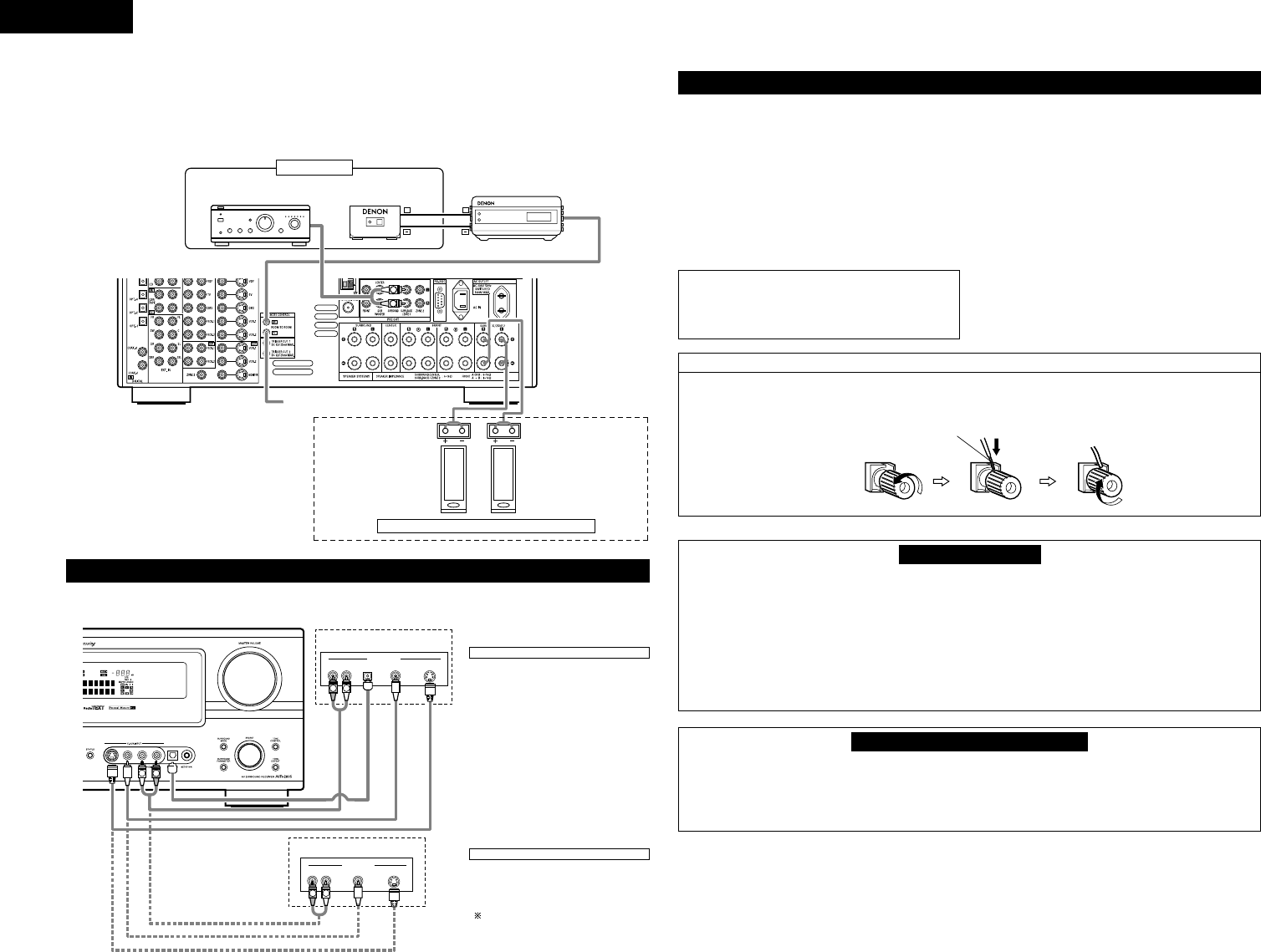Connecting the video component equipped with V. AUX jacks
To connect the video signal, connect using a 75 Ω/ohms video signal cable cord.
Connecting a Video game component
• Connect the Video game component’s output
jacks to this unit’s V. AUX INPUT jacks.
Connecting a video camera component
• Connect the video camera component’s
output jacks to this unit’s V. AUX INPUT
jacks.
The V. AUX terminal is covered with a cap.
Remove this cap in order to use the
terminal. (See page 3 for instructions on
removing the cap.)
Video game
Video camera
[2] ZONE2 SPEAKER OUT and PREOUT CONNECTIONS
• If another power amplifier or pre-main (integrated) amplifier is connected, the ZONE2 output terminals can be
used to play a different program source in ZONE2 the same time.
• ZONE2 SPEAKER OUT can be used when “ZONE2” is selected at System Setup Menu “Power Amp Assign”.
In this case, Surround Back Speaker OUT cannot be used for MAIN ZONE. (See page 25)
Extension jacks for future use.
SURROUND BACK/ZONE2 SPEAKER SYSTEMS
NOTE:
• The settings must be changed
to use this speaker for
ZONE2. (See page 25.)
Speaker Impedance
• Speakers with an impedance of from 6 to 16
Ω/ohms can be connected for use as front, center,
surround and surround back speakers.
• Be careful when using two pairs of front speakers
(A + B) at the same time, since use of speakers
with an impedance of less than 8 Ω/ohms will lead
to damage.
• The protector circuit may be activated if the set is
played for long periods of time at high volumes
when speakers with an impedance lower than the
specified impedance are connected.
NOTE:
NEVER touch the speaker terminals when the
power is on.
Doing so could result in electric shocks.
Connecting the speaker terminals
1. Loosen by turning
counterclockwise.
2. Insert the cord. 3. Tighten by turning
clockwise.
Speaker system connections
• Connect the speaker terminals with the speakers
making sure that like polarities are matched (
≈ with
≈, √ with √ ). Mismatching of polarities will result
in weak central sound, unclear orientation of the
various instruments, and the sense of direction of
the stereo being impaired.
• When making connections, take care that none of
the individual conductors of the speaker cord come
in contact with adjacent terminals, with other
speaker cord conductors, or with the rear panel.
Either tightly twist or terminate the core wires.
Protector circuit
• This unit is equipped with a high-speed protection circuit. The purpose of this circuit is to protect the
speakers under circumstances such as when the output of the power amplifier is inadvertently short-
circuited and a large current flows, when the temperature surrounding the unit becomes unusually high, or
when the unit is used at high output over a long period which results in an extreme temperature rise.
When the protection circuit is activated, the speaker output is cut off and the power supply indicator LED
flashes. Should this occur, please follow these steps: be sure to switch off the power of this unit, check
whether there are any faults with the wiring of the speaker cables or input cables, and wait for the unit to
cool down if it is very hot. Improve the ventilation condition around the unit and switch the power back on.
If the protection circuit is activated again even though there are no problems with the wiring or the
ventilation around the unit, switch off the power and contact a DENON service center.
Note on speaker impedance
• The protector circuit may be activated if the set is played for long periods of time at high volumes when
speakers with an impedance lower than the specified impedance (for example speakers with an
impedance of lower than 4 Ω/ohms) are connected. If the protector circuit is activated, the speaker output
is cut off. Turn off the set’s power, wait for the set to cool down, improve the ventilation around the set,
then turn the power back on.
ZONE2
Integrated pre-main amplifier
or power amplifier
INFRARED
SENSOR
INFRARED
RETRANSMITTER