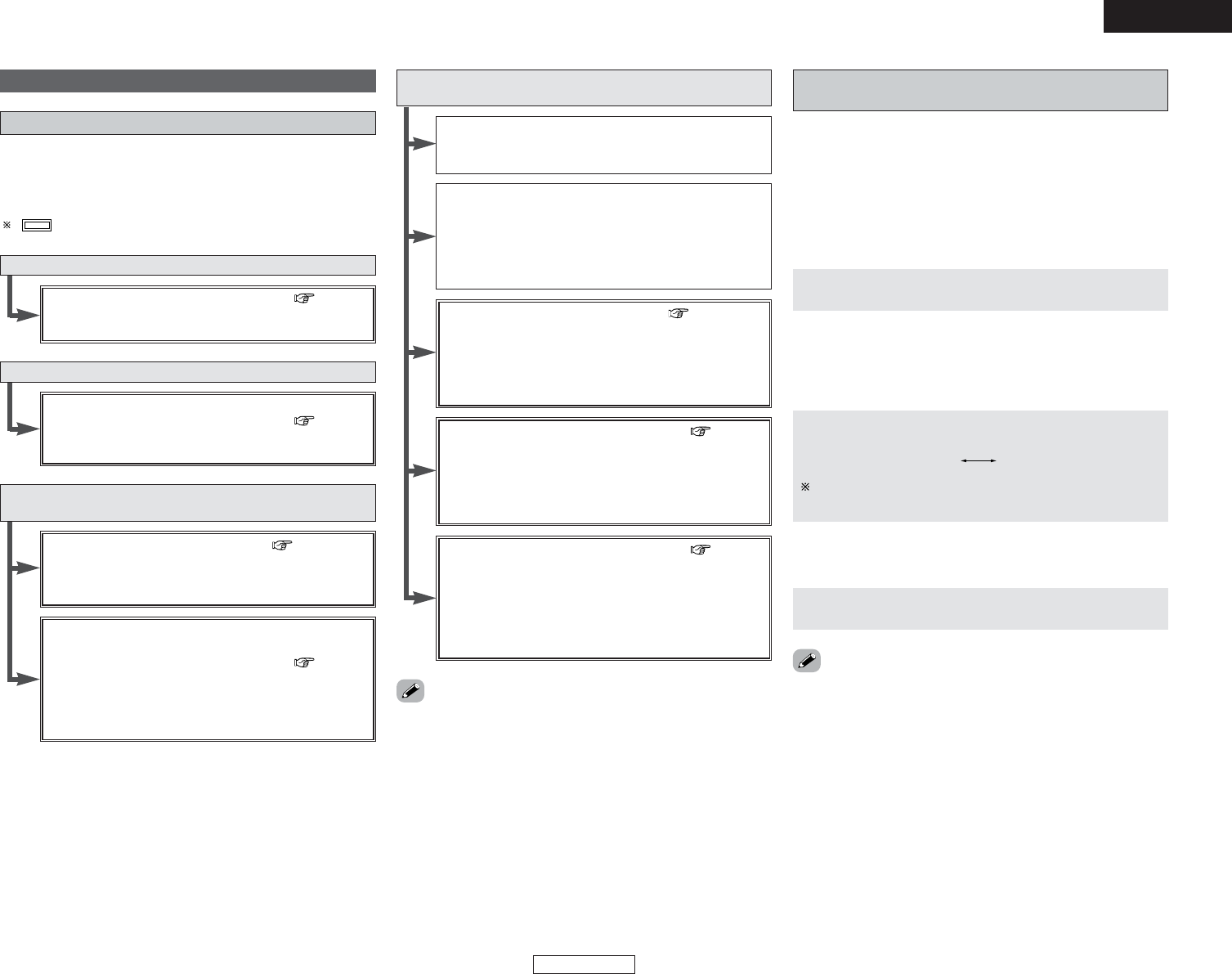ENGLISH
ENGLISH
25
Sources recorded in stereo
Sources recorded in monaural
PURE DIRECT
• Use this mode to play analog input music sources with
extremely high quality.
DIRECT / STEREO
•Effective for achieving pure playback.
• If there is no need for tone control or distribution of
the low frequencies in function of the speaker
configuration, select the DIRECT mode to achieve the
best sound quality.
DENON Original Surround Modes ( page 32, 33)
• Select these for 7.1-channel playback with sources
recorded in stereo or monaural.
•The effects are different for each of the surround
modes. Select the one most suited for the source
being used.
DTS NEO:6 ( page 28)
• This is a surround mode for playing 6.1- or 7.1-channel
stereo sources developed by Digital Theater Systems.
• One of 2 playing modes, MUSIC (for music sources)
or CINEMA (for movie sources), can be selected
according to your preferences.
DOLBY PRO LOGICIIx
*
( page 27)
• Developed by Dolby Laboratories, this surround mode
provides 7.1-channel surround sound with
conventional stereo (2-channel) sources.
• Select CINEMA mode for movie surround
soundtracks, MUSIC for music sources, and GAME
for 2-channel game box audio sources.
Basic Operation Basic Operation
• Surround modes marked with an asterisk (*) cannot be used
when the surround back speaker is set to “NONE”.
• The “+PLIIx Cinema” mode cannot be selected when only one
surround back speaker is being used.
2 DIRECT mode
This mode is for playing with high quality sound. The audio
signals are transmitted directly, without passing through the tone
circuits, etc.
Selecting the play mode
(PURE DIRECT / DIRECT / STEREO)
• The system setup function cannot be used when the PURE
DIRECT mode is set. To use the system setup function, cancel
the PURE DIRECT mode.
• If the HDMI input terminal is selected, video outputs are output
in the PURE DIRECT mode.
• The channel level and surround parameters in the PURE
DIRECT mode are the same as in the DIRECT mode.
The AVR-2807 is equipped with 3 2-channel playback modes
exclusively for music. Select the mode to suit your tastes.
Press DIRECT/STEREO to select “DIRECT”.
2 PURE DIRECT mode
This mode reproduces the sound with extremely high quality.
The audio signals do not pass through the tone circuits, etc., and
the display and surrounding circuits that could affect the audio
signals are turned “OFF”.
Press PURE DIRECT.
2 STEREO mode
Use this mode to adjust the tone and achieve the desired sound.
Press DIRECT/STEREO to select “STEREO”.
Using the surround modes
Types of surround modes and their features
The AVR-2807 is equipped with many surround modes. We
recommend using the surround modes as described below in
order to achieve the maximum effect for the specific signal
source.
is a 6.1-channel/7.1-channel surround mode.
Sources recorded in Dolby Digital EX
DOLBY DIGITAL EX / +PLIIx
*
( page 26)
• This mode is optimized for playing sources recorded in
Dolby Digital EX.
Sources recorded in DTS-ES
DTS-ES DSCRT 6.1 / MTRX 6.1, +PLIIx
*
( page 26)
•This is the optimum mode for playing sources
recorded in DTS-ES.
Dolby Digital or DTS Surround (5.1 ch sources)
2 ch sources recorded in Dolby Surround
WIDE SCREEN ( page 32, 33)
•Effective for 2-channel sources recorded in Dolby
Surround or for 7.1-channel playback with 5.1-channel
sources.
DOLBY DIGITAL / DOLBY DIGITAL+PLIIx
*
/
DTS SURROUND / DTS 96/24 / DTS+PLIIx
*
/
DTS+NEO:6 ( page 26)
• This mode is optimized for playing 5.1-channel or 7.1-
channel music.
• For Dolby Surround recording sources, Dolby Pro
LogicII playback is conducted.
When press SURROUND PARAMETER:
The subwoofer output can be controlled directly.