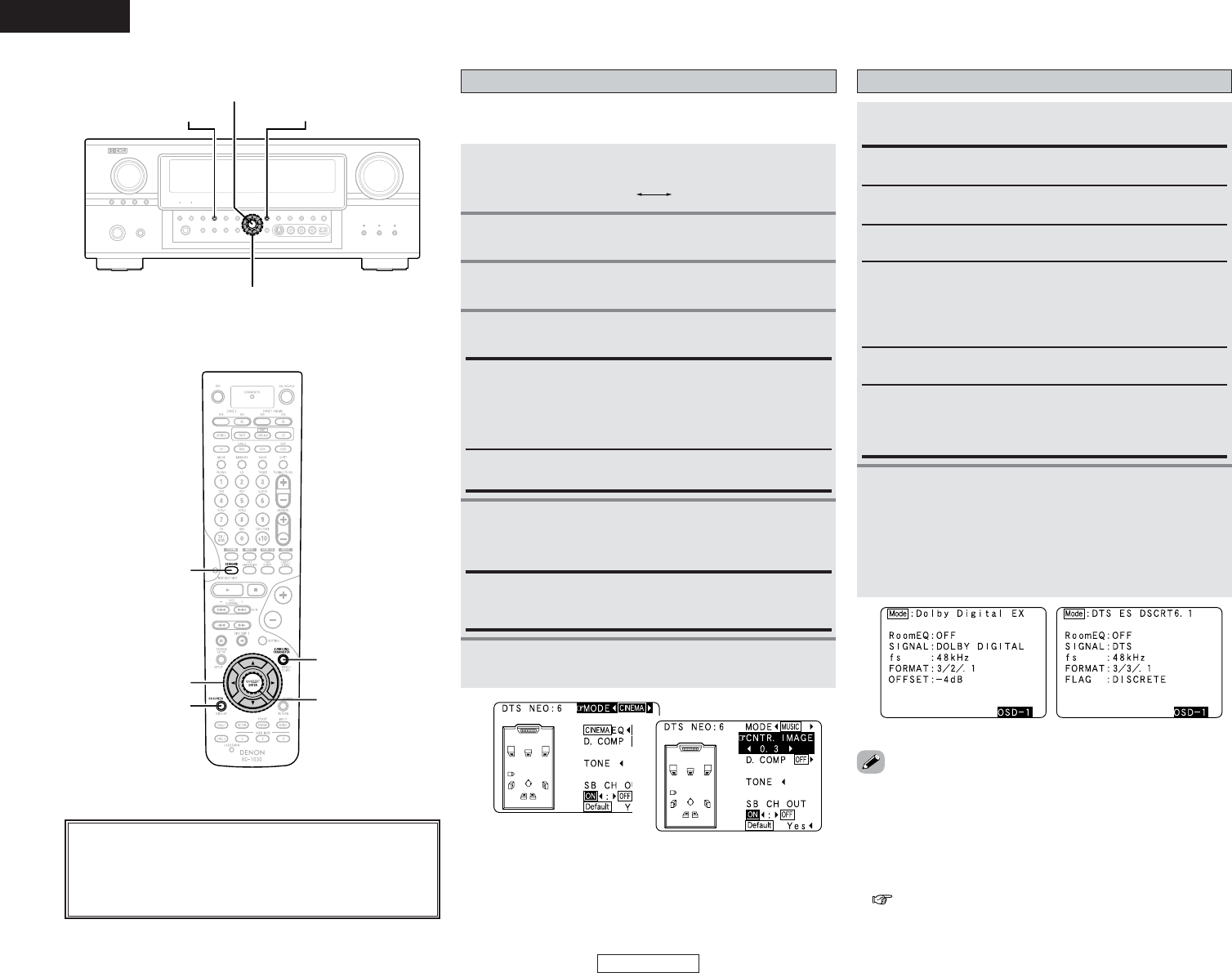28
Basic Operation Basic Operation
ENGLISH
ENGLISH
FORMAT:
Displays the input signal’s number of channels (front /
surround / LFE on/off).
“SURROUND” is displayed for 2-channel signal sources
recorded in Dolby Surround.
OFFSET:
Displays the dialog normalization offset value.
FLAG:
“MATRIX” is displayed if the input signal has undergone
matrix processing, “DISCRETE” is displayed if the input signal
has undergone discrete processing.
SIGNAL:
Displays the type of input signal.
fs:
Displays the input signal’s sampling frequency.
Checking the input signals
Press [ON SCREEN].
1
Press [ON SCREEN] again.
• OSD-1 : Input signal
OSD-2 : HDMI monitor information
OSD-3 : Input/output settings
OSD-4 : Auto surround mode
OSD-5 ~ 7 : USER MODE 1 ~ 3
OSD-8 ~ 14 : Tuner preset stations
2
Room EQ:
Displays the type of equalizer currently set.
Example: Dolby Digital Example: DTS
1
• “OSD-1” “FLAG” is not displayed if there is no FLAG
identification signal in the input signal.
• OSD-2:
The monitor’s resolution is displayed when an HDMI monitor is
connected to the AVR-2807.
• OSD-4:
This is displayed when the auto surround mode is set to “ON”
( page 23) and the input mode is set to “AUTO”.
It is not displayed when the input mode is set to “ANALOG” or
“EXT. IN”.
About the button names in this explanation
<>: Buttons on the main unit
[]: Buttons on the remote control unit
Button name only :
Buttons on the main unit and remote control unit
Selecting the DTS NEO:6 mode
It is possible to play analog input signals and digital input signals
(2-channels) in the surround mode.
Press SURROUND PARAMETER.
Play a program source.
Press
FF GG
to select the play mode.
When “MUSIC” is selected:
Press
DD HH
to select “CNTR. IMAGE” , then press
FF GG
to set.
Press ENTER or SURROUND PARAMETER.
CNTR. IMAGE:
The expansion of the center channel can be adjusted. (0.0 to
1.0, default : 0.3)
2
3
4
5
6
Press STANDARD to select “DTS NEO:6”.
1
CINEMA:
This mode is optimum for playing movies. Decoding is
performed with emphasis on separation performance to
achieve the same atmosphere with 2-channel sources as with
6.1-channel sources.
MUSIC:
This mode is suited mainly for playing music.
3
5
(When “MUSIC” is selected)