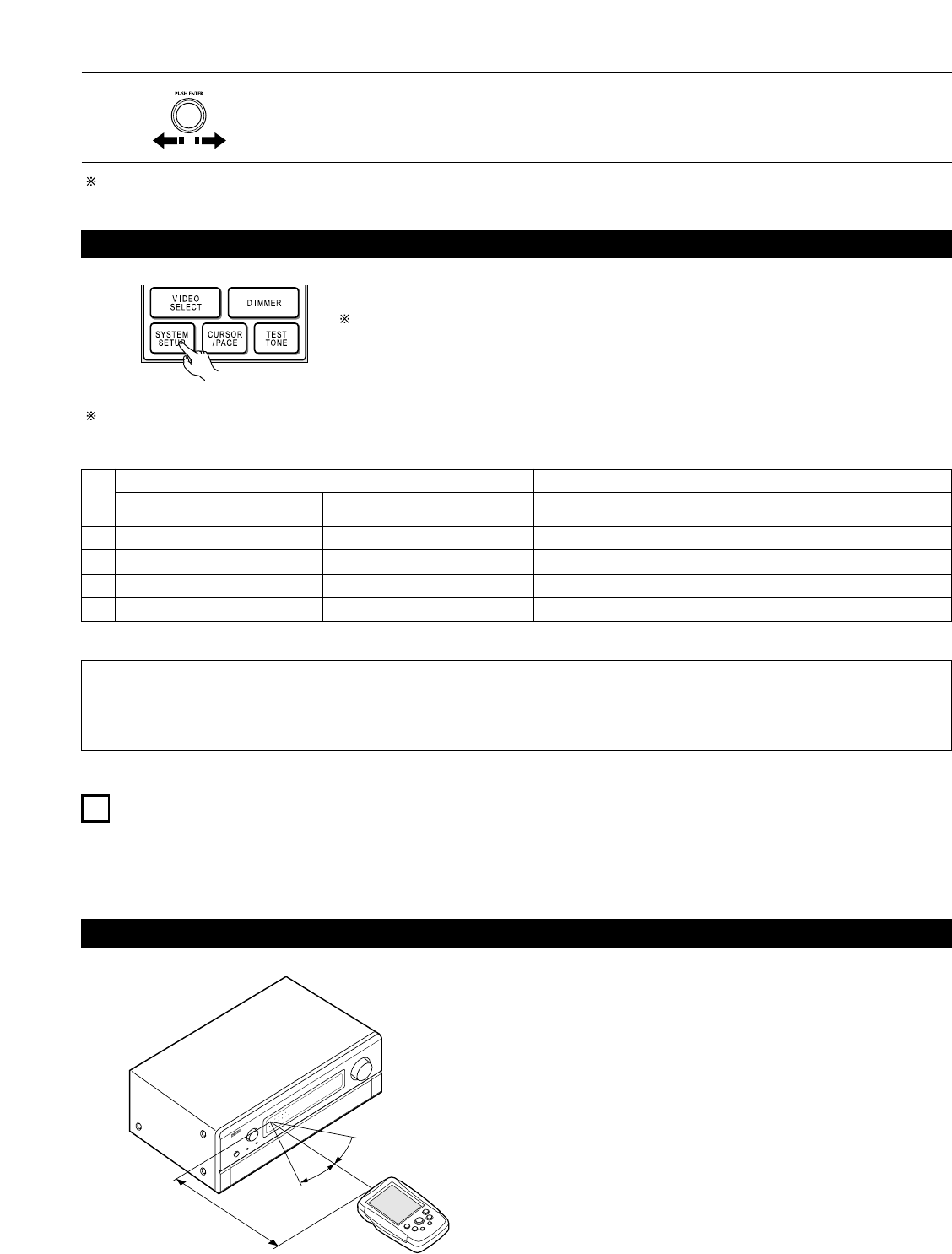31
3
Select “Ye s” for Start.
“Search” flashes on the screen and searching begins.
“Completed” appears once searching is completed.
The display automatically switches to screen.
This completes system setup. Once these settings are made, there is no need to change them unless different AV components are
connected or the speakers are repositioned.
After completing system setup
1
While the “System Setup Menu” screen is displayed on the TV screen, press the CURSOR/PAGE
button on the remote control unit to cancel the highlighted display, then press the system setup button.
The changed settings are entered and the on-screen display turns off.
(This button can be pressed at any time during the system setup process to complete the process.)
• On-screen display signals
1
2
3
4
Signals input to the AVR-4802 On-screen display signal output
VIDEO signal input jack (yellow) S-video signal input jack
VIDEO MONITOR OUT-1 video
signal output jack (yellow)
S-video MONITOR OUT-1 video
signal output jack
E
C
C
E
E
E
C
C
C
C
E
E
C
E
C
C
(
C
: Signal
E
: No signal)
NOTES:
• The on-screen display signals are not output from the video signal MONITOR OUT-2 (yellow) or S-Video signal MONITOR OUT-2 jacks.
• The on-screen display signals are not output from the color difference (component) video signal MONITOR OUT jacks.
• For 4 above, the on-screen display signals are output to the VIDEO MONITOR OUT-1 video signal output jack (yellow) if the monitor TV is
not connected to the S-video MONITOR OUT-1 video signal output jack.
Finally set the remote control unit (RC-8000) display time setting to a time that is short but long enough that operation is possible.
8
REMOTE CONTROL UNIT
• The included remote control unit (RC-8000) can be used to operate not only the AVR-4802 but other remote control compatible DENON
components as well. Furthermore, it is equipped with a function for learning the control signals of remote control units of other manufacturers,
so it can also be used to operate non-DENON remote control compatible video components.
• For details, refer to the separate (supplied) RC-8000 operating instructions.
Using the remote control unit
• Point the remote control unit at the remote sensor on the main unit
as shown on the diagram.
• The remote control unit can be used from a straight distance of
approximately 22 feet/7 meters from the main unit, but this
distance will be shorter if there are obstacles in the way or if the
remote control unit is not pointed directly at the remote sensor.
• The remote control unit can be operated at a horizontal angle of up
to 30 degrees with respect to the remote sensor.
NOTES:
• It may be difficult to operate the remote control unit if the remote
sensor is exposed to direct sunlight or strong artificial light.
• Do not press buttons on the main unit and remote control unit
simultaneously. Doing so may result in malfunction.
• Neon signs or other devices emitting pulse-type noise nearby may
result in malfunction, so keep the set as far away from such
devices as possible.
Approx. 22 feet/7 m
30°
30°
(
C
: On-screen signals output
E
: On-screen signals not output)