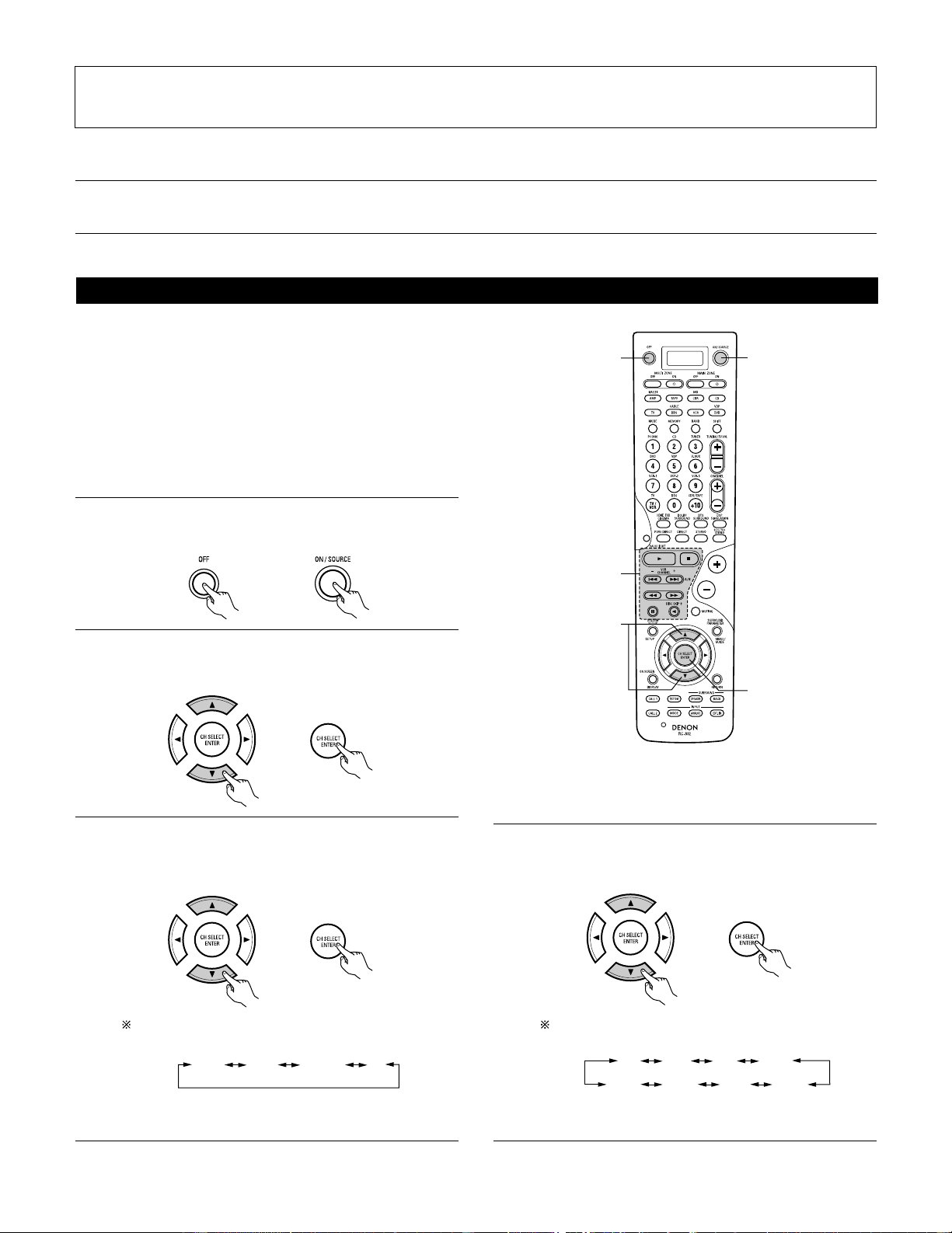40
(3) Using the system call function
NOTE:
•If you exceed the number of signals that can be registered, “FULL” appears on the remote control unit’s display and only the number of
signals that can be registered are registered (up to 10 operations).
1Press the button at which the system call signals have been stored.
•The stored signals are transmitted successively.
Punch Through
(1) Punch through button
Buttons used in the CD, CDR, MD, TAPE, DVD, VDP, VCR1 and
VCR2 modes can be assigned to the buttons shown on the
diagram at the right which are not normally used in the AMP, TV,
DBS and CABLE modes.
For example, when the CD mode is set to the punch through mode
in the AMP mode, the CD mode’s PLAY, STOP, MANUAL
SEARCH, AUTO SEARCH, PAUSE and DISC SKIP buttons’ signals
are sent in the AMP mode.
(2) Making the punch through setting
1
2
Press the power ON/SOURCE button and the OFF button at
the same time.
•“PRE” appears on the remote control unit’s display.
Use the •and ªcursor buttons to display “PUNCH” on the
remote control unit, then press the ENTER button.
•“SEL” appears on the remote control unit’s display.
3Use the •and ªcursor buttons to display the mode for which
you want to make the punch through setting, then press the
ENTER button.
•“SEL” appears on the remote control unit’s display.
It is also possible to select the mode directly using the
mode buttons.
The display switches as shown below each time the •and
ªcursor buttons are pressed.
4Use the •and ªcursor buttons to display the mode you want
to punch through, then press the ENTER button.
•“OK” is displayed and the punch through is set.