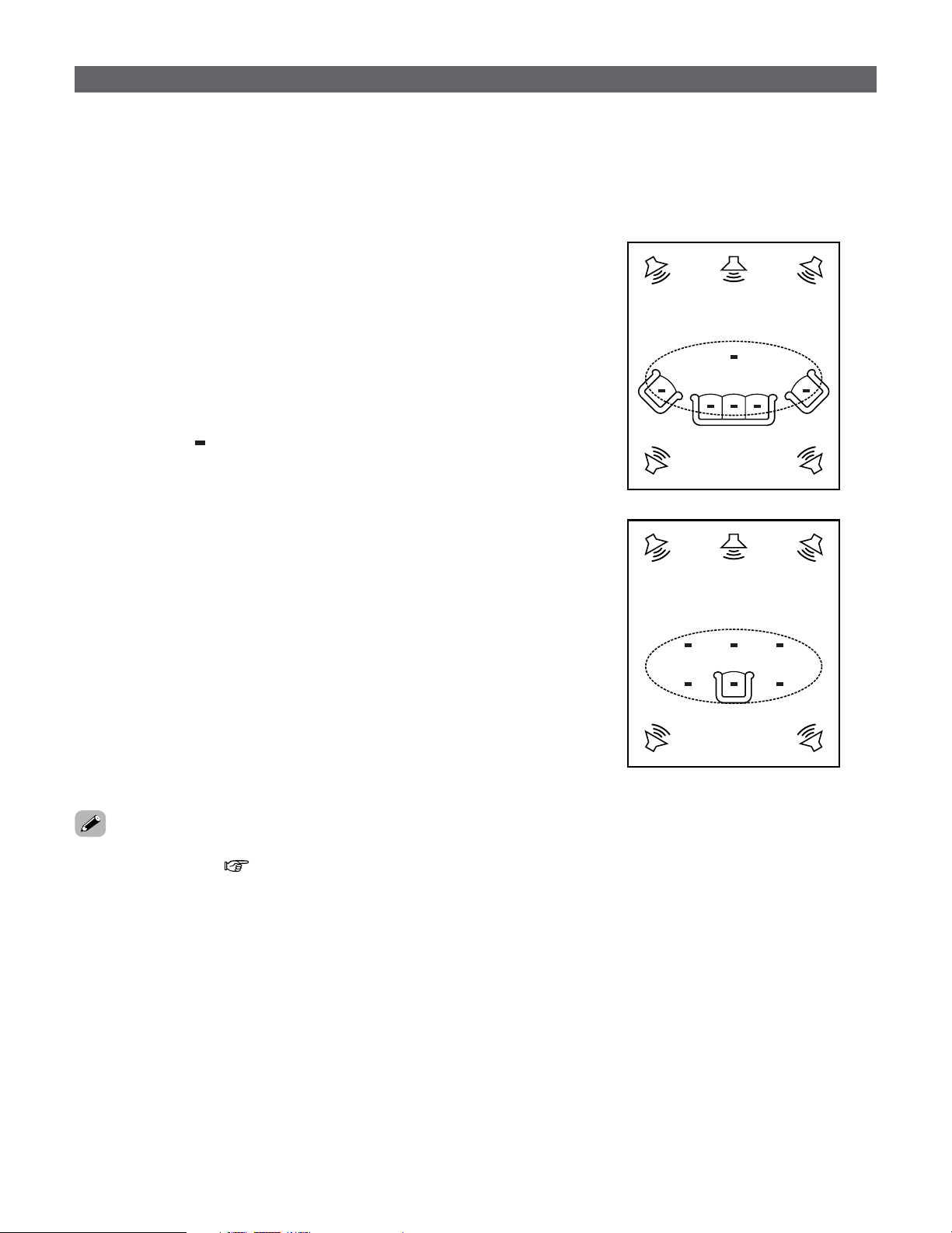19
Easy Setup and Operation
The Auto Setup and Room EQ function of this unit performs an
analysis of the speaker system and measures the acoustic
characteristics of your room to permit an appropriate automatic
setting.
The AVR-4806’s Audyssey MultEQ XT function has the feature
that it provides the optimum listening environment at all
listening positions in the home theater, where there are often
multiple listeners viewing programs together. To achieve this,
it is first necessary to use a microphone to measure test tones
generated from the different speakers at the various listening
positions. All this measured data is analyzed with a unique
method to comprehensively improve acoustic characteristics
in the listening area. For optimum effectiveness,
measurements should be performed at six or more points.
Move the microphone successively within the listening area
surrounded by the speakers as shown on the diagram below to
measure the test tones. When listening to music or viewing
movies with the whole family, move the microphone
successively to the different positions in which the members
of the family sit (“ ” on the diagram indicates the points of
installation) and measure repeatedly (Example q). Even if the
number of people using the home theater is small, taking
multiple measurements at or near the listening positions
makes it possible to correct the sound more effectively
(Example w).
The AVR-4806’s Room EQ function offers three correction
curves: “Audyssey”, “Front” and “Flat”. These can be
selected after performing the auto setup procedure. Details of
the different correction curves are described below.
•Audyssey:
This adjusts the frequency response of all speakers to
correct the effects of room acoustics.
•Front:
This adjusts the characteristics of each speaker to the
characteristics of the front speakers.
•Flat:
This the frequency response of all speakers flat.
This is suitable for multi-channel music reproduction, from
discrete music sources such as Dolby Digital 5.1, DTS, DVD-
Audio and Super Audio CD.
Example: w
Auto Setup / Room EQ
2About the main listening position (*M)
•The main listening position is the point where a listener
sits most often or the listening position when only one
person is listening. Measurements on the AVR-4806 start
from this point. Correction for the speaker distance
(“Delay Time”) is set based on this point.
•To make the Speaker system settings without using the
Auto Setup function ( page 113 ~ 121).
•When performing Auto Setup, an optional microphone is
required for setup.
MEMO