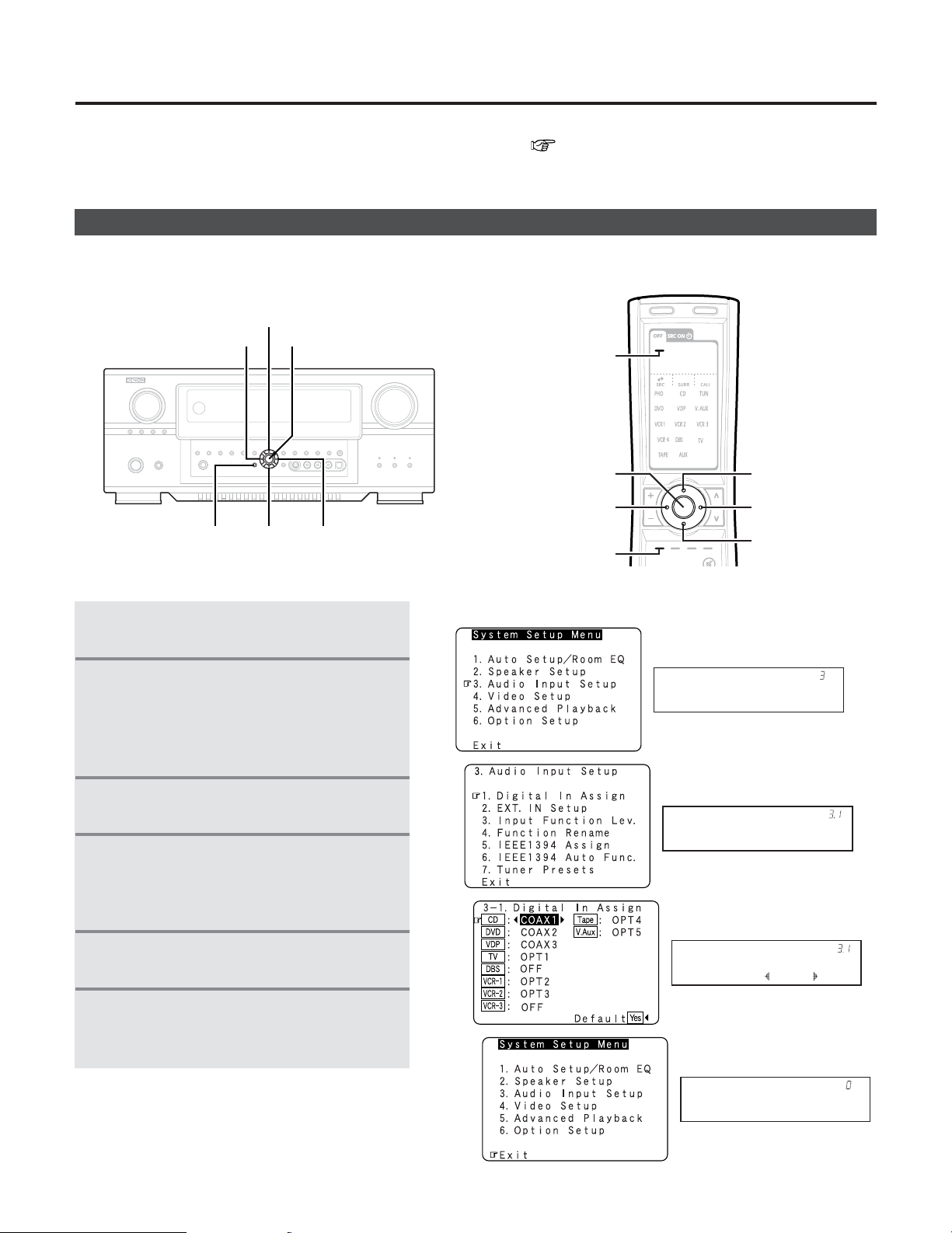•You can change setting using the buttons on the front panel or remote control unit.
[ On screen display ] [ Display ]
2
3
4
6
1Press the AMP button on the remote
control unit.
2Press the SETUP button to display
“System Setup Menu”.
Press the CURSOR DDor HHbutton to
select the menu, then press the ENTER
button.
3Press the ENTER button to enter the
selected menu.
4To change a setting, first select it
pressing the CURSOR DDor HHbutton,
and then change the setting pressing
the CURSOR FFor GGbutton.
5Press the ENTER button to set the new
settings.
6Press the SETUP button to return
“System Setup Menu”, and again to
return the main screen.
•You can customize a variety of system setup so that it may be fitting for your listening environment.
For the contents of a system memu and the initial setting of this unit ( page 126 ~ 128).